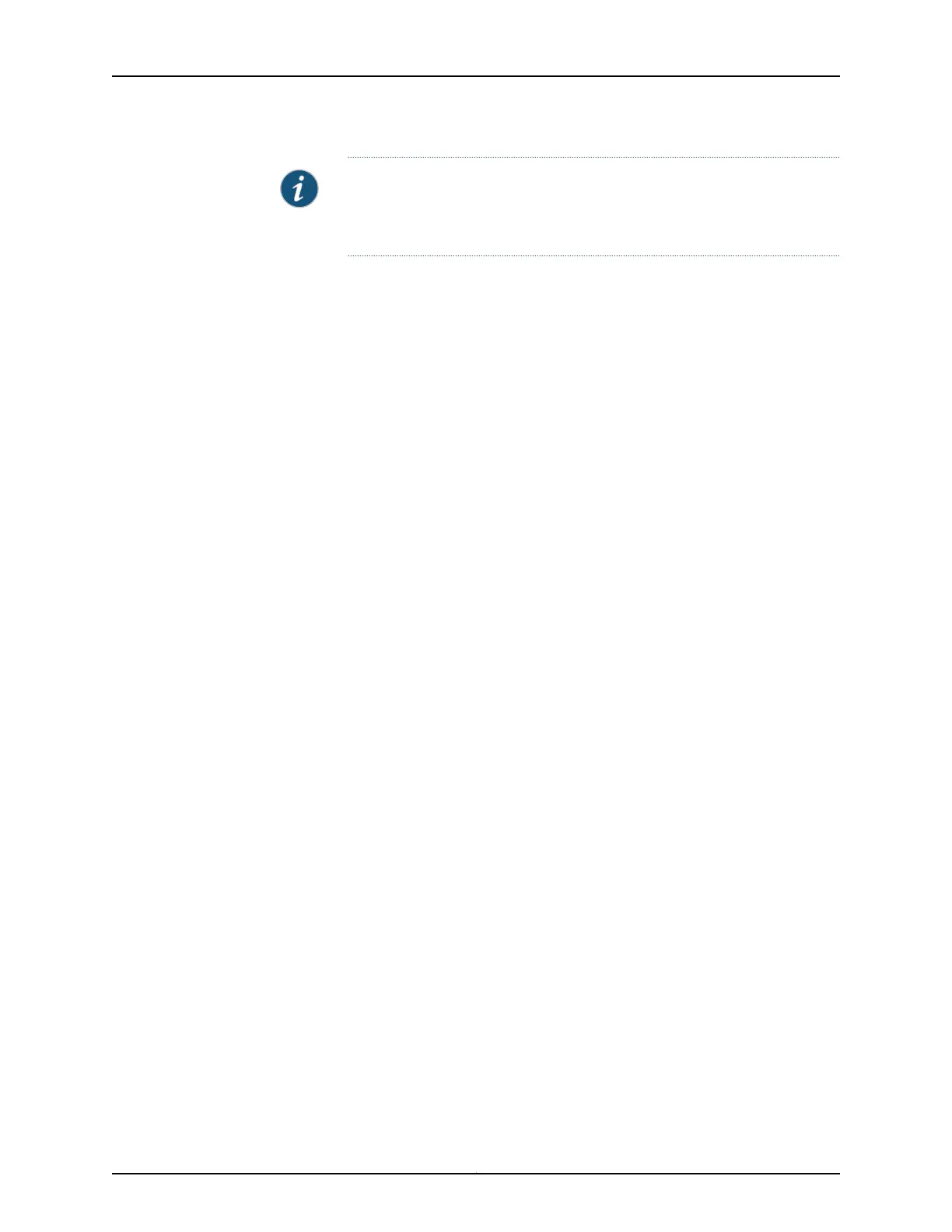NOTE: After you insert a transceiver or after you change the media-type
configuration, wait for 6 seconds for the interface to display the operational
commands.
Use only optical transceivers and optical connectors purchased from Juniper Networks
for your EX Series switches.
•
For the list and specifications of transceivers supported on EX2200 switches, see
Pluggable Transceivers Supported on EX2200 Switches.
•
For the list and specifications of transceivers supported on EX2300 switches, see
Pluggable Transceivers Supported on EX2300 Switches.
•
For the list and specifications of transceivers supported on EX3200 switches, see
“Pluggable Transceivers Supported on EX3200 Switches” on page 75.
•
For the list and specifications of transceivers supported on EX3300 switches, see
Pluggable Transceivers Supported on EX3300 Switches.
•
For the list and specifications of transceivers supported on EX3400 switches, see
Pluggable Transceivers Supported on EX3400 Switches.
•
For the list and specifications of transceivers supported on EX4200 switches, see
Pluggable Transceivers Supported on EX4200 Switches.
•
For the list and specifications of transceivers supported on EX4300 switches, see
Pluggable Transceivers Supported on EX4300 Switches.
•
For the list and specifications of transceivers supported on EX4500 switches, see
Pluggable Transceivers Supported on EX4500 Switches.
•
For the list and specifications of transceivers supported on EX4550 switches, see
Pluggable Transceivers Supported on EX4550 Switches.
•
For the list and specifications of transceivers supported on EX4600 switches, see
Interface Support for an EX4600 Switch.
•
For the list and specifications of transceivers supported on EX6200 switches, see
Pluggable Transceivers Supported on EX6200 Switches.
•
For the list and specifications of transceivers supported on EX8200 switches, see
Pluggable Transceivers Supported on EX8200 Switches.
•
For the list and specifications of transceivers supported on EX9200 switches, see
Pluggable Transceivers Supported on EX9200 Switches.
Related
Documentation
Installing a Transceiver on page 201•
• Removing a Transceiver on page 203
• Connecting a Fiber-Optic Cable on page 169
Copyright © 2016, Juniper Networks, Inc.110
EX3200 Switch Hardware Guide
