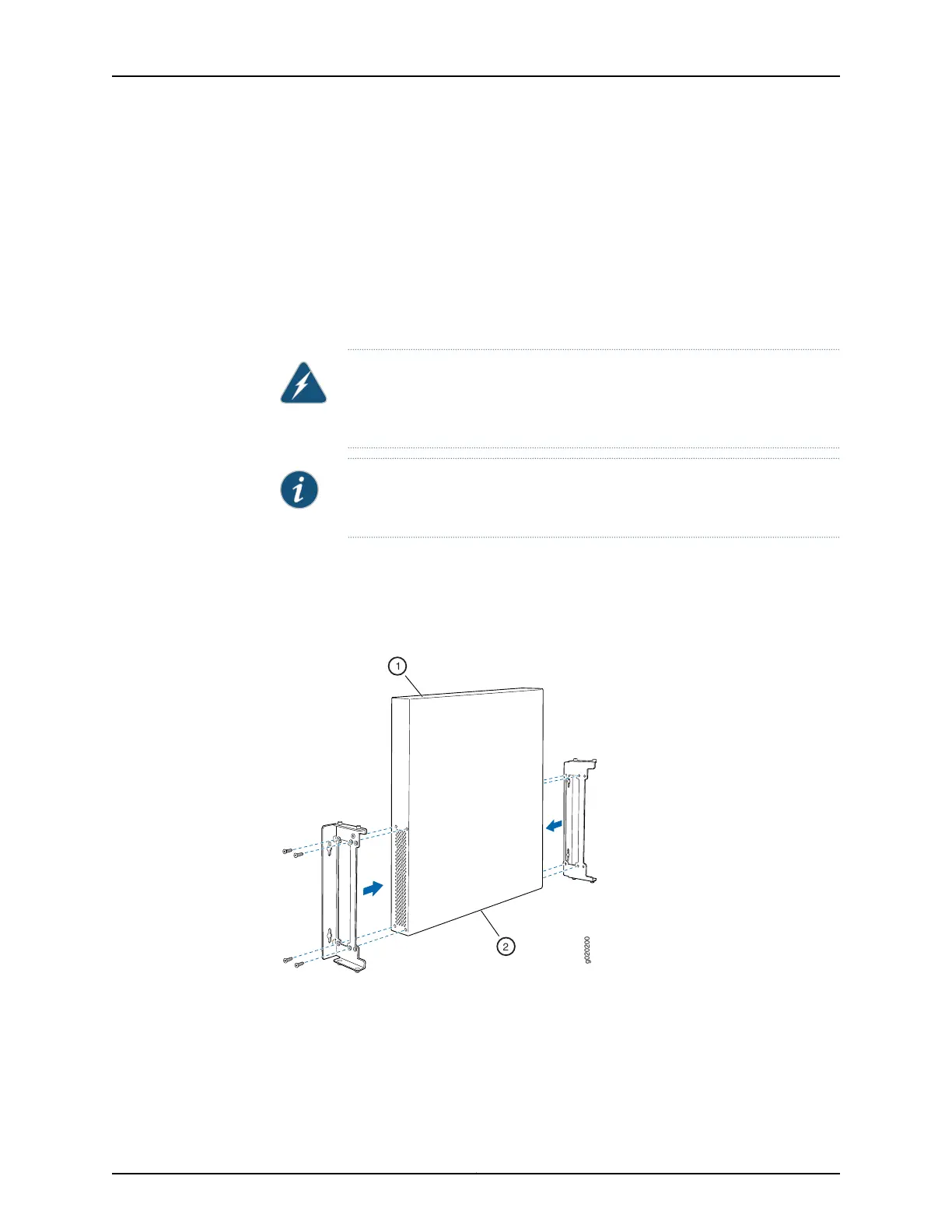•
Phillips (+) screwdriver, number 2
•
2 wall-mount brackets (provided with the wall-mount kit)
•
12 wall-mount bracket screws (provided with the wall-mount kit)
•
4 mounting screws (8-32 x 1.25 in. or M4 x 30 mm) (not included)
•
Hollow wall anchors capable of supporting the combined weight of two fully loaded
switches, up to 44 lb (20 kg) (not included)—if you are mounting the switch in sheetrock
(wall board with a gypsum plaster core) or in wall board not backed by wall studs
WARNING: When mounted in a vertical position, an EX3200 switch must be
oriented with the front panel of the chassis pointing down in order to ensure
proper airflow and meet safety requirements in the event of a fire.
NOTE: For easier lifting, install any additional power supplies only after you
mount the switch on the wall.
To mount the switch on a wall:
1. Attach the wall-mount brackets to the sides of the chassis using four of the wall-mount
bracket screws on each side, as shown in Figure 31 on page 151.
Figure 31: Attaching Wall-Mount Brackets to the Switch Chassis
2. If you are mounting two switches together, line the second switch on top of the first
and attach it to the mounting brackets using two wall-mount bracket screws on each
side (see Figure 32 on page 152).
3. Insert the mounting screws in the wall. Insert the top pair of mounting screws
474.35 mm apart, and insert the second pair of mounting screws 151.81 mm directly
below the first set.
151Copyright © 2016, Juniper Networks, Inc.
Chapter 11: Installing the Switch
