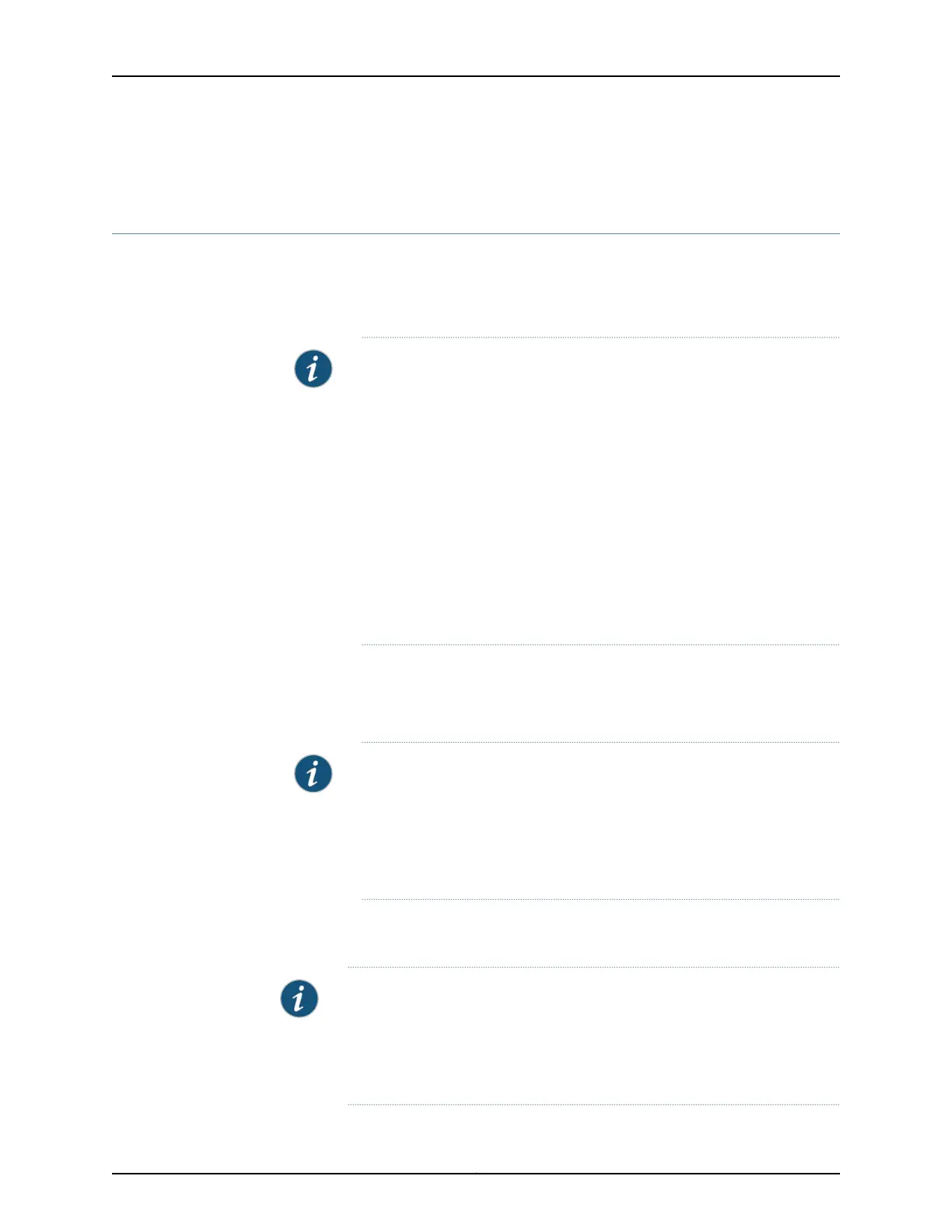• Connecting and Configuring an EX Series Switch (J-Web Procedure) on page 178
Uplink Modules in EX3200 Switches
EX3200 switches support three types of uplink modules:
•
SFP uplink module—Provides four ports for 1-gigabit small form-factor pluggable (SFP)
transceivers. The model number of the uplink module is EX-UM-4SFP.
NOTE: On an EX3200 switch, if you install a transceiver in an SFP uplink
module, a corresponding network port from the last four built-in ports is
disabled.
For example, if you install an SFP transceiver in port 2 on the uplink module
(ge-0/1/2) on 24-port models, then ge-0/0/22 is disabled.
Thedisabled port is notlistedin the output of the show interface command.
On an EX3200 switch, if you replace a transceiver multiple times in quick
succession in a port that uses fiber-optic connectors, the switch might not
create an interface for that port and that port might be disabled.
For example, if you replace an SFP transceiver in port 2 on the uplink module
(ge-0/1/2) multiple times in quick succession, then ge-0/1/2 might be
disabled.
Thedisabled port is notlistedin the output of the show interface command.
•
SFP+ uplink module—Provides two ports for 10-gigabit small form-factor pluggable
(SFP+) transceivers when configured to operate in 10-gigabit mode or four ports for
1-gigabit small form-factor pluggable (SFP) transceivers when configured to operate
in 1-gigabit mode. The model number of the uplink module is EX-UM-2X4SFP.
NOTE: On an EX3200 switch, if you install a transceiver in an SFP+ uplink
module when the uplink module is operating in the 1-gigabit mode, a
corresponding network port from the last four built-in ports is disabled.
For example, if you install an SFP transceiver in port 2 on the uplink module
(ge-0/1/2), then ge-0/0/22 is disabled.
Thedisabled port is notlistedin the output of the show interface command.
•
XFP uplink module—Provides two ports for 10-gigabit small form-factor pluggable
(XFP) transceivers.
NOTE: When a new uplink module is installed in the switch or an existing
uplink module is replaced with another uplink module, the switch detects
the newly installed uplink module. The switch creates the required interfaces
if the uplink module has transceivers in its ports and when new transceivers
are installed in uplink module ports.
15Copyright © 2016, Juniper Networks, Inc.
Chapter 2: Chassis Components and Descriptions