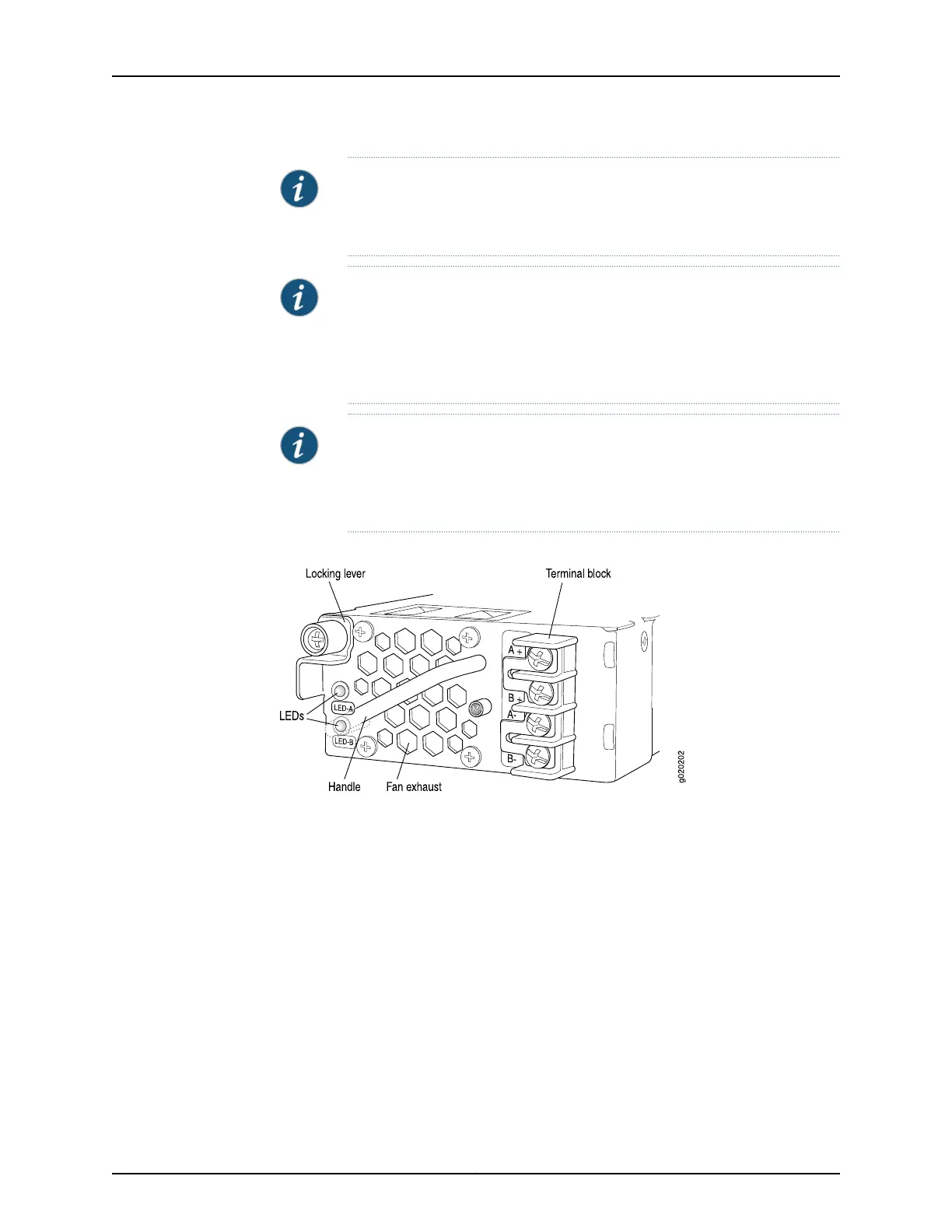NOTE: The DC power supply in the switch does not support Power over
Ethernet (PoE); you can use either an external power injector or an AC power
supply to supply power to PoE devices that you connect to the switch.
NOTE: The DC power supply in the switch has four terminals labeled A+, B+,
A–, and B– (see Figure 18 on page 31) for connecting DC power source cables
labeled positive (+) and negative (–). The DC power supplies are shipped
with jumpers from A+ input to B+ input tied together and jumpers from A–
input to B– input tied together.
NOTE: The A+ and B+ terminals are referred to as +RTN and A– and B–
terminals are referred to as –48 V in “DC Power Wiring Sequence Warning”
on page 277 and “DC Power Electrical Safety Guidelines for Switches” on
page 272.
Figure 18: DC Power Supply
To avoid electrical injury, follow instructions in “Installing a Power Supply in an EX3200
Switch” on page 191 and “Removing a Power Supply from an EX3200 Switch” on page 192
or Installing a Power Supply in an EX4200 Switch or Removing a Power Supply from an
EX4200 Switch carefully.
PoE Power Budget and AC Power Supplies
The PoE power budget for a PoE switch model is determined by the capacity of its power
supply. For EX3200 switches, the capacity of the power supply provided with a PoE
model is sufficient to supply each PoE-capable port with up to 15.4 W in compliance with
the IEEE 802.3af PoE standard. Table 12 on page 32 lists the EX3200 switch PoE models,
their power supply ratings, and the associated PoE power budgets.
Starting with Junos OS Release 11.1, EX3200 switches support enhanced PoE, a Juniper
Networks extension to the IEEE 302.3af PoE standard. Enhanced PoE permits up to 18.6
W per PoE port. Because the power supply provided with a switch is designed to supply
31Copyright © 2016, Juniper Networks, Inc.
Chapter 4: Power Supplies
