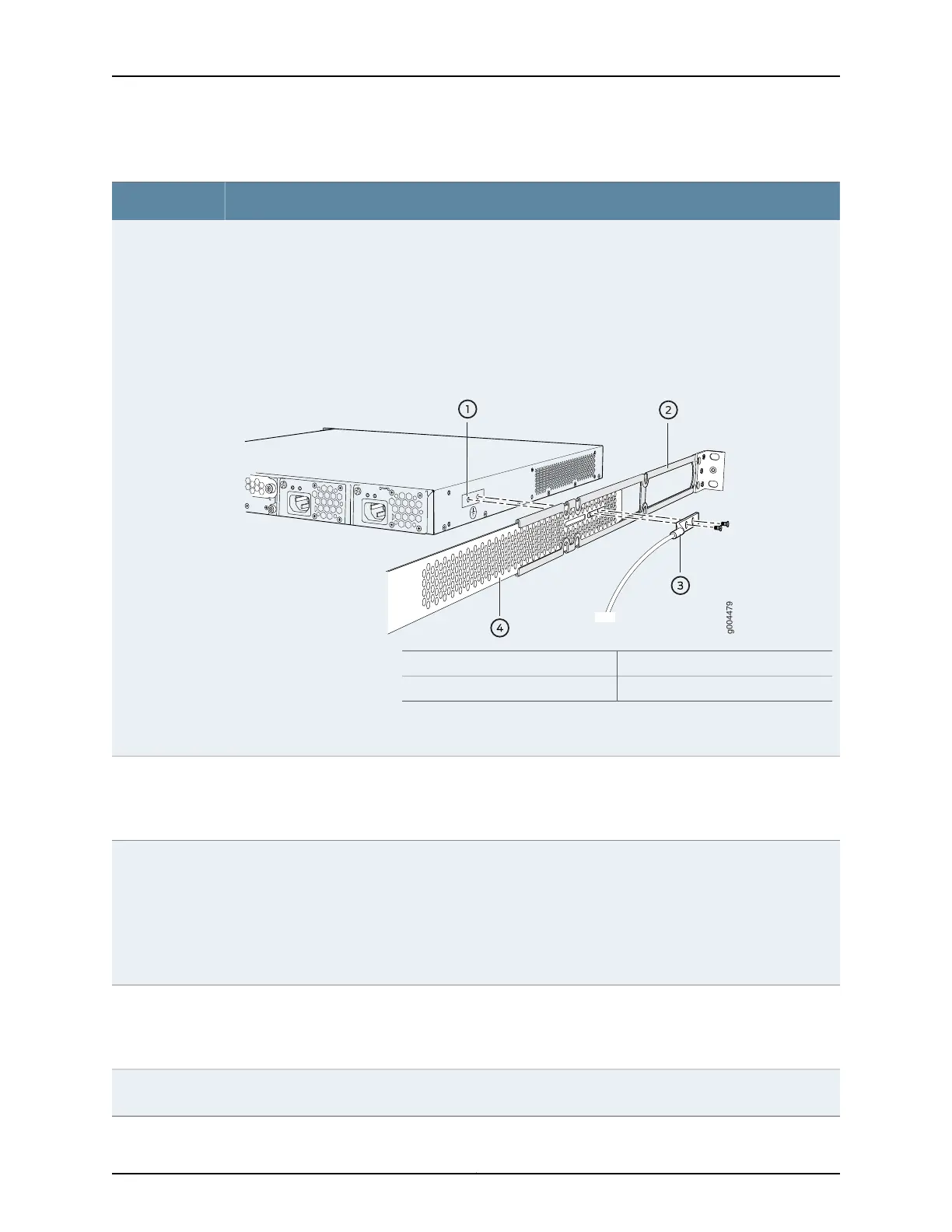Table 57: Special Instructions to Follow Before Connecting Earth Ground to a Switch (continued)
Special InstructionsSwitch
NOTE: Some early variants of EX4200 switches for which the Juniper Networks model number on the label
next to the protective earthing terminal is from 750-021xxx through 750-030xxx require 10-24x.25 in. screws.
NOTE: The protective earthing terminal on an EX4200 switch mounted on four posts of a rack is accessible
through the slot on the left rear bracket only if the rack is 27.5 in. (69.85 cm) through 30.5 in. (77.47 cm)
deep for a switch mounted flush with the rack front and 29.5 in. (74.93 cm) through 32.5 in. (82.55 cm)
deep for a switch mounted 2 in. (5.08 cm) recessed from the rack front. See Figure 33 on page 159.
Figure 33: Connecting the Grounding Lug to a Switch Mounted on Four Posts
of a Rack
3—1— Grounding lugProtective earthing terminal
4—2— Rear mounting-bladeSide mounting-rail
NOTE: The brackets must be attached to the chassis before the grounding lug is attached. (The brackets
are shown pulled away from the chassis so that the protective earthing terminal is seen.)
EX4200
NOTE: The protective earthing terminal on an EX4300 switch mounted on four posts of a rack is accessible
through the slot on the left rear bracket only if the rack is 27.5 in. (69.85 cm) through 30.5 in. (77.47 cm)
deep for a switch mounted flush with the rack front and 29.5 in. (74.93 cm) through 32.5 in. (82.55 cm)
deep for a switch mounted 2 in. (5.08 cm) recessed from the rack front.
EX4300
NOTE: If you plan to mount your switch on four posts of a rack or cabinet, mount your switch in the rack
or cabinet before attaching the grounding lug to the switch. See Mounting an EX4500 Switch on Four Posts
in a Rack or Cabinet.
NOTE: The protective earthing terminal on an EX4500 switch mounted on four posts of a rack is accessible
through the slot on the left rear bracket only if the rack is 27.5 in. (69.85 cm) through 30.5 in. (77.47 cm)
deep for a switch mounted flush with the rack front and 29.5 in. (74.93 cm) through 32.5 in. (82.55 cm)
deep for a switch mounted 2 in. (5.08 cm) recessed from the rack front.
EX4500
NOTE: The protective earthing terminal on an EX4550 switch mounted on four posts of a rack is accessible
through the slot on the left rear bracket only if the rack is 27.5 in. (69.85 cm) through 30.5 in. (77.47 cm)
deep for a switch mounted flush with the rack front and 29.5 in. (74.93 cm) through 32.5 in. (82.55 cm)
deep for a switch mounted 2 in. (5.08 cm) recessed from the rack front.
EX4550
NOTE: Only one of the two protective earthing terminals needs to be permanently connected to earth
ground.
EX8216
159Copyright © 2016, Juniper Networks, Inc.
Chapter 12: Connecting the Switch to Power
