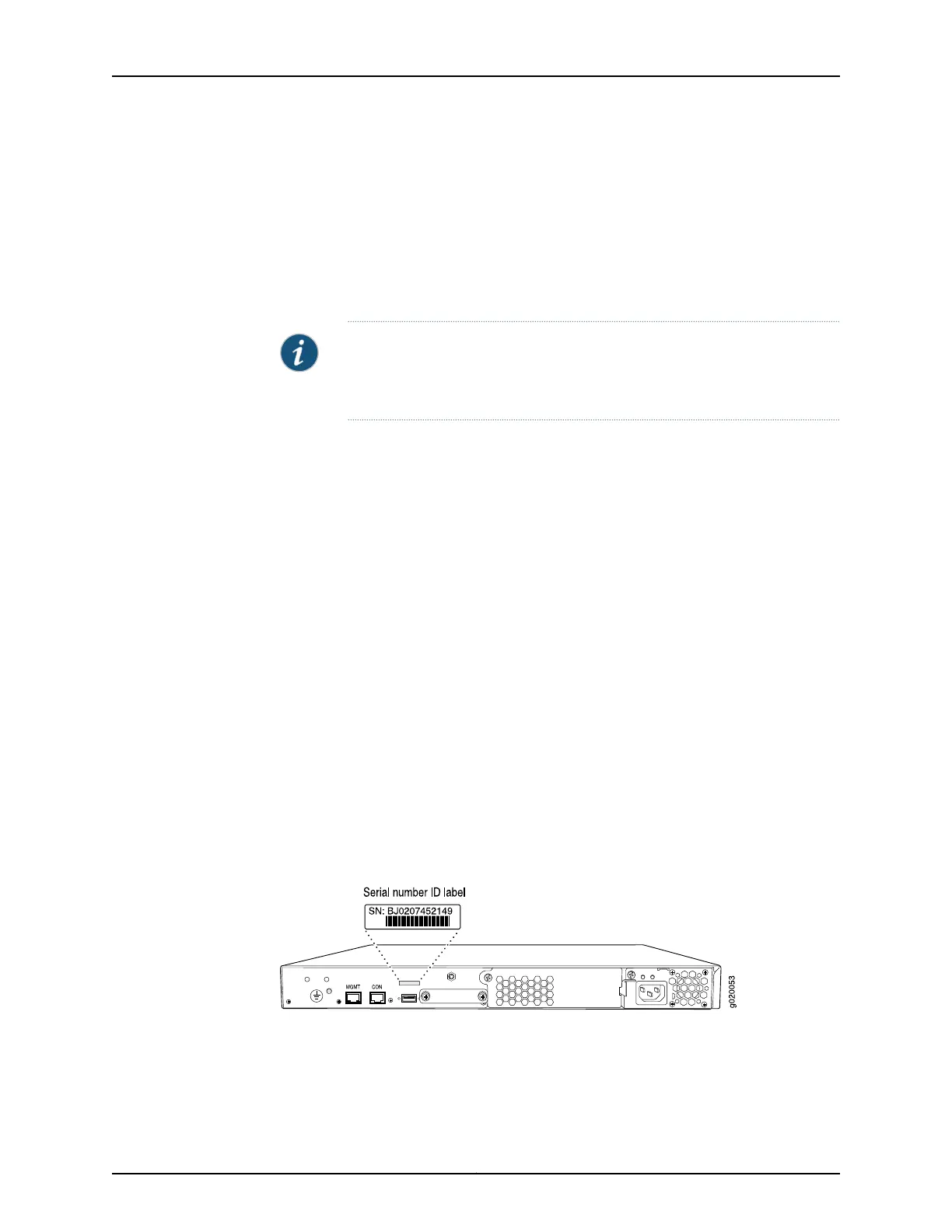provide the serial number to the Juniper Networks Technical Assistance Center (JTAC)
when you contact them to obtain Return Materials Authorization (RMA).
If the switch is operational and you can access the CLI, you can list serial numbers for
the switch and for some components with a CLI command. If you do not have access to
the CLI or if the serial number for the component does not appear in the command output,
you can locate the serial number ID label on the physical switch or component (see
Figure 58 on page 212).
NOTE: If you want to find theserial number onthe physicalswitch component,
you will need to remove the component from the switch chassis, for which
you must have the required parts and tools available.
•
Listing the Switch and Components Details with the CLI on page 212
•
Locating the Chassis Serial Number ID Label on an EX3200 Switch on page 212
•
Locating the Serial Number ID Labels on FRUs in an EX3200 Switch on page 212
Listing the Switch and Components Details with the CLI
To list the switch and switch components and their serial numbers, enter the following
CLI command:
user@switch> show chassis hardware
Hardware inventory:
Item Version Part number Serial number Description
Chassis BH0208375304 EX3200-24T
Routing Engine 0 REV 11 750-021261 BH0208375304 EX3200-24T, 8 POE
FPC 0 REV 11 750-021261 BH0208375304 EX3200-24T, 8 POE
CPU BUILTIN BUILTIN FPC CPU
PIC 0 BUILTIN BUILTIN 24x 10/100/1000 Base-T
Power Supply 0 REV 03 740-020957 AT0508285661 PS 320W AC
Fan Tray Fan Tray
Locating the Chassis Serial Number ID Label on an EX3200 Switch
EX3200 switches have serial number ID labels located on the rear panel of the chassis
(see Figure 58 on page 212 ).
Figure 58: Location of the Serial Number ID Label on an EX3200 Switch
Locating the Serial Number ID Labels on FRUs in an EX3200 Switch
The power supplies, fan trays, and uplink modules installed in EX Series switches are
field-replaceable units (FRUs).
Copyright © 2016, Juniper Networks, Inc.212
EX3200 Switch Hardware Guide
