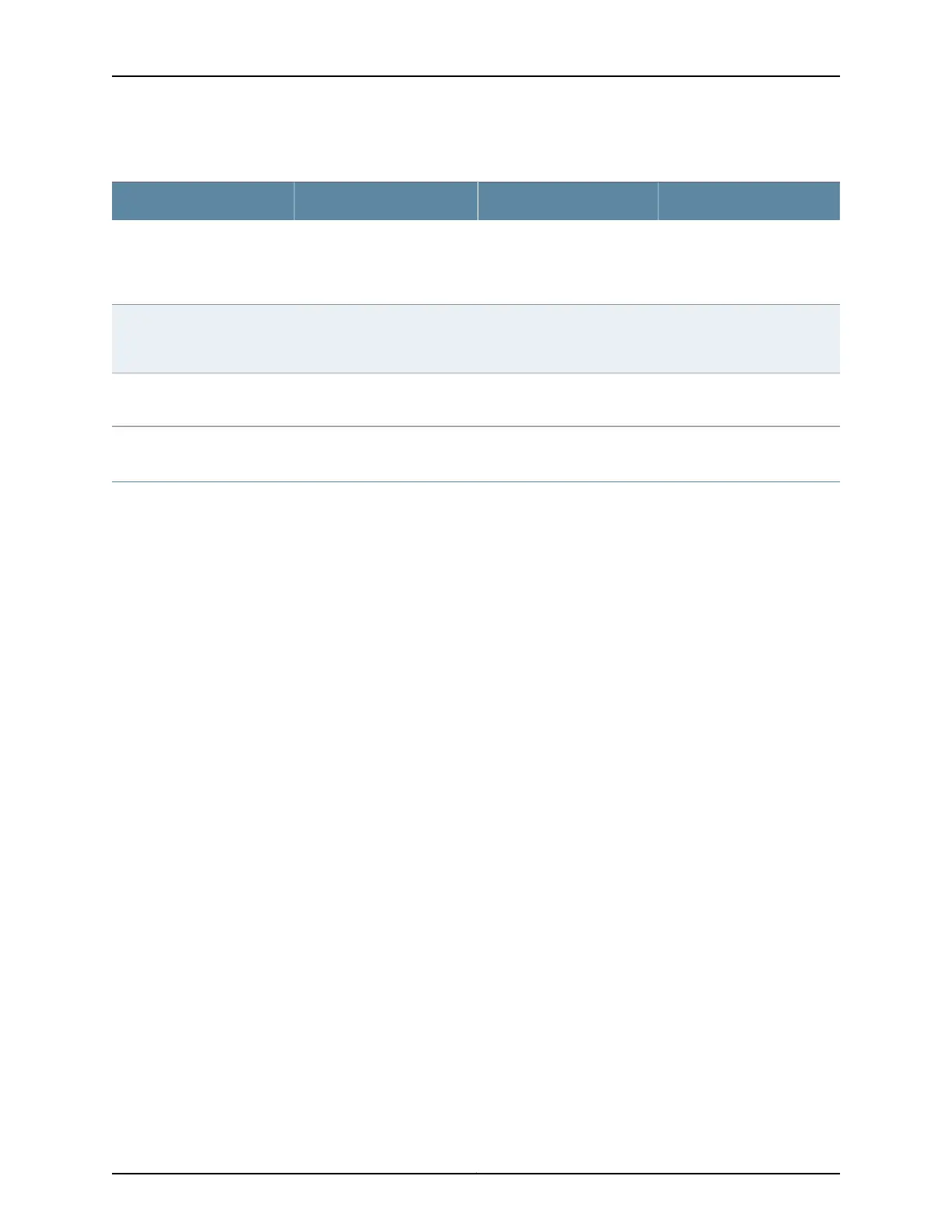Table 46: Specifications of Cables to Connect to Management Devices
Additional InformationReceptacleCable SpecificationsPorts
“Connecting a Device to a
Management Console by
Using an RJ-45 Connector” on
page 168
RJ-45CAT5e UTP (unshielded
twisted pair) cable
RJ-45 Console (CON2) port
“Connecting a Device to a
Network for Out-of-Band
Management” on page 167
––Management (MGMT)
Ethernet port (10/100/1000)
––Mini-USB Type-B Console
(CON1) port
Understanding EX Series Switches Fiber-Optic Cable Signal Loss, Attenuation, and
Dispersion
To determine the power budget and power margin needed for fiber-optic connections,
you need to understand how signal loss, attenuation, and dispersion affect transmission.
EX Series Switches use various types of network cable, including multimode and
single-mode fiber-optic cable.
•
Signal Loss in Multimode and Single-Mode Fiber-Optic Cable on page 116
•
Attenuation and Dispersion in Fiber-Optic Cable on page 117
Signal Loss in Multimode and Single-Mode Fiber-Optic Cable
Multimode fiber is large enough in diameter to allow rays of light to reflect internally
(bounce off the walls of the fiber). Interfaces with multimode optics typically use LEDs
as light sources. However, LEDs are not coherent light sources. They spray varying
wavelengths of light into the multimode fiber, which reflects the light at different angles.
Light rays travel in jagged lines through a multimode fiber, causing signal dispersion.
When light traveling in the fiber core radiates into the fiber cladding (layers of lower
refractive index material in close contact with a core material of higher refractive index),
higher-order mode loss (HOL) occurs. Together, these factors reduce the transmission
distance of multimode fiber compared to that of single-mode fiber.
Single-mode fiber is so small in diameter that rays of light reflect internally through one
layer only. Interfaces with single-mode optics use lasers as light sources. Lasers generate
a single wavelength of light, which travels in a straight line through the single-mode fiber.
Compared to multimode fiber, single-mode fiber has a higher bandwidth and can carry
signals for longer distances. It is consequently more expensive.
Exceeding the maximum transmission distances can result in significant signal loss, which
causes unreliable transmission. For information about the maximum transmission distance
and supported wavelength range for the types of single-modeand multimode fiber-optic
cables that are used on different EX Series switches see “Pluggable Transceivers
Supported on EX Series Switches” on page 109.
Copyright © 2016, Juniper Networks, Inc.116
EX3200 Switch Hardware Guide
