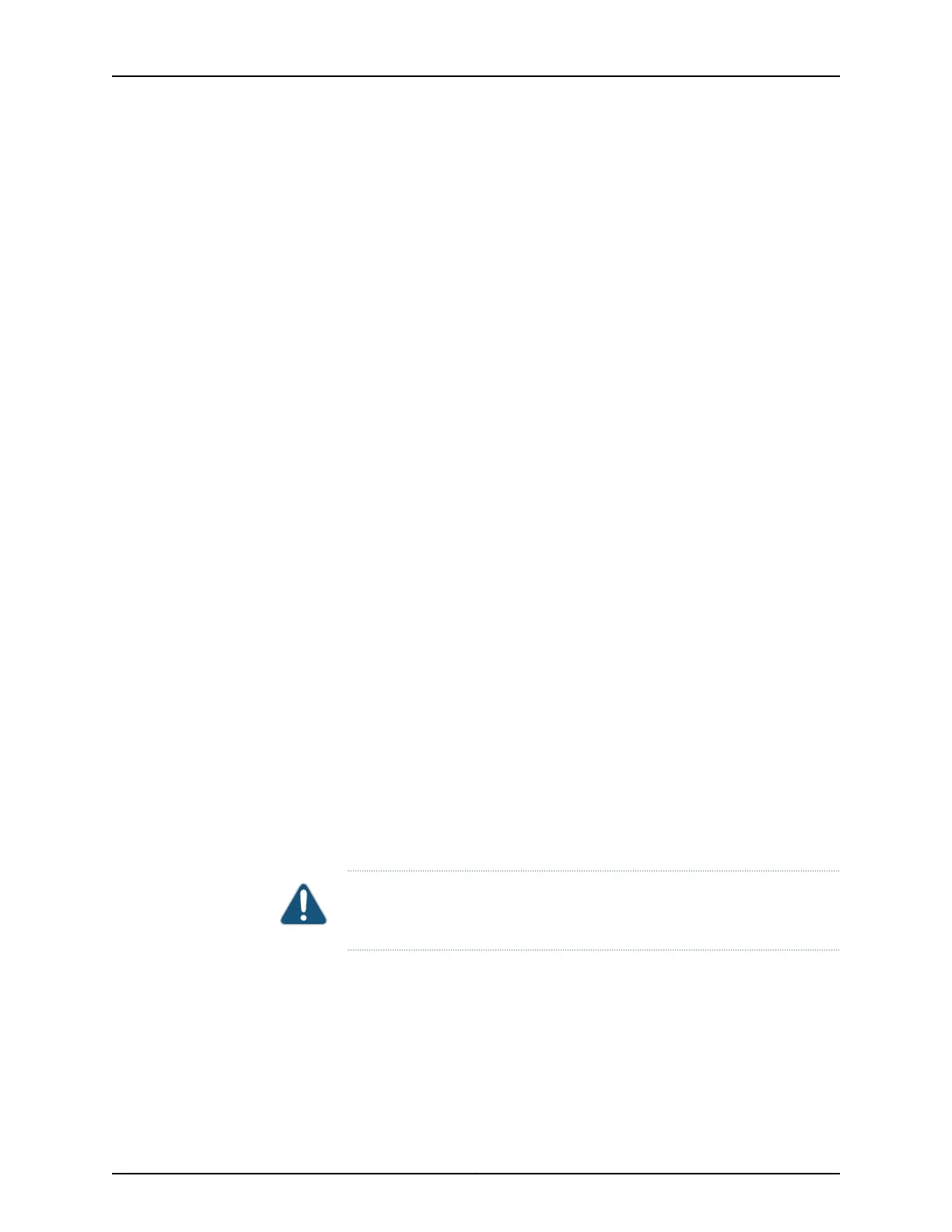Packing an EX3200 Switch for Shipping
To pack a switch for shipping:
1. On the console or other management device connected to the switch, enter the CLI
operational mode and issue the following command to shut downthe switch software:
user@switch> request system halt
Wait until a message appears on the console confirming that the operating system
has halted.
2. Disconnect power from the switch by performing one of the following:
•
If the power source outlet has a power switch, set it to the OFF (0) position.
•
If the power source outlet does not have a power switch, gently pull out the male
end of the power cord connected to the power source outlet.
3. Removethe cables that connect the switch to all external devices. See “Disconnecting
a Fiber-Optic Cable from a Device” on page 208.
4. Remove all field-replaceable units (FRUs) from the switch.
5. If the switch is installed on a wall, rack, or cabinet, have one person support the weight
of the switch while another person unscrews and removes the mounting screws.
6. Remove the switch from the wall, rack, cabinet, or desk and place the switch in an
antistatic bag.
7. Place the switch in the shipping carton.
8. Place the packing foam on top of and around the switch.
9. If you are returning accessories or FRUs with the switch, pack them as instructed in
the following section.
10. Replace the accessory box on top of the packing foam.
11. Close the top of the cardboard shipping box and seal it with packing tape.
12. Write the RMA number on the exterior of the box to ensure proper tracking.
Packing EX3200 Switch Components for Shipping
CAUTION: Do not stack switch components. Return individual components
in separate boxes if they do not fit together on one level in the shipping box.
To pack and ship switch components:
•
Place individual boards in antistatic bags.
•
Ensure that the components are adequately protected with packing materials and
packed so that the pieces are prevented from moving around inside the carton.
215Copyright © 2016, Juniper Networks, Inc.
Chapter 20: Contacting Customer Support and Returning the Chassis or Components
