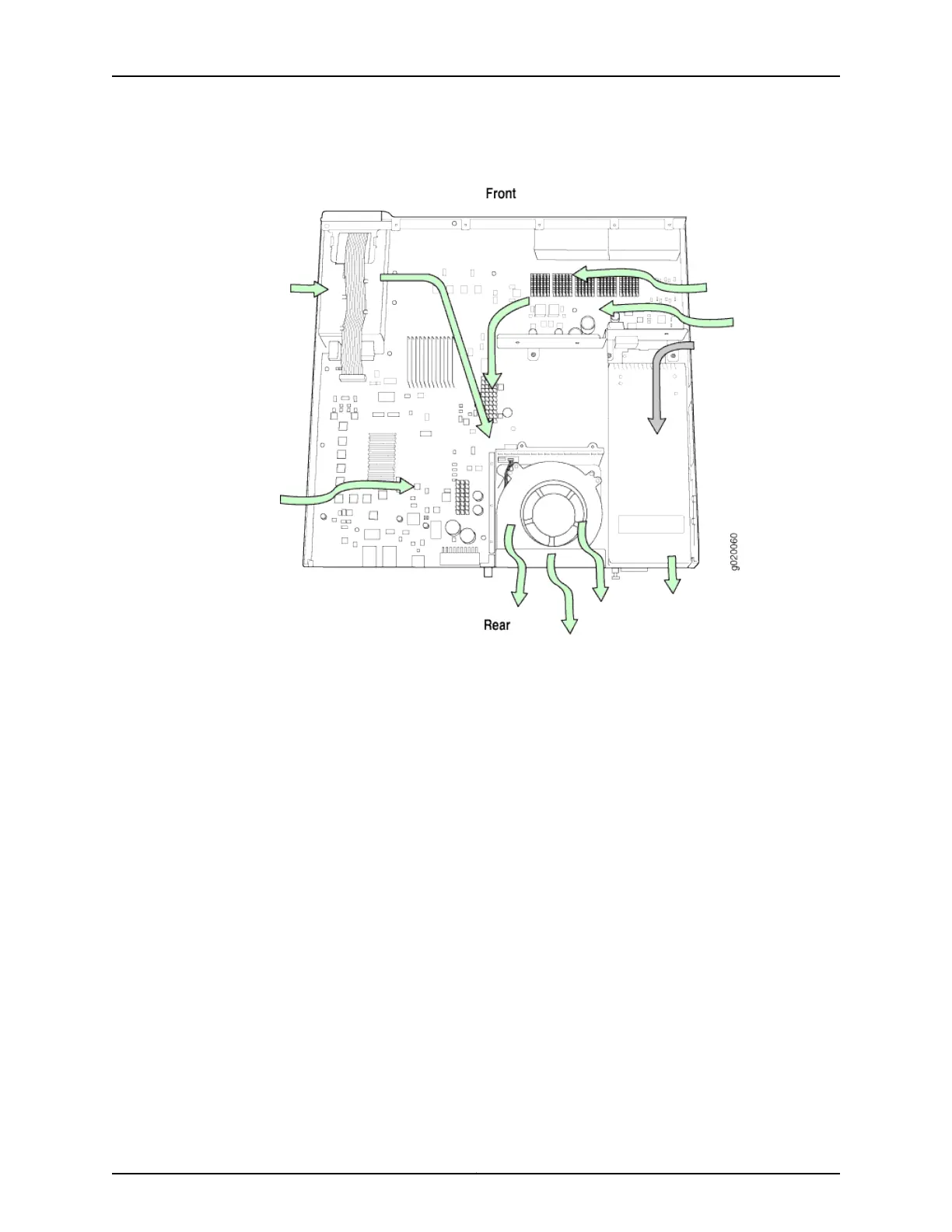Figure 15: Airflow Through the EX3200 Switch Chassis
Temperature sensors in the chassis monitor the temperature within the chassis. The
system raises an alarm if the fan fails or if the temperature inside the chassis rises above
permitted levels. If the temperature inside the chassis rises above the threshold, the
system shuts down automatically and the temperature shutdown LED on the rear panel
is lit. You can see the status of fans and the temperature from the Show Environment
Status option in the Status menu in the LCD panel.
Related
Documentation
• Field-Replaceable Units in EX3200 Switches on page 8
• Rear Panel of an EX3200 Switch on page 10
• Prevention of Electrostatic Discharge Damage on page 269
• Installing a Fan Tray in an EX3200 Switch on page 187
• Removing a Fan Tray from an EX3200 Switch on page 188
Copyright © 2016, Juniper Networks, Inc.28
EX3200 Switch Hardware Guide