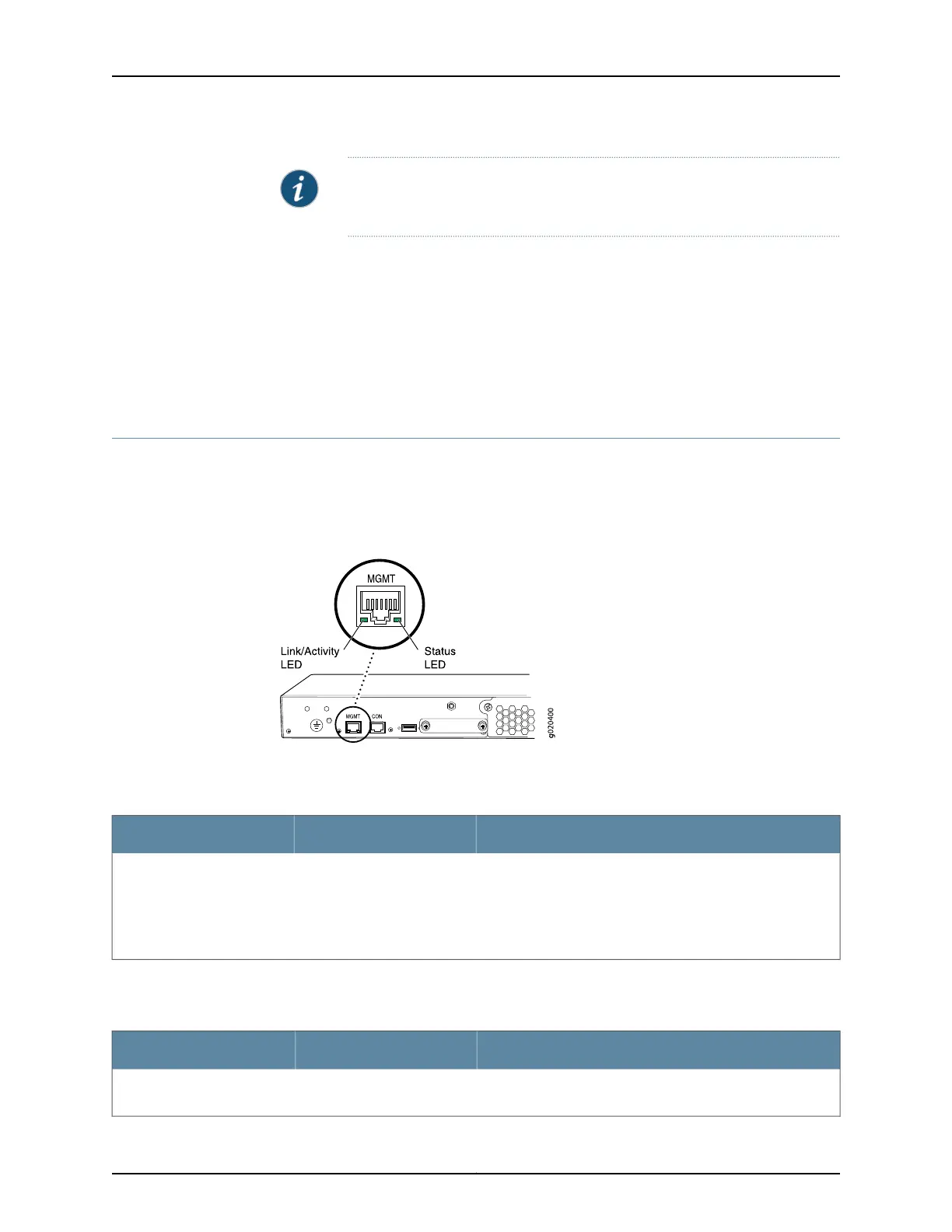NOTE: Theamber glow of the Alarm LED that indicates a minor alarm closely
resembles the red glow that indicates a major alarm.
All three LEDs can be lit simultaneously.
Related
Documentation
Front Panel of an EX3200 Switch on page 9•
• Chassis Component Alarm Conditions on EX3200 Switches on page 220
• Checking Active Alarms with the J-Web Interface on page 225
• Understanding Alarm Types and Severity Levels on EX Series Switches on page 219
Management Port LEDs in EX3200 Switches
The management port on EX3200 switches has two LEDs that indicate link/activity and
port status (see Figure 9 on page 20 ). The management port is set to full-duplex and
the speed is set to 100 Mbps.
Figure 9: LEDs on the Management Port on an EX3200 Switch
Table 8 on page 20 describes the Link/Activity LED.
Table 8: Link/Activity LED on the Management Port on EX3200 Switches
State and DescriptionColorLED
•
Blinking—The port and the link are active, and there is link
activity.
•
On steadily—The port and the link are active, but there is no
link activity.
•
Off—The port is not active.
GreenLink/Activity
Table 9 on page 20 describes the Status LED (administrative status).
Table 9: Status LED on the Management Port on EX3200 Switches
State and DescriptionColorLED
•
On steadily—Administrative status is enabled.
•
Off—Administrative status is disabled.
GreenStatus
Copyright © 2016, Juniper Networks, Inc.20
EX3200 Switch Hardware Guide
