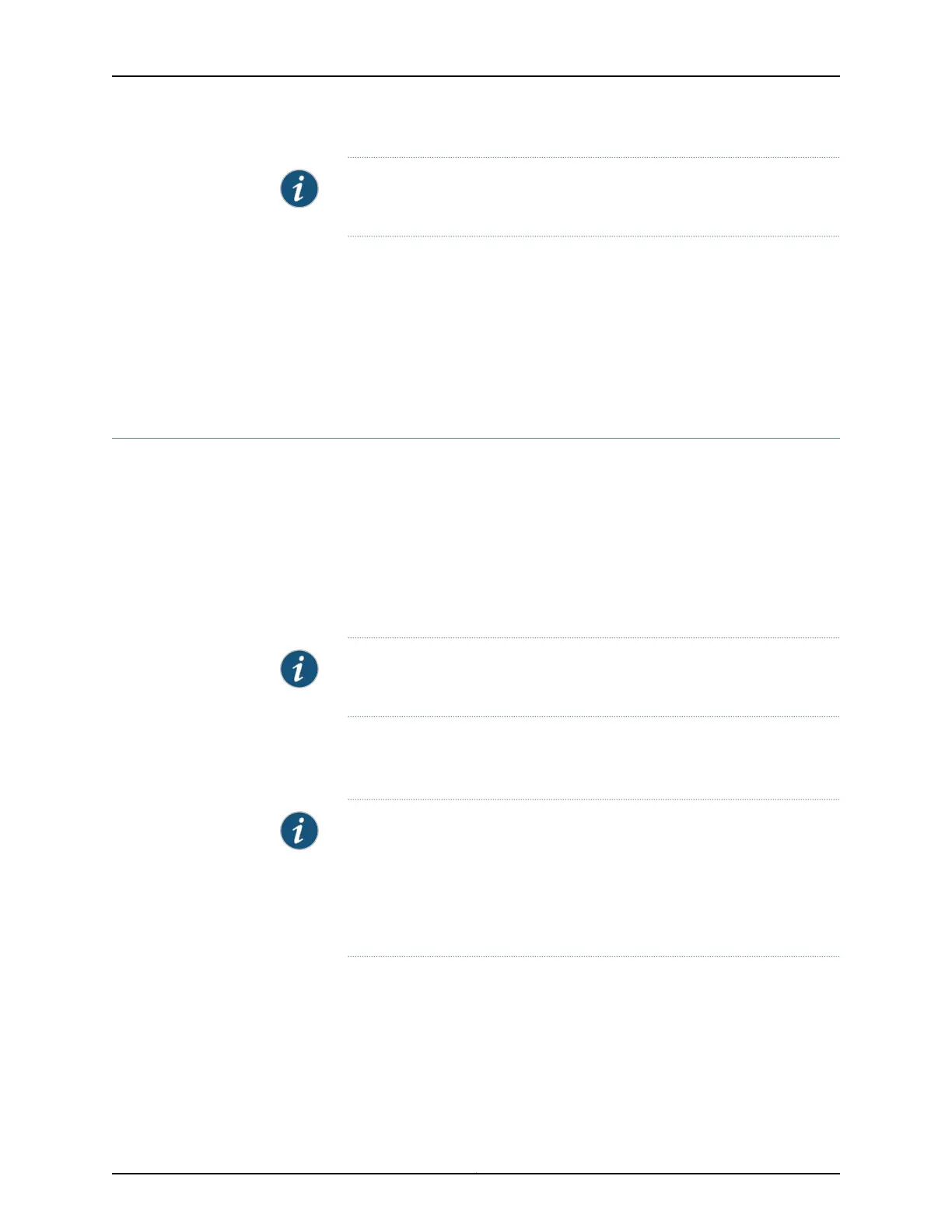NOTE: The weight of an EX3200 switch with one power supply installed is
between 15–17 lb (6.8–7.7 kg).
Related
Documentation
Rack Requirements on page 64•
• Cabinet Requirements on page 65
• Mounting an EX3200 Switch on page 142
• Installing and Connecting an EX3200 Switch on page 141
• Installing and Removing EX3200 Switch Hardware Components on page 152
Field-Replaceable Units in EX3200 Switches
Field-replaceable units (FRUs) are components that you can replace at your site. The
FRUs in the switch are:
•
Power supply
•
Fan tray
•
Uplink module
•
Transceivers
NOTE: Uplink modules are not part of the standard package and must be
ordered separately.
The fan tray, uplink module, and transceivers are hot-removable and hot-insertable: You
can remove and replace them without powering off the switch or disrupting switch
functions.
NOTE: If you have a Juniper J-Care service contract, register any addition,
change, or upgrade of hardware components at
https://www.juniper.net/customers/support/tools/updateinstallbase/ . Failure
to do so can result in significant delays if you need replacement parts. This
note does not apply if you replace existing components with the same type
of component.
Related
Documentation
Uplink Modules in EX3200 Switches on page 15•
• Installing a Power Supply in an EX3200 Switch on page 191
• Removing a Power Supply from an EX3200 Switch on page 192
• Installing a Fan Tray in an EX3200 Switch on page 187
• Removing a Fan Tray from an EX3200 Switch on page 188
Copyright © 2016, Juniper Networks, Inc.8
EX3200 Switch Hardware Guide