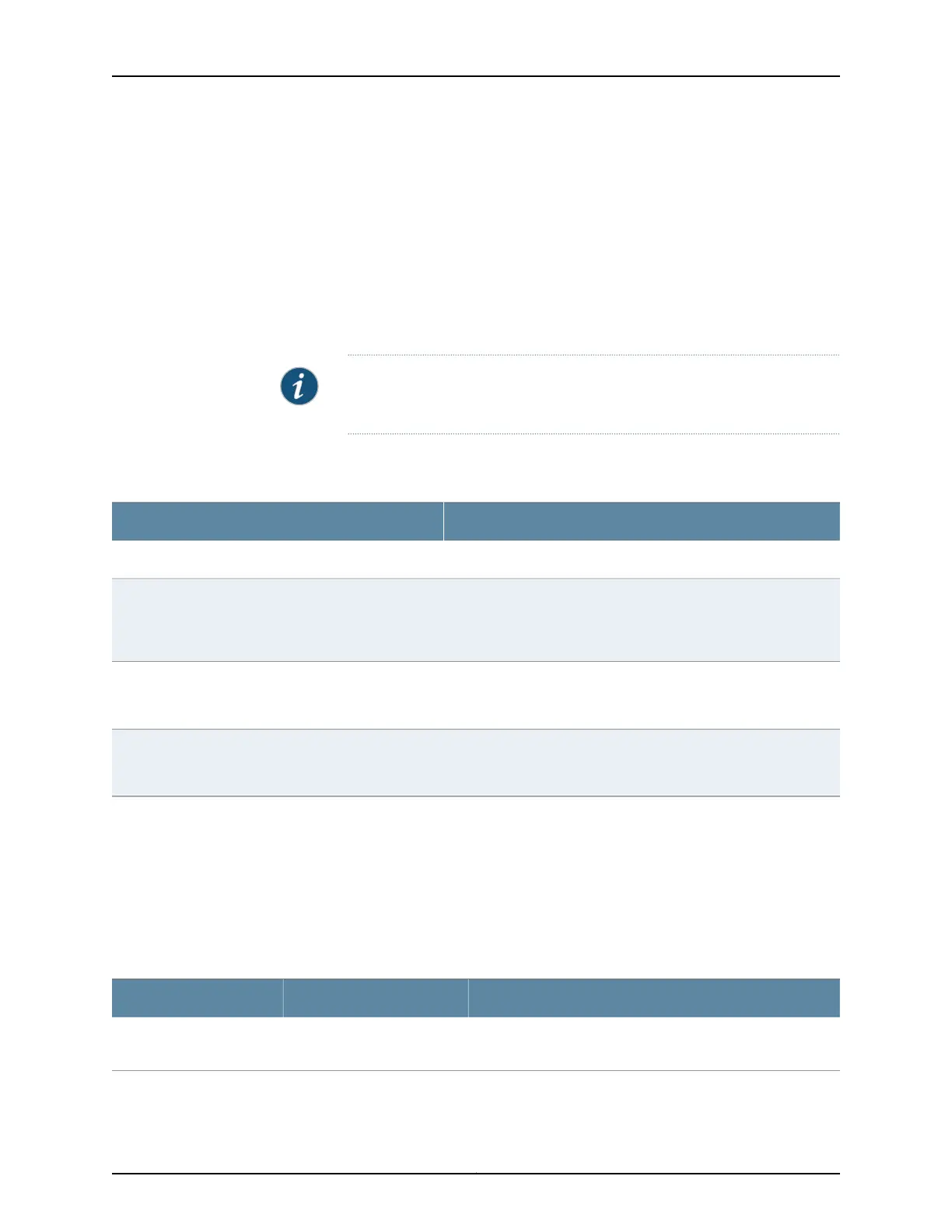•
File System Usage on page 42
•
Chassis Viewer on page 42
Graphical Chassis Viewer
The Dashboard panel displays a graphical view of the switch chassis. In a Virtual Chassis,
it displays a graphical view of each member switch.
In a Virtual Chassis, the default values are shown on the Dashboard panel when no chassis
image is clicked. The panel displays the value for a switch if you click its image.
NOTE: If the memberswitch is disconnected from the VirtualChassis,inactive,
or not provisioned, you cannot expand the image of the member switch.
Table 15 on page 36 lists the details that are displayed on each member switch.
Table 15: Details of a Virtual Chassis Member Switch
ExampleDetails
EX3300Model number of the member switch
ID 2
NOTE: If the member switch is not provisioned, the serial number
of the switch is displayed instead of its ID.
Assigned ID that applies to the entire Virtual Chassis
configuration
Master
Possible roles are: Master, Backup, or Linecard
Role of the member switch
Prsnt
Possible statuses are: Prsnt, NotPrsnt, Inactive, or Unprvsnd
Status of the member switch
The status of the member switch is displayed on the image of the switch. If the image of
the member switch appears dimmed, it means that the switch is disconnected from the
virtual Chassis, is inactive, or is not provisioned in the Virtual Chassis. If the image of the
member switch does not appear dimmed, it means that the switch is present and is
active.
Table 16 on page 36 describes the possible statuses of a member switch.
Table 16: Status of a Member Switch in a Virtual Chassis
It means the member switchIt appears asIf the member switch is
Has established physical and logical connections with Virtual
Chassis member switches.
PrsntPresent
Copyright © 2016, Juniper Networks, Inc.36
EX3200 Switch Hardware Guide
