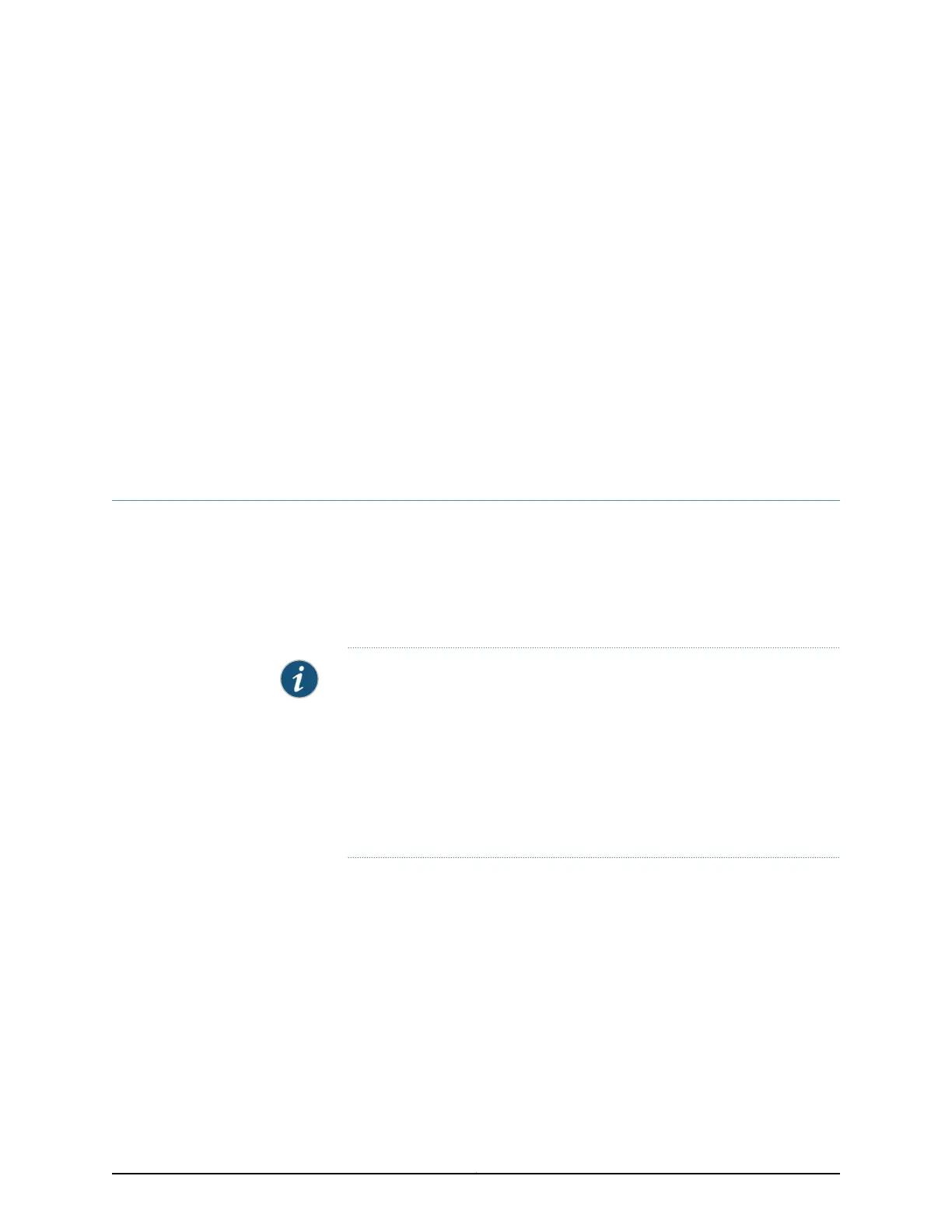CHAPTER 4
Power Supplies
•
Power Supply in EX3200 Switches on page 29
•
AC Power Supply LEDs in EX3200 Switches on page 32
•
DC Power Supply LEDs in EX3200 Switches on page 33
Power Supply in EX3200 Switches
The power supply in EX3200 switches is a field-replaceable unit (FRU) that you can
install on the rear panel. The power supply in EX3200 switches is not redundant.
EX3200 switches use power supplies that provides two DC output voltages: 12 V for
system and logic power and 48–51 V (or higher, to compensate for voltage drops along
the path from the power supplies to the RJ-45 connector) for PoE ports.
NOTE: After powering on an the switch, wait for at least 60 seconds before
powering it off. After powering off the switch, wait for at least 60 seconds
before powering it back on.
After the switch is powered on, it can take up to 60 seconds for status
indicators—suchasLEDs on the powersupply, show chassis command output,
and messages on the LCD panel—to indicate that the power supply is
functioning normally. Ignore error indicators that appear during the first
60 seconds.
This topic describes:
•
AC Power Supplies on page 29
•
DC Power Supplies on page 30
•
PoE Power Budget and AC Power Supplies on page 31
AC Power Supplies
All the EX4200 switches that are powered by AC power supplies except the
EX4200-24F-S and EX4200-48T-S switches are shipped with one AC power supply
pre-installed in the rear panel of the switches. EX4200-24F-S and EX4200-48T-S
switches are not shipped with pre-installed power supplies; you must order them
separately.
29Copyright © 2016, Juniper Networks, Inc.
