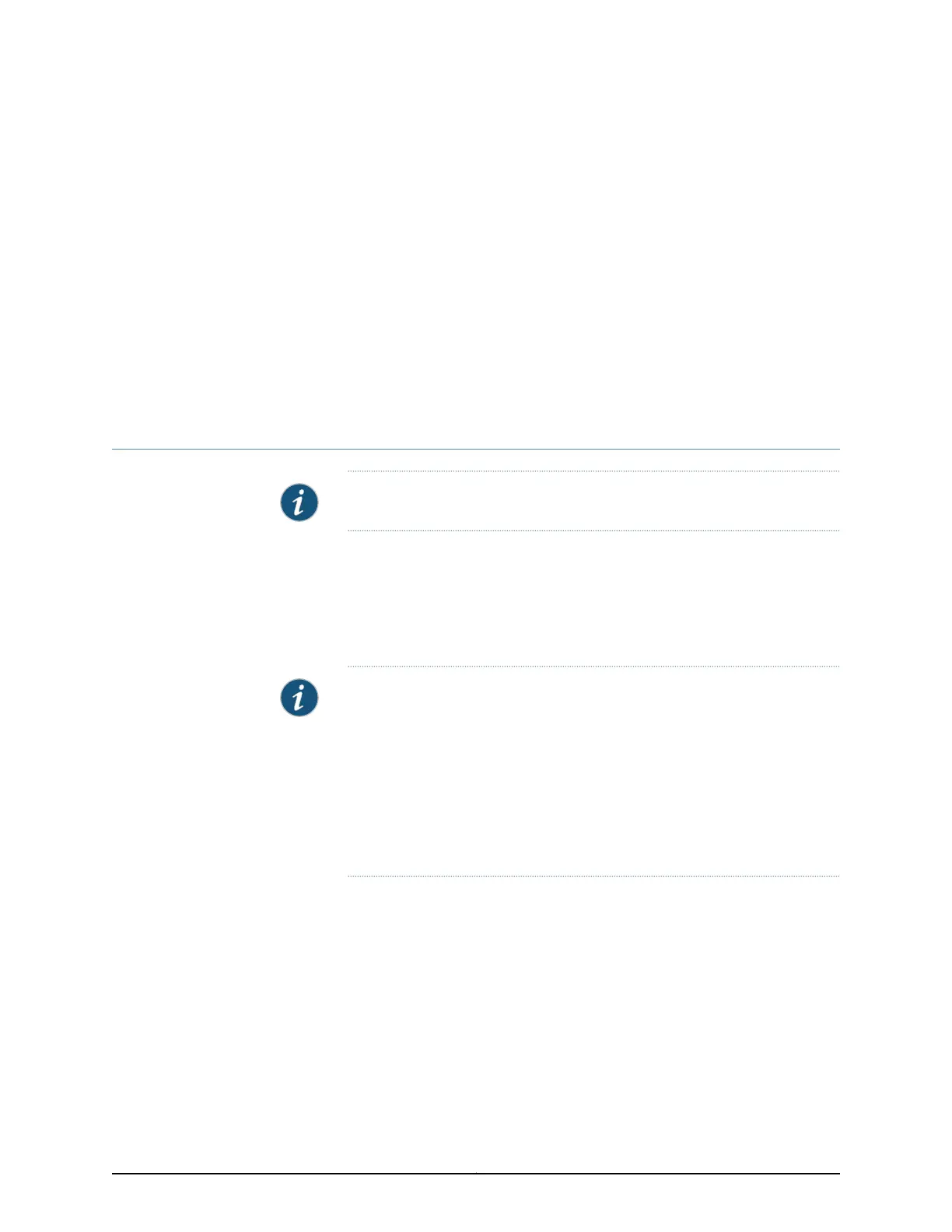CHAPTER 5
Viewing System Information
•
Dashboard for EX Series Switches on page 35
Dashboard for EX Series Switches
NOTE: This topic applies only to the J-Web Application package.
When you log in to the J-Web user interface, the dashboard for the Juniper Networks
EX Series Ethernet Switches appears. Use the dashboard to view system information.
The Update Available window appears if there is a latest update of the J-Web Application
package available on the Juniper Networks server. This window is enabled by the auto
update feature of J-Web.
NOTE:
•
The Update Available window does not appear when you log in if you have
not selected the Check for updates automatically on every login check box
in the Update Preference section in the Maintain > Update J-Web side pane.
By default, the Check for update automatically on every login is selected.
•
If you choose Update Later, you can update to the latest J-Web Application
package by clicking the orange icon next to Update Available on the top
pane of the J-Web interface or through Maintain > Update J-Web.
The dashboard comprises a graphical chassis viewer and four panels.
This topic describes:
•
Graphical Chassis Viewer on page 36
•
System Information Panel on page 37
•
Health Status Panel on page 39
•
Capacity Utilization Panel on page 41
•
Alarms Panel on page 41
35Copyright © 2016, Juniper Networks, Inc.
