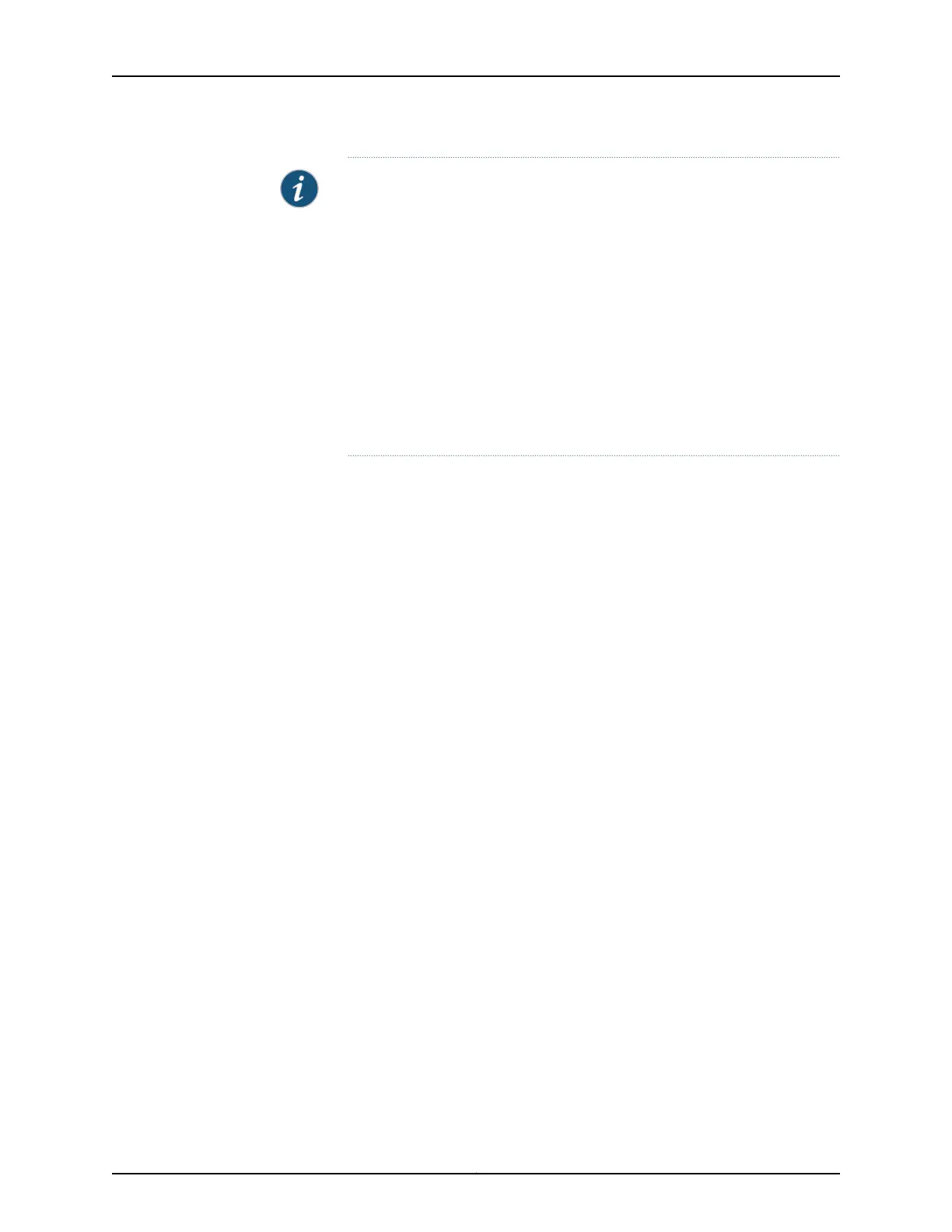NOTE: Read the following steps before you begin the configuration. You
must complete the initial configuration by using EZSetup on the switches,
except EX2300-C, EX2300, and EX3400 switches, within 10 minutes. The
switches except EX2300-C, EX2300, and EX3400 switches, exit EZSetup
after 10 minutes and reverts to the factory-default configuration, and the PC
loses connectivity to the switch.
•
EX2200, EX2200-C, EX2300, EX2300-C, and EX3400 switch—The LEDs
on the RJ-45 network ports on the front panel blink when the switch is in
the initial setup mode.
•
EX3200, EX3300, EX4200, EX4300, EX4500, EX4550, EX6200, and
EX8200 switch—The LCD panel displays a countdown timer when the
switch is in initial setup mode.
179Copyright © 2016, Juniper Networks, Inc.
Chapter 14: Performing Initial Configuration