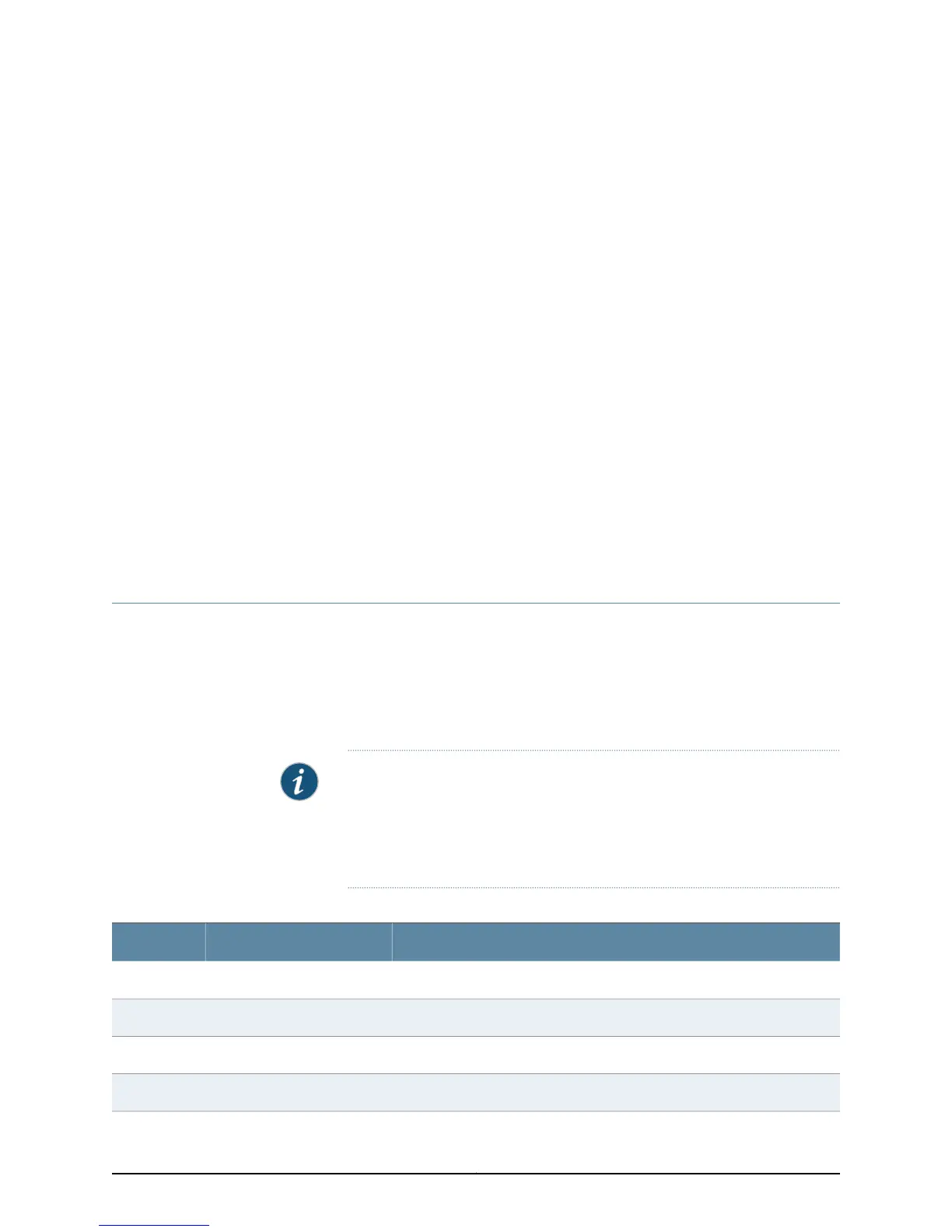CHAPTER 9
Pinout Specifications
•
Console Port Connector Pinout Information for an EX Series Switch on page 125
•
USB Port Specifications for an EX Series Switch on page 126
•
Management Port Connector Pinout Information for an EX4200 Switch on page 127
•
Network Port Connector Pinout Information for an EX4200 Switch on page 128
•
RJ-45 to DB-9 Serial Port Adapter Pinout Information for a Switch on page 129
•
Uplink Modules Connector Pinout Information for EX4200 Switches on page 130
•
Virtual Chassis Ports Connector Pinout Information for EX4200 Switches on page 138
Console Port Connector Pinout Information for an EX Series Switch
The console port on an EX Series switch is an RS-232 serial interface that uses an RJ-45
connector to connect to a console management device. The default baud rate for the
console port is 9600 baud.
Table 45 on page 125 provides the pinout information for the RJ-45 console connector.
An RJ-45 cable and an RJ-45 to DB-9 serial port adapter are supplied with the switch.
NOTE: If your laptop or PC does not have a DB-9 male connector pin and you
want to connect your laptop or PC directly to an EX Series switch, use a
combination of the RJ-45 to DB-9 female adapter supplied with the switch
and a USB to DB-9 male adapter. You must provide the USB to DB-9 male
adapter.
Table 45: EX Series Switches Console Port Connector Pinout Information
DescriptionSignalPin
Request to sendRTS Output1
Data terminal readyDTR Output2
Transmit dataTxD Output3
Signal groundSignal Ground4
125Copyright © 2015, Juniper Networks, Inc.
