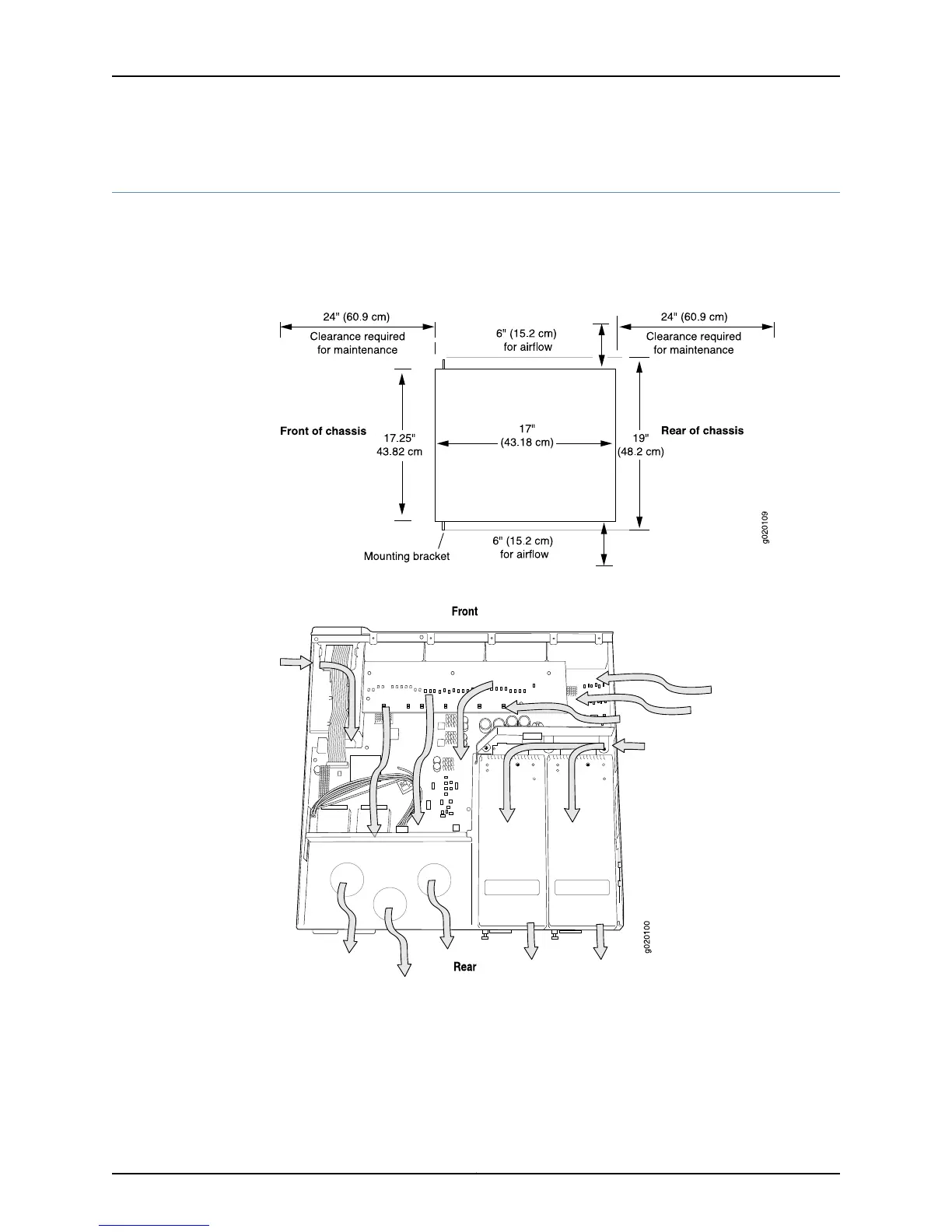Clearance Requirements for Airflow and Hardware Maintenance for EX4200 Switches
When planning the site for installing an EX4200 switch, you must allow sufficient
clearance around the installed switch (see Figure 20 on page 72).
Figure 20: Clearance Requirements for Airflow and Hardware Maintenance
for EX4200 Switches
Figure 21: Airflow Through the EX4200 Switch Chassis
•
Allow at least 6 in. (15.2 cm) of clearance on the side between devices that have fans
or blowers installed. Allow 2.8 in. (7 cm) between the side of the chassis and any
non-heat-producing surface such as a wall.
Copyright © 2015, Juniper Networks, Inc.72
EX4200 Switch Hardware Guide
