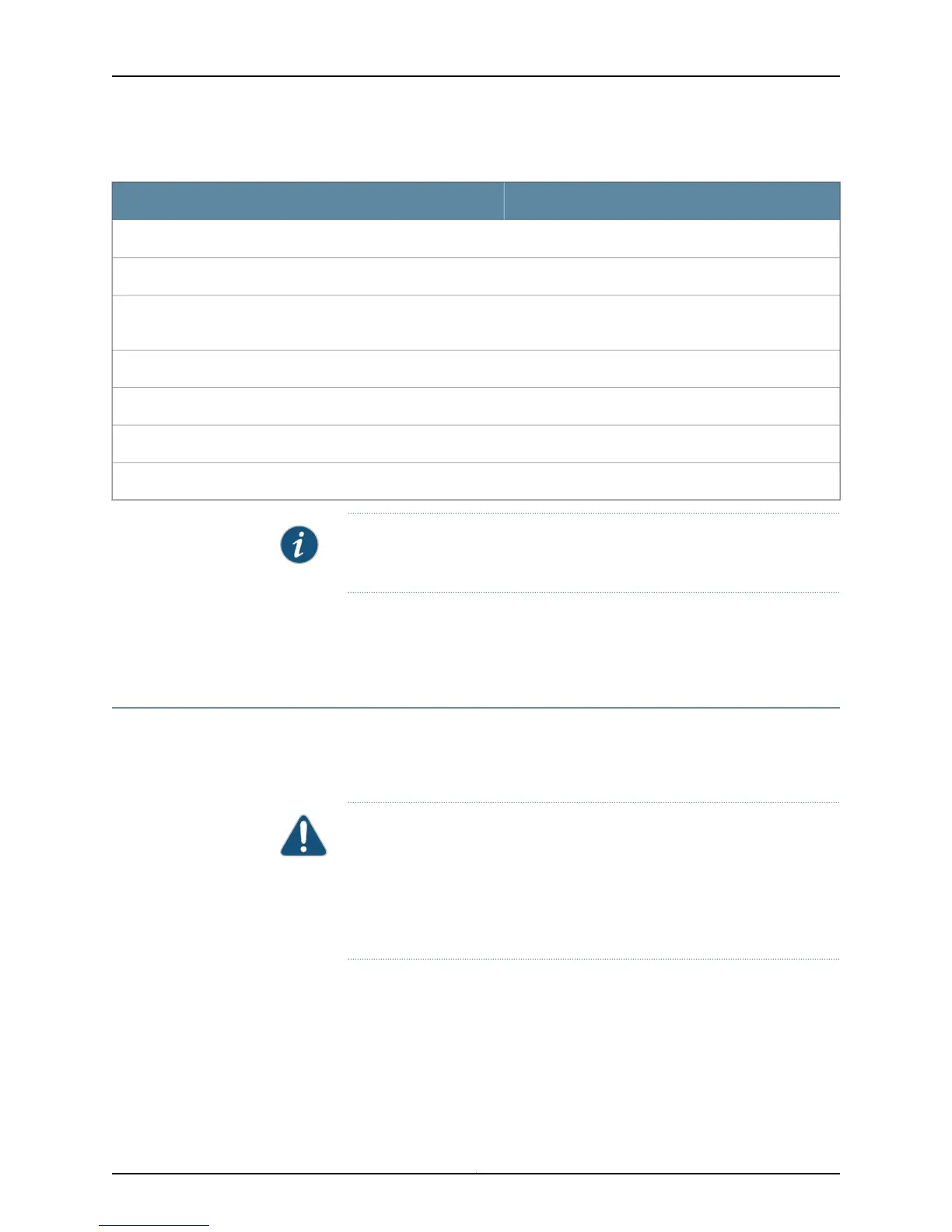Table 57: Packing List for an EX4200 Switch (continued)
QuantityComponent
1Virtual Chassis cable
2Virtual Chassis cable connector retainers
•
Power supply cover panel: 1
•
Uplink module cover panel: 1
Cover panels for slots without installed components (preinstalled)
24Dust covers for ports (for an EX4200-24F switch)
1Quick Start installation instructions
1Juniper Networks Product Warranty
1End User License Agreement
NOTE: You must provide mounting screws that are appropriate for your rack
or cabinet to mount the chassis on a rack or a cabinet.
Related
Documentation
Unpacking an EX4200 Switch on page 153•
• EX4200 Switches Hardware Overview on page 3
Registering Products—Mandatory for Validating SLAs
Register all new Juniper Networks hardware products and changes to an existing installed
product on the Juniper Networks website. Registration is mandatory for activating your
hardware service-level agreements (SLAs).
CAUTION: Register product serial numbers on the Juniper Networks website
and update the installation base data if there is any addition or change to
the installation base or if the installation base is moved. Juniper Networks
will not be held accountable for not meeting the hardwarereplacement SLAs
forproducts thatdo not have registeredserial numbersor accurate installation
base data.
Register your products at: https://tools.juniper.net/svcreg/SRegSerialNum.jsp .
Update your installation base at:
https://www.juniper.net/customers/csc/management/updateinstallbase.jsp .
Related
Documentation
• Contacting Customer Support to Obtain Return Materials Authorization for Switches
on page 247
Copyright © 2015, Juniper Networks, Inc.156
EX4200 Switch Hardware Guide