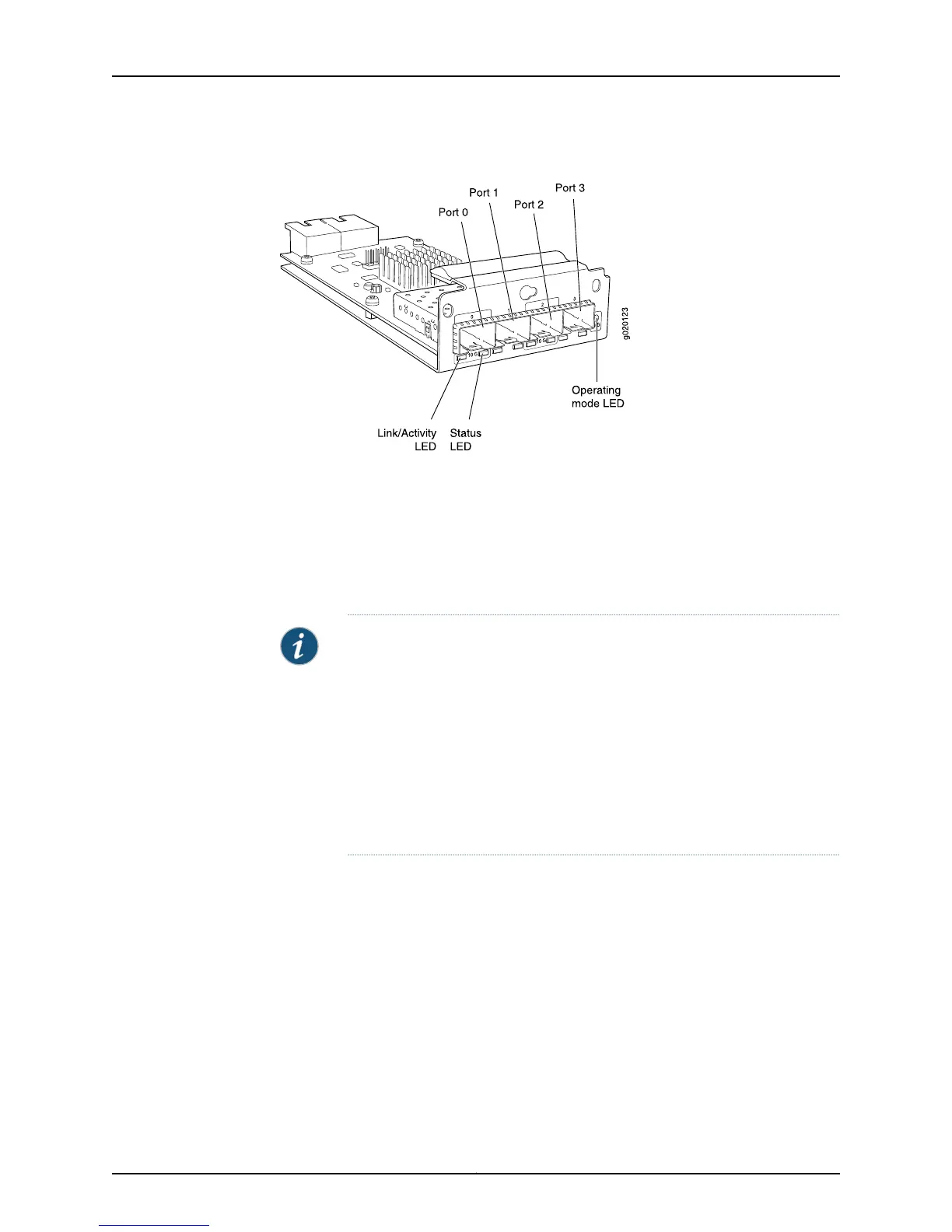Figure 7: SFP+ and SFP+ MACsec Uplink Module
The following transceivers can be installed in the uplink module ports:
•
SFP+ transceivers are supported in ports 0 and 2.
•
SFP transceivers are supported in all four ports.
The ports that support SFP+ transceivers are labeled 10 G on the uplink module’s
faceplate (see Figure 7 on page 20).
NOTE: When an SFP+ or SFP+ MACsec uplink module is operating in
10-gigabit mode:
•
Only the 10-gigabit ports (ports 0 and 2) are enabled.
•
You can use only SFP+ transceivers in those ports.
Whenan SFP+ orSFP+ MACsec uplinkmoduleisoperating in 1-gigabitmode:
•
All four ports are enabled.
•
You can use only SFP transceivers in all four ports.
The SFP+ and SFP+ MACsec uplink module has an LED on the faceplate (labeled
Operating mode LED in Figure 7 on page 20) that indicates the operating mode. If the
uplink module is operating in the 10-gigabit mode, the LED is lit. If the uplink module is
operating in the 1-gigabit mode, the LED is unlit.
SFP+ and SFP+ MACsec uplink modules are shipped with dust covers preinstalled in the
ports.
The SFP+ uplink module requires Junos OS for EX Series switches, Release 9.4 or later.
The SFP+ MACsec uplink module requires Junos OS for EX Series switches, Release
13.2X50-D10 or later.
Copyright © 2015, Juniper Networks, Inc.20
EX4200 Switch Hardware Guide