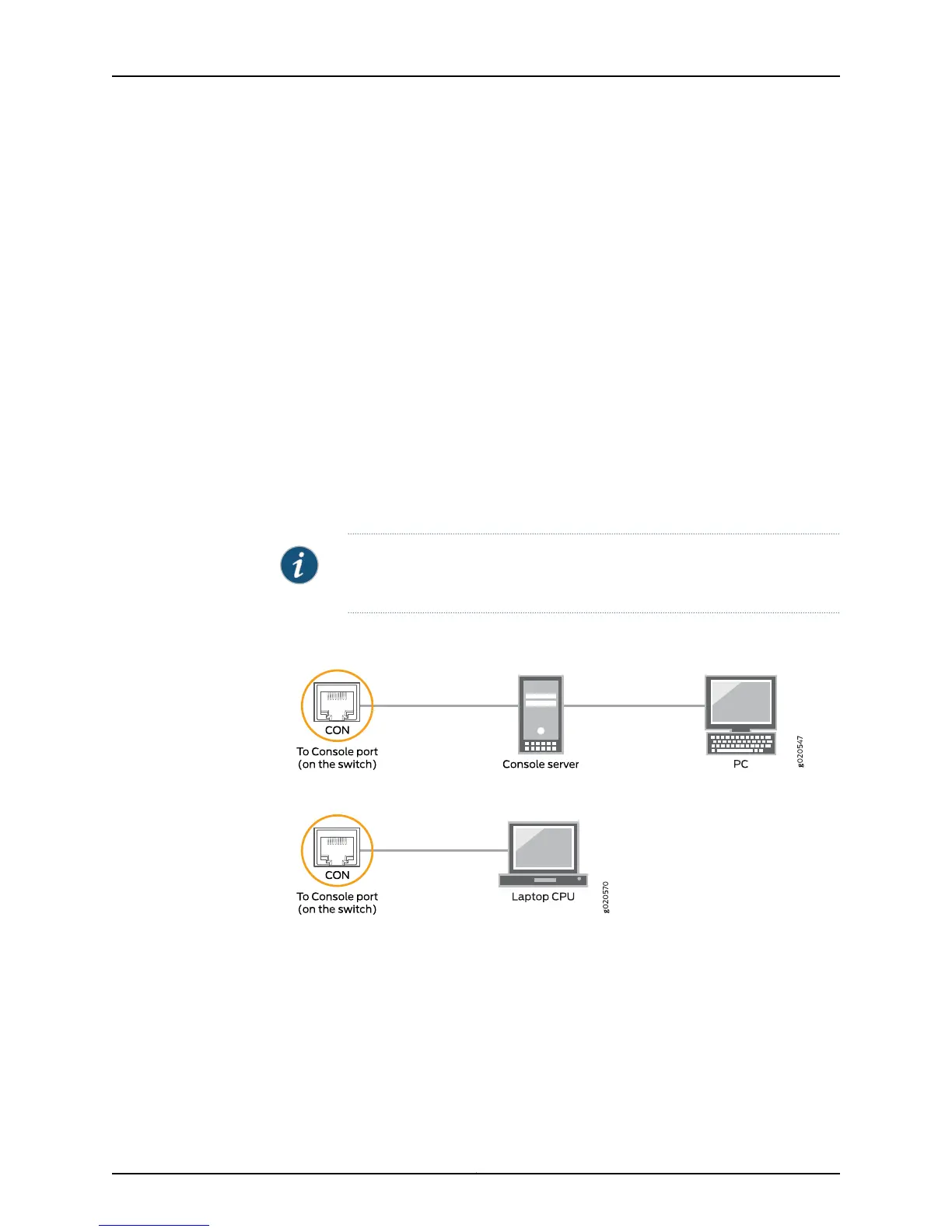•
See Front Panel of an EX4500 Switch.
•
See EX4550 Switches Hardware Overview
•
See Switch Fabric and Routing Engine (SRE) Module in an EX6200 Switch.
•
See Switch Fabric and Routing Engine (SRE) Module in an EX8208 Switch.
•
See Routing Engine (RE) Module in an EX8216 Switch.
•
See Front Panel of an XRE200 External Routing Engine.
•
See Management Panel of an EX4600 Switch
•
OCX1100 Switches Hardware Overview
2. Connect the other end of the Ethernet cable into the console server (see
Figure 49 on page 188) or management console (see Figure 50 on page 188).
To configure the device from the management console, see “Connecting and Configuring
an EX Series Switch (CLI Procedure)” on page 195 or “Connecting and Configuring an EX
SeriesSwitch (J-Web Procedure)” on page 198 or Connecting and Configuring an OCX1100
Switch (CLI Procedure).
NOTE: EX2200-24T-4G-DC and OCX1100 switches do not support switch
connection and configuration through the J-Web interface.
Figure 49: Connecting a Switch to a Management Console Through a
Console Server
Figure 50: Connecting a Switch Directly to a Management Console
Related
Documentation
Configuring the Console Port Type (CLI Procedure)•
• Connecting a Switch to a Network for Out-of-Band Management on page 185
• Console Port Connector Pinout Information for an EX Series Switch on page 125
• Cables Connecting the EX6200 Switch to Management Devices
• Cables Connecting the EX8200 Switch to Management Devices
• Console Port Connector Pinout Information for an OCX1100 Switch
Copyright © 2015, Juniper Networks, Inc.188
EX4200 Switch Hardware Guide
