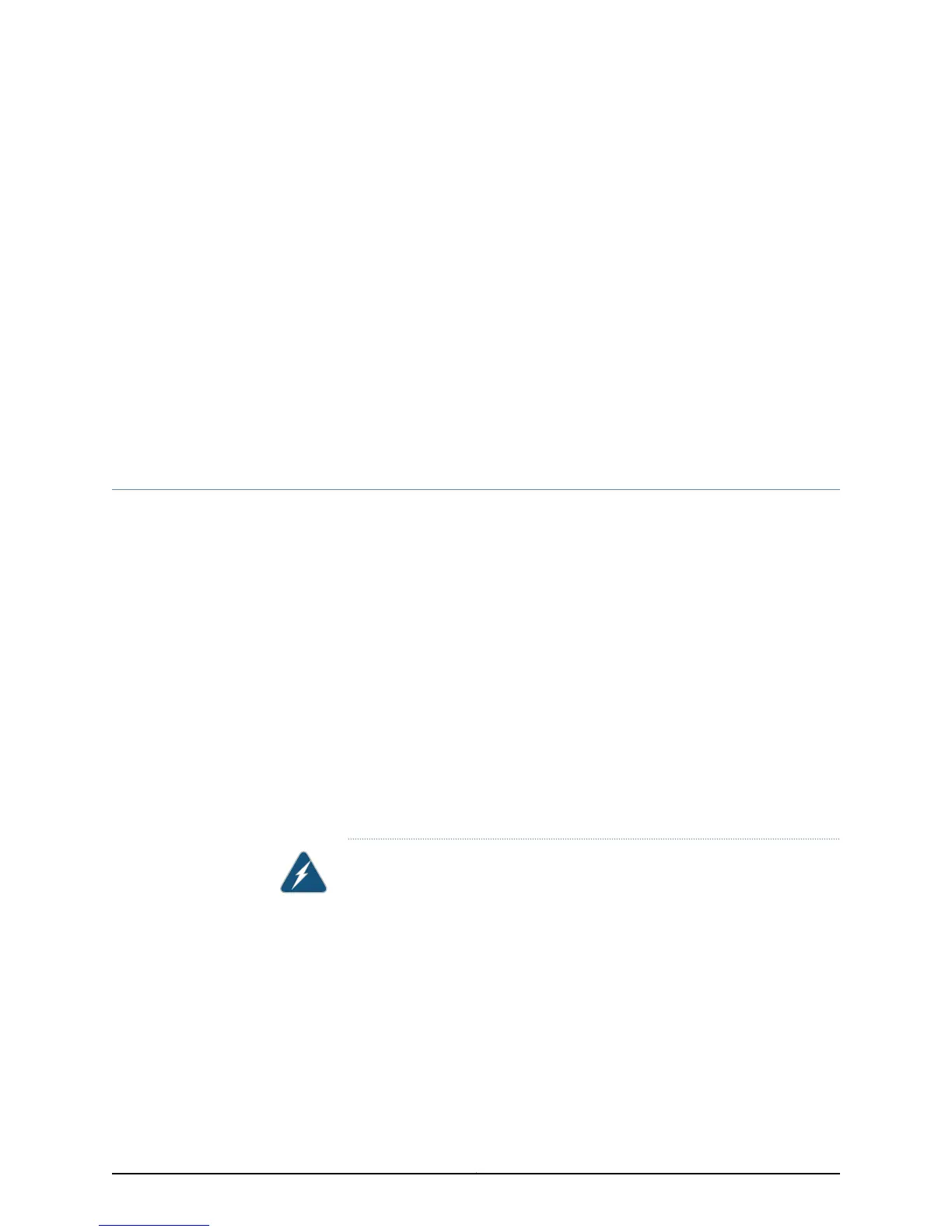CHAPTER 30
Maintenance and Operational Safety
Warnings
•
Maintenance and Operational Safety Guidelines and Warnings on page 293
Maintenance and Operational Safety Guidelines and Warnings
This topic applies to hardware devices in the EX Series product family, which includes
EX Series switches, the EX Series Redundant Power System (RPS), and the XRE200
External Routing Engine.
This topic also applies to hardware devices in the QFX Series and to OCX1100 switches.
While performing the maintenanceactivitiesfor devices, observe the following guidelines
and warnings:
•
Battery Handling Warning on page 293
•
Jewelry Removal Warning on page 294
•
Lightning Activity Warning on page 295
•
Operating Temperature Warning on page 296
•
Product Disposal Warning on page 297
Battery Handling Warning
WARNING: Replacing a battery incorrectly might result in an explosion.
Replace a battery only with the same or equivalent type recommended by
the manufacturer. Dispose of used batteries according to the manufacturer's
instructions.
Waarschuwing Er is ontploffingsgevaar als de batterij verkeerd vervangen
wordt. Vervang de batterij slechts met hetzelfde of een equivalent type dat
door de fabrikant aanbevolen is. Gebruikte batterijen dienen overeenkomstig
fabrieksvoorschriften weggeworpen te worden.
Varoitus Räjähdyksen vaara, jos akku on vaihdettu väärään akkuun. Käytä
vaihtamiseen ainoastaan saman- tai vastaavantyyppistä akkua, joka on
valmistajansuosittelema. Hävitä käytetyt akut valmistajan ohjeiden mukaan.
293Copyright © 2015, Juniper Networks, Inc.
