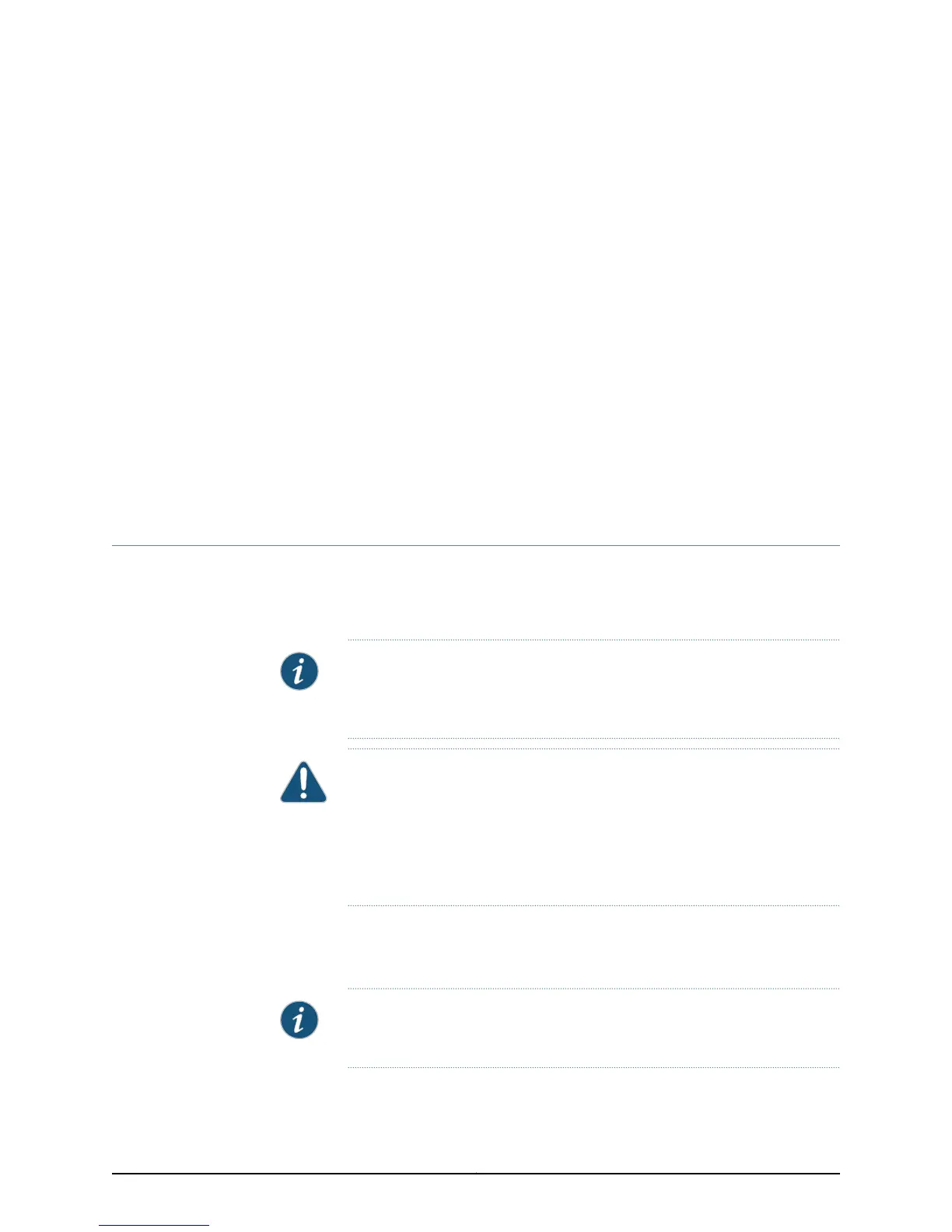CHAPTER 8
Transceiver and Cable Specifications
•
Pluggable Transceivers Supported on EX4200 Switches on page 81
•
SFP+ Direct Attach Cables for EX Series Switches on page 118
•
Network Cable Specifications for EX4200 Switches on page 122
•
Understanding EX Series Switches Fiber-Optic Cable Signal Loss, Attenuation, and
Dispersion on page 123
Pluggable Transceivers Supported on EX4200 Switches
Optional uplink modules for EX4200 switches support SFP, SFP+, or XFP transceivers.
This topic describes the optical interfaces supported for those transceivers. It also lists
the copper interface supported for the SFP transceivers.
NOTE: We recommend that you use only optical transceivers and optical
connectors purchased from Juniper Networks with your Juniper Networks
device.
CAUTION: If you are having a problem running a Juniper Networks device
that is using a third-party optic or cable, the Juniper Networks Technical
Assistance Center (JTAC) can help you diagnose the source of the problem.
Your JTAC engineer might recommend that you check the third-party optic
or cable and potentially replace it with an equivalent Juniper Networks optic
or cable that is qualified for the device.
The Gigabit Ethernet SFP, SFP+, or XFP transceiversinstalled in EX4200 switches support
digital optical monitoring (DOM): You can view the diagnostic details for these transceivers
by issuing the operational mode CLI command show interfaces diagnostics optics.
NOTE: The transceivers support DOM even if they are installed in uplink
module ports configured as Virtual Chassis ports.
81Copyright © 2015, Juniper Networks, Inc.
