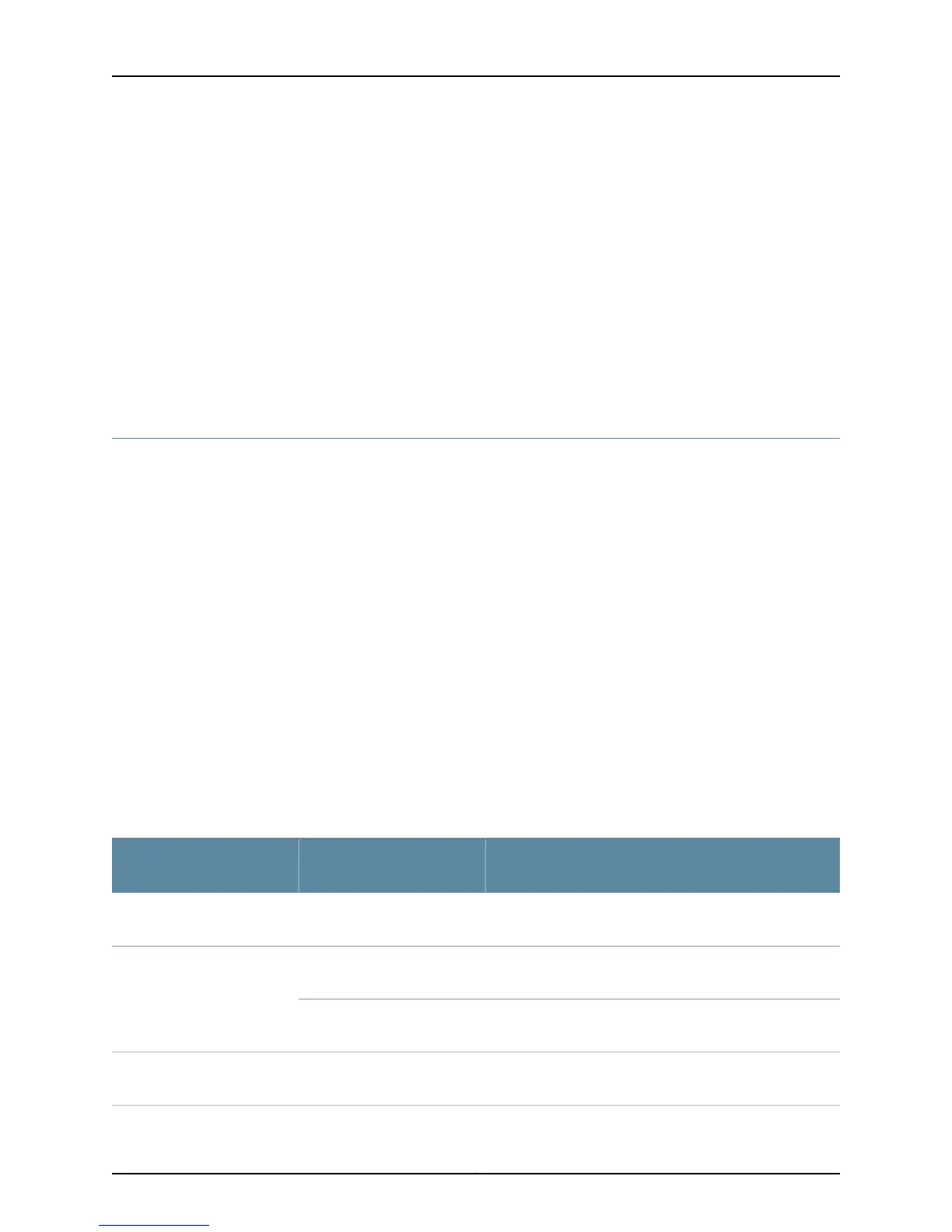Switch Role and Member ID on the LCD Panel
For each switch in the Virtual Chassis, the LCD panel of the switch displays:
•
Role of the switch—RE for master, BK for backup, and LC for linecard member
•
Member ID for the Virtual Chassis member—A number in the range 0 through 9
Related
Documentation
Understanding EX Series Virtual Chassis Components•
• Planning EX4200, EX4500, and EX4550 Virtual Chassis on page 146
• EX Series Virtual Chassis Overview
Planning EX4200, EX4500, and EX4550 Virtual Chassis
Before interconnecting EX4200, EX4500, and EX4550 switches in a Virtual Chassis
configuration:
•
Verify that the rack in which you will install the switches meets the requirements
described in “Rack Requirements for EX4200 Switches” on page 69, Rack Requirements
for EX4500 Switches, and Rack Requirements for EX4550 Switches. You can mount
the switches in a Virtual Chassis on a single rack or on multiple racks.
•
Verify that the installation site meets the power requirements of the switches in a
Virtual Chassis.
•
Verify that you have installed a Virtual Chassis module in an EX4500 switch running
Junos OS releases earlier than Release 11.4R1. The Virtual Chassis module must be
installed in an EX4500 switch to form a Virtual Chassis.
Table55 on page 146 describes the VirtualChassiscomponentsand the Junos OSrelease
running on switches that you need to consider when you plan your EX4200, EX4500,
and EX4550 Virtual Chassis configuration.
Table 55: Virtual Chassis Components to Consider When Planning an EX4200, EX4500, and
EX4550 Virtual Chassis
Virtual Chassis Details
Junos OS Release Running
on the Member SwitchesVirtual ChassisComponents
You can interconnect two to ten EX4200 switches to form
a Virtual Chassis composed exclusively of EX4200 switches.
Junos OS Release 9.0 and laterEX4200 switches only
You can interconnect two EX4500 switches into a Virtual
Chassis composed exclusively of EX4500 switches.
Junos OS Releases 11.1, 11.2, and
11.3
EX4500 switches only
You can interconnect up to ten EX4500 switches into a
Virtual Chassis composed exclusively of EX4500 switches.
Junos OS Release 11.4 or later
You caninterconnect up to ten EX4550 switches into a Virtual
Chassis composed exclusively of EX4550 switches.
Junos OS Release 12.2 or laterEX4550 switches only
Copyright © 2015, Juniper Networks, Inc.146
EX4200 Switch Hardware Guide
