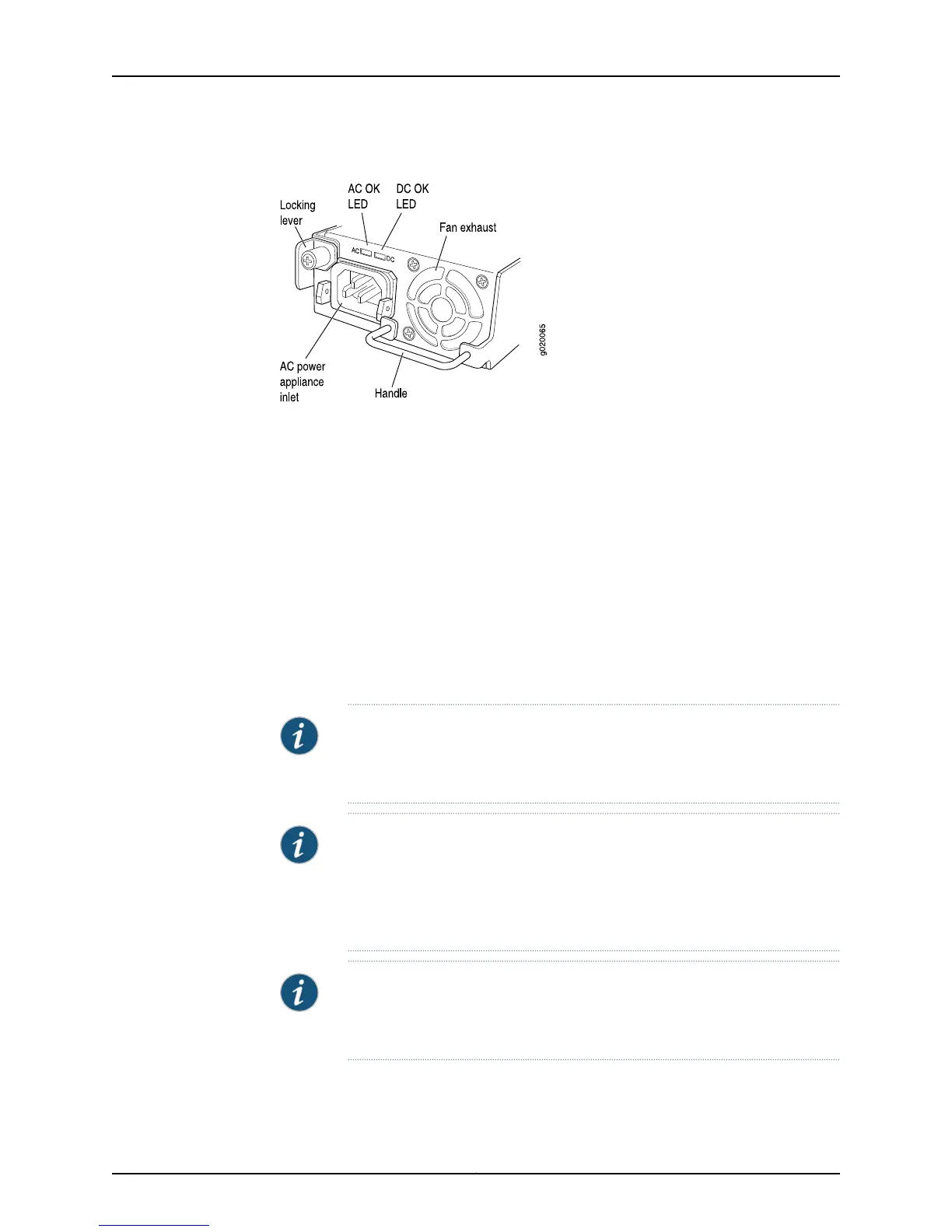Figure 18: 600 W and 930 W AC Power Supplies
To avoid electrical injury, follow instructions in Installing a Power Supply in an EX3200
Switch and Removing a Power Supply from an EX3200 Switch or “Installing a PowerSupply
in an EX4200 Switch” on page 211 or “Removing a Power Supply from an EX4200 Switch”
on page 213 carefully.
DC Power Supplies
All the EX4200 switches that are powered by DC power supplies except the
EX4200-24F-S and EX4200-48T-S switches are shipped with one DC power supply
pre-installed in the rear panel of the switches. EX4200-24F-S and EX4200-48T-S
switches are not shipped with pre-installed power supplies; you must order them
separately.
The DC power supply for the switch is available in a 190 W model, with dual input feeds
for power resiliency (see Figure 19 on page 36).
NOTE: The DC power supply in the switch does not support Power over
Ethernet (PoE); you can use either an external power injector or an AC power
supply to supply power to PoE devices that you connect to the switch.
NOTE: The DC power supply in the switch has four terminals labeled A+, B+,
A–, and B– (see Figure 19 on page 36) for connecting DC power sourcecables
labeled positive (+) and negative (–). The DC power supplies are shipped
with jumpers from A+ input to B+ input tied together and jumpers from A–
input to B– input tied together.
NOTE: The A+ and B+ terminals are referred to as +RTN and A– and B–
terminals are referred to as –48 V in “DC Power Wiring Sequence Warning”
on page 310 and “DC Power Electrical Safety Guidelines” on page 306.
35Copyright © 2015, Juniper Networks, Inc.
Chapter 4: Power Supplies
