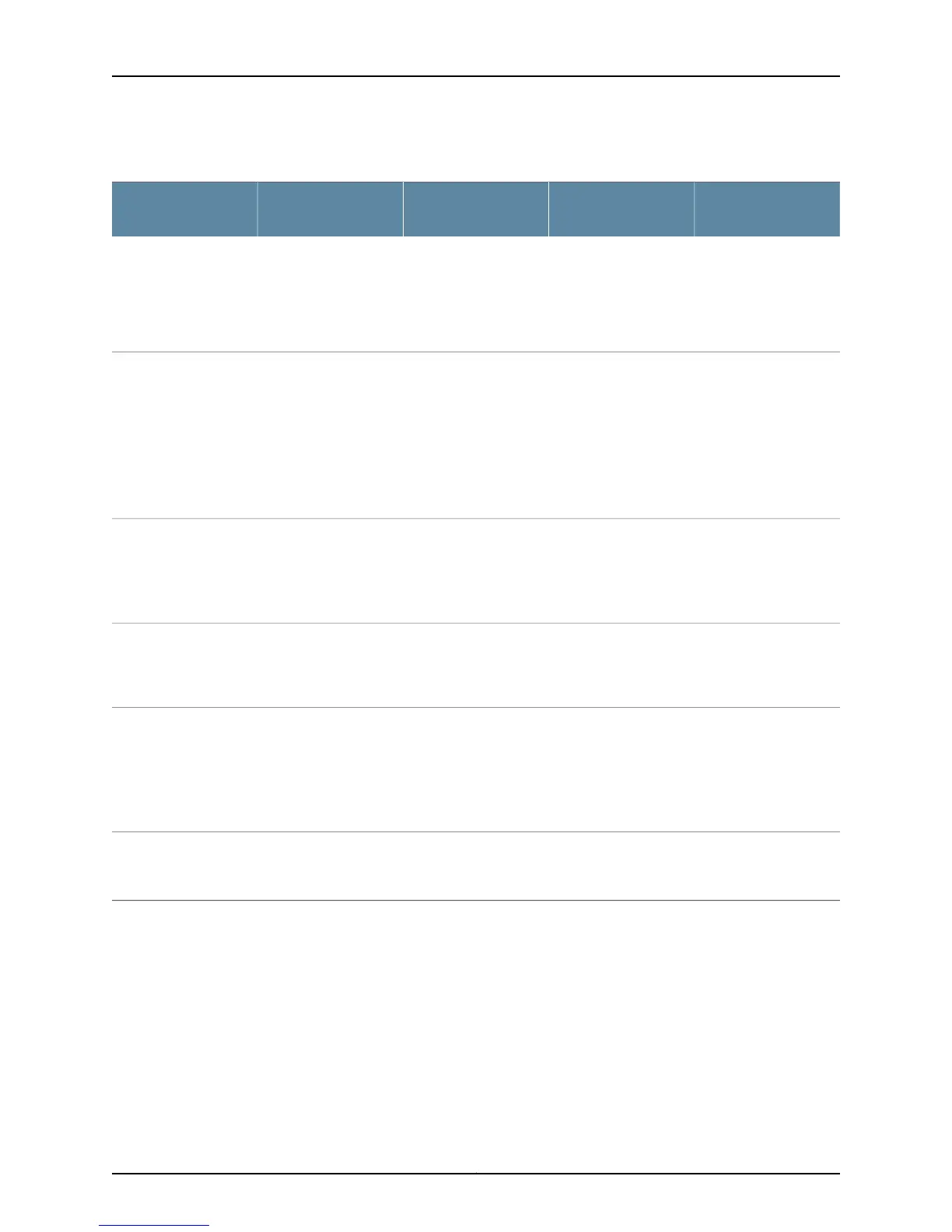Table 4: CLI Equivalents of Terms Used in Documentation for EX4200 Switches (continued)
Additional
Information
Item in
DocumentationValue (CLI)Description (CLI)Hardware Item (CLI)
Understanding Interface
Naming Conventions on
EX Series Switches
The switch does not
have actual PIC
devices; see entries for
PIC 0 through PIC 1 for
the equivalent item on
the switch.
n is a value in the range
of 0–1.
Abbreviated name of
the Physical Interface
Card (PIC).
PIC (n)
“Front Panel of an
EX4200 Switch” on
page 11
Built-in network ports
on the front panel of
the switch
PIC 0One of the following:
•
24x 10/100/1000
Base-T
•
24x 100
Base-FX/1000
Base-X
•
48x 10/100/1000
Base-T
“Uplink Modules in
EX4200 Switches” on
page 18
Uplink module
installed on the front
panel of the switch
PIC 1One of the following:
•
2x 10GE SFP+
•
4x GE SFP
•
2x 10GE XFP
“Pluggable
Transceivers
Supported on EX4200
Switches” on page 81
Optical transceiversn is a value equivalent
to the number of the
port in which the
transceiver is installed.
Abbreviated name of
the transceiver
Xcvr (n)
“Power Supply in
EX4200 Switches” on
page 33
AC or DC power supplyn is a value in the range
of 0–1. The value
corresponds to the
power supply slot
number.
One of the following:
•
PS 320W AC
•
PS 600W AC
•
PS 930W AC
•
PS 190W DC
Power supply (n)
“Cooling System and
Airflow in an EX4200
Switch” on page 31
Fan tray–Fan trayFan tray
Related
Documentation
• EX4200 Switches Hardware Overview on page 3
Copyright © 2015, Juniper Networks, Inc.8
EX4200 Switch Hardware Guide