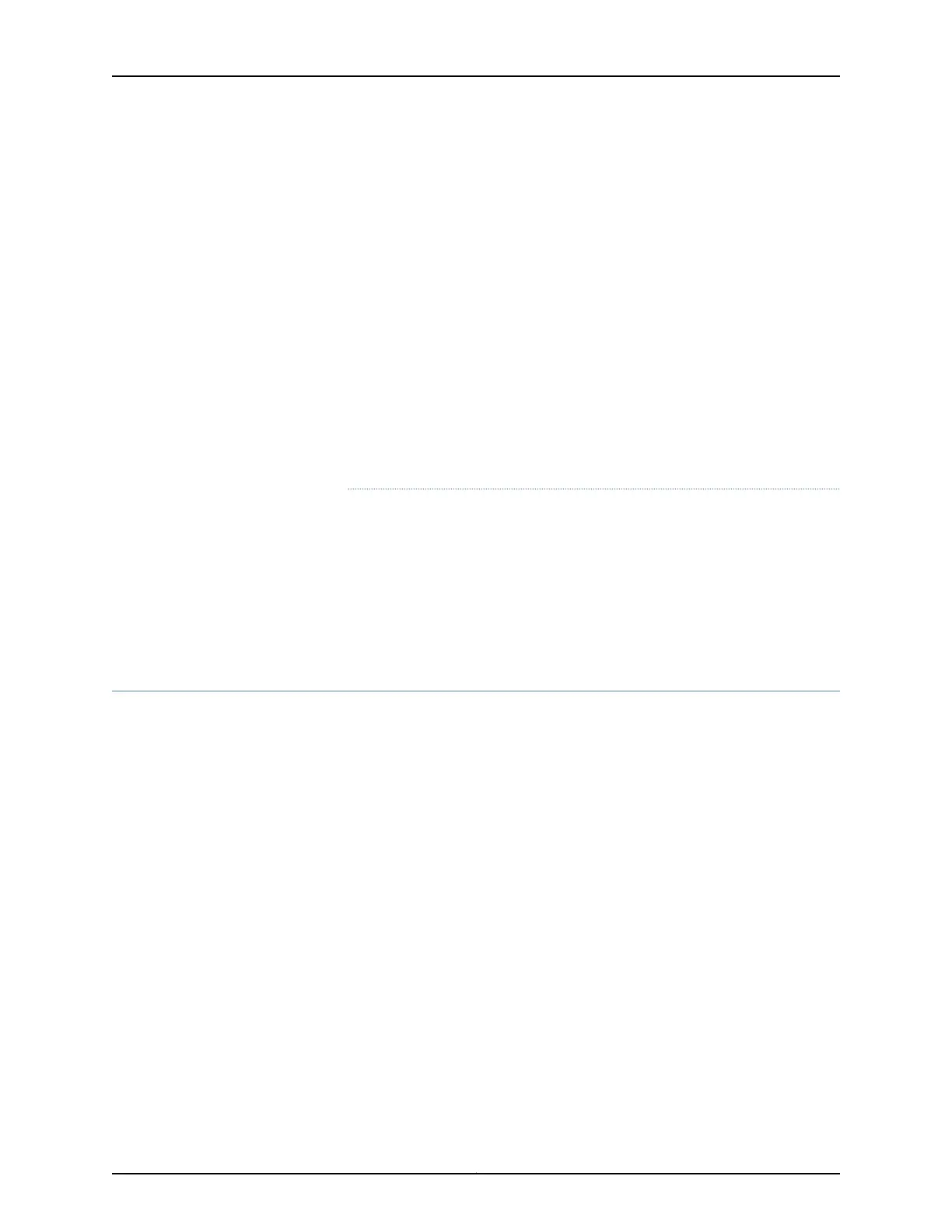Advarsel Unngå utsettelse for stråling,og stirr ikke inn i åpninger som er åpne,
fordi usynlig stråling kan emiteres fra portens åpning når det ikke er tilkoblet
en fiberkabel.
Aviso Dada a possibilidade de emissão de radiação invisívelatravés do orifício
da via de acesso, quando esta não tiver nenhum cabo de fibra conectado,
deverá evitar a exposição à radiação e não deverá olhar fixamente para
orifícios que se encontrarem a descoberto.
¡Atención! Debido a que laapertura del puerto puede emitir radiacióninvisible
cuando no existe un cable de fibra conectado, evite mirar directamente a las
aperturas para no exponerse a la radiación.
Varning! Osynlig strålning kan avges från en portöppning utan ansluten
fiberkabel och du bör därför undvika att bli utsatt för strålning genom att inte
stirra in i oskyddade öppningar.
Related
Documentation
General Safety Guidelines and Warnings on page 91•
• Laser and LED Safety Guidelines and Warnings for EX Series Switches on page 98
• Installation Instructions Warning on page 103
• Grounded Equipment Warning on page 112
• Laser and LED Safety Guidelines and Warnings for the QFX Series
Laser and LED Safety Guidelines and Warnings for EX Series Switches
EX Series switches and the XRE200 External Routing Engine are equipped with laser
transmitters, which are considered a Class 1 Laser Product by the U.S. Food and Drug
Administration and are evaluated as a Class1 Laser Product per EN 60825-1 requirements.
Observe the following guidelines and warnings:
•
General Laser Safety Guidelines on page 98
•
Class 1 Laser Product Warning on page 99
•
Class 1 LED Product Warning on page 99
•
Laser Beam Warning on page 100
General Laser Safety Guidelines
When working around ports that support optical transceivers, observe the following
safety guidelines to prevent eye injury:
•
Do not look into unterminated ports or at fibers that connect to unknown sources.
•
Do not examine unterminated optical ports with optical instruments.
•
Avoid direct exposure to the beam.
Copyright © 2014, Juniper Networks, Inc.98
EX4600 Switch Hardware Guide
