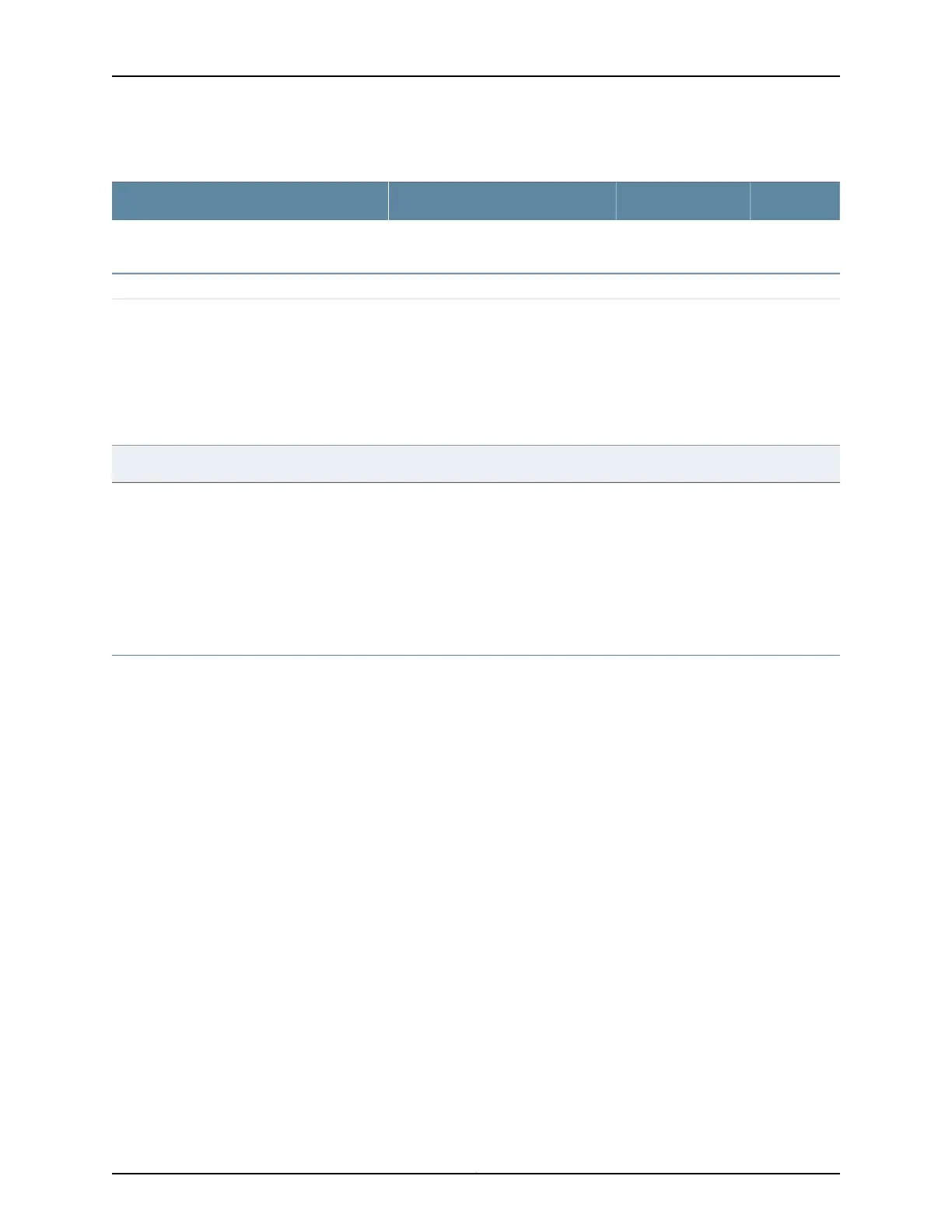Table 11: Site Preparation Checklist (continued)
DatePerformed ByFor More InformationItem or Task
Secure the rack or cabinet to the floor and
building structure.
Cables
Interface Specifications for SFP, SFP+,
and QSFP+ Transceivers for the QFX
Series
Interface Specifications for SFP+ DAC
Cables for the QFX Series
Acquire cables and connectors:
•
Determine the number of cables needed
based on your planned configuration.
•
Review the maximum distance allowed for
each cable. Choose the length of cable
based on the distance between the
hardware components being connected.
Plan the cable routing and management.
Related
Documentation
General Safety Guidelines and Warnings on page 91•
• General Site Guidelines on page 32
• Installing and Connecting an EX4600 Switch on page 139
• Mounting an EX4600 Switch in a Rack or Cabinet on page 141
General Site Guidelines
This topic applies to hardware devices in the EX Series product family, which includes
switches, the EX Series Redundant Power System (RPS), and the XRE200 External
Routing Engine.
This topic also applies to hardware devices in the QFX Series.
Efficient device operation requires proper site planning and maintenance and proper
layout of the equipment, rack or cabinet (if used), and wiring closet.
To plan and create an acceptable operating environment for your device and prevent
environmentally caused equipment failures:
•
Keep the area around the chassis free from dust and conductive material, such as
metal flakes.
•
Follow prescribed airflow guidelines to ensure that the cooling system functions properly
and that exhaust from other equipment does not blow into the intake vents of the
device.
•
Follow the prescribed electrostatic discharge (ESD) prevention procedures to prevent
damaging the equipment. Static discharge can cause components to fail completely
or intermittently over time.
•
Install the device in a secure area, so that only authorized personnel can access the
device.
Copyright © 2014, Juniper Networks, Inc.32
EX4600 Switch Hardware Guide