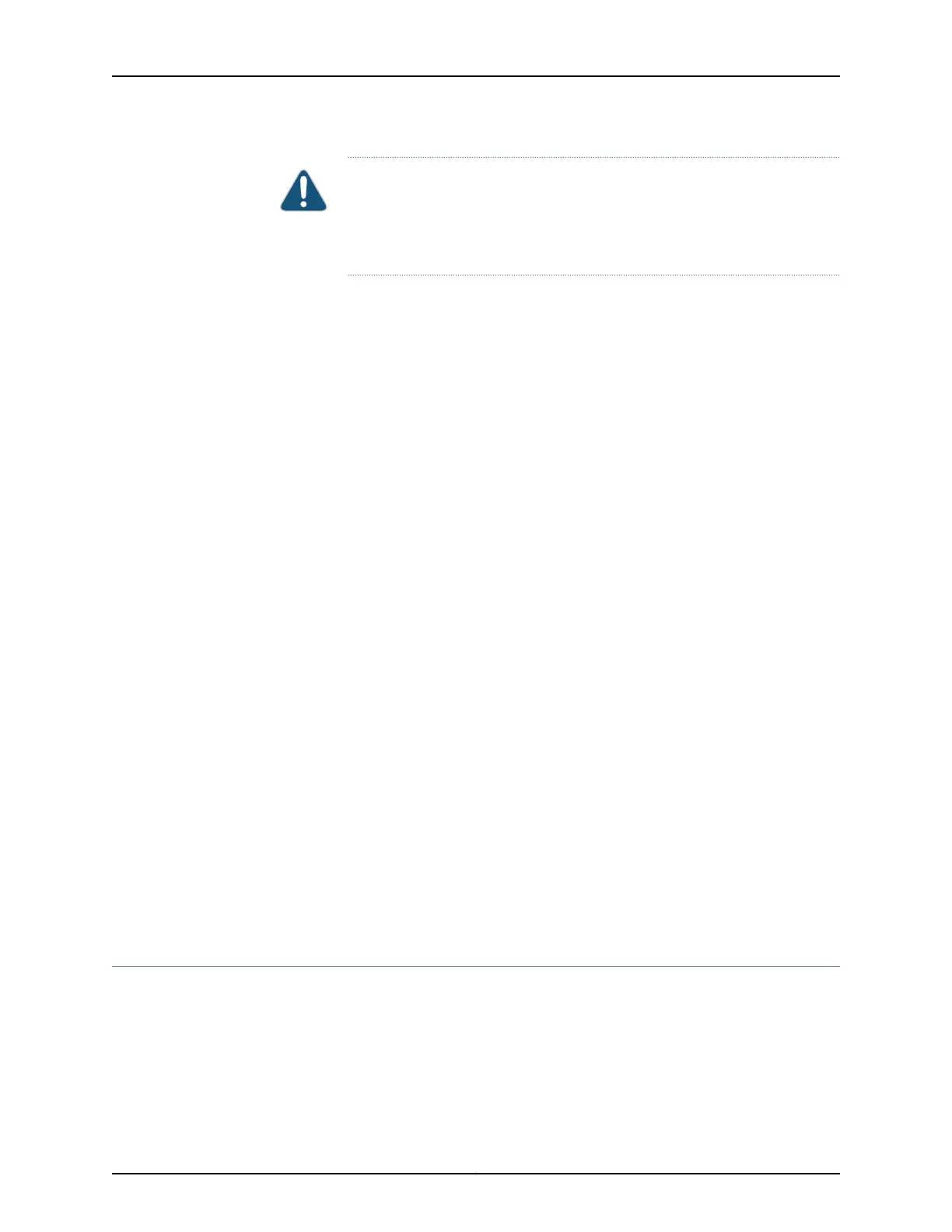CAUTION: ANSI/TIA/EIA-568 cables such as Category 5e and Category 6
can get electrostatically charged. To dissipate this charge, always ground
the cables to a suitable and safe earth ground before connecting them to the
system.
Related
Documentation
General Safety Guidelines and Warnings on page 91•
• See EX2200 Switches Hardware Overview for the ESD point location.
• See Rear Panel of an EX3200 Switch for the ESD point location.
• See Rear Panel of an EX3300 Switch for the ESD point location.
• See Rear Panel of an EX4200 Switch for the ESD point location.
• See EX4300 Switches Hardware Overview for the ESD point location.
• See Front Panel of an EX4500 Switch for the ESD point location.
• See EX4550 Switches Hardware Overview for the ESD point location.
• See Chassis Physical Specifications of an EX6210 Switch for the ESD point location.
• See Chassis Physical Specifications of an EX8208 Switch for the ESD point location.
• See Chassis Physical Specifications of an EX8216 Switch for the ESD point location.
• See EX9204 Switch Hardware Overview for the ESD point location.
• See EX9208 Switch Hardware Overview for the ESD point location.
• See EX9214 Switch Hardware Overview for the ESD point location.
• See QFX3008-I Interconnect Device Overview for the ESD point location.
• See Front Panel of a QFX3500 Device for the ESD point location.
• See Front Panel of a QFX3600 Device for the ESD point location.
• See Physical Description of a Redundant Power System
• See Port Panel of an EX4600 Switch on page 11 for the ESD point location.
• See Port Panel of a QFX5100-48S Device for the ESD point location.
• See Port Panel of a QFX5100-24Q Device for the ESD point location.
• Port Panel of a QFX5100-96S Device for the ESD point location.
AC Power Electrical Safety Guidelines
This topic applies to hardware devices in the EX Series product family, which includes
switches, the EX Series Redundant Power System (RPS), and the XRE200 External
Routing Engine.
This topic also applies to hardware devices in the QFX Series.
Copyright © 2014, Juniper Networks, Inc.122
EX4600 Switch Hardware Guide