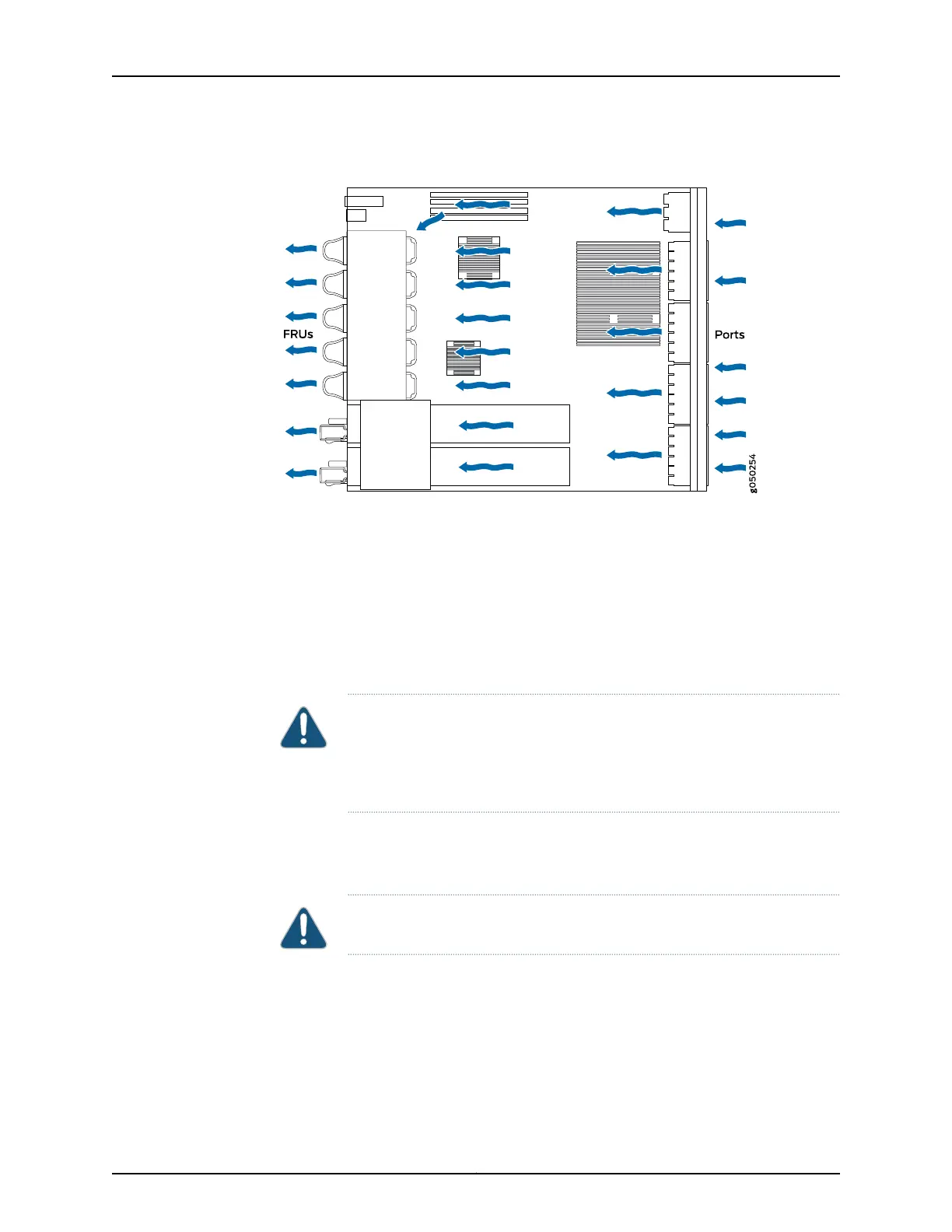Figure 8: Air Out Airflow Through EX4600 Switch Chassis
Do Not Install Components with Different Airflow or Wattage in the Switch
Do not mix power supplies with different airflow labels (AIR IN and AIR OUT) and fan
modules with different airflow labels (AIR IN and AIR OUT ) in the same chassis. If the
fan modules have AIR IN labels, the power supplies must also have AIR IN labels; if the
fan modules have AIR OUT labels, the power supplies must also have AIR OUT labels.
Mixing componentswith different airflows in the same chassishampers the performance
of the cooling system of the switch and leads to overheating of the chassis.
CAUTION: The system raises an alarm if a fan module fails or if the ambient
temperature inside the chassis rises above the acceptable range. If the
temperature inside the chassis rises above the threshold temperature, the
system shuts down automatically.
Do not mix fans with different wattage. Only use the replacement fans that are designed
for use with your EX4600. See Table 6 on page 14 for the correct part number for your
switch product SKU.
CAUTION: Do not mix AC and DC power supplies in the same chassis.
However if you need to convert an EX4600 switch to have a different airflow, you can
change the airflow pattern. To convert an AIR IN product SKU to an AIR OUT product
SKU or an AIR OUT product SKU to a AIR IN product SKU, you must replace all of the fans
and power supplies at one time to use the new direction. The system raises an alarm
when the system is converted, which is normal.
Copyright © 2014, Juniper Networks, Inc.16
EX4600 Switch Hardware Guide
