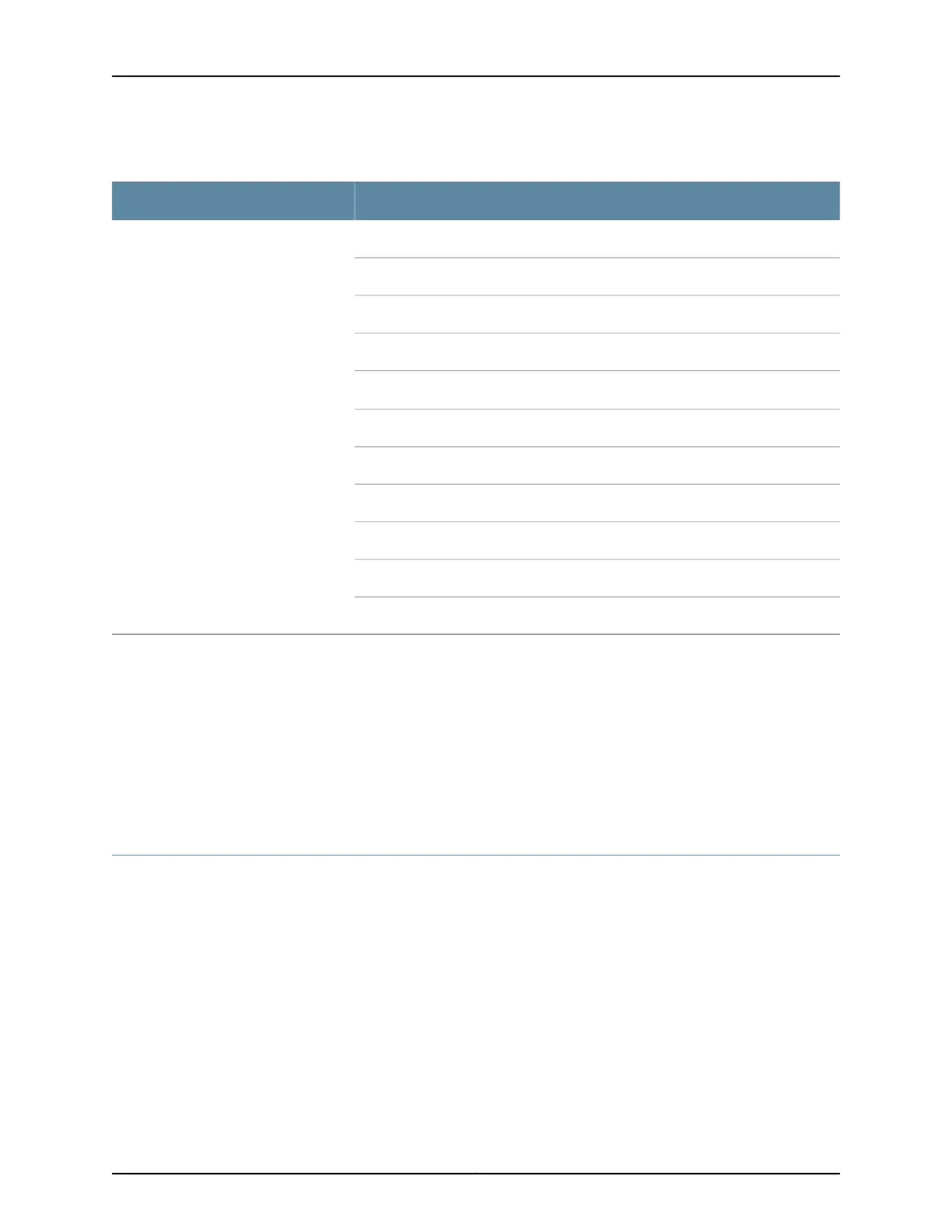Table 24: SFP+ Active Direct Attach Copper Cable Specifications (continued)
SpecificationsProduct Number
10-Gbps full-duplex serial transmissionRateQFX-SFP-DAC-10MA
Copper pigtailConnector type
3.3 VSupply voltage
0.627 WPower consumption (per end)
–40
°
C to 85
°
CStorage temperature
TwinaxCable type
28 AWGWire AWG
2 in. (5 cm)Minimum cable bend radius
100 ohmsCable characteristic impedance
2% maximumCrosstalk between pairs
10 m (32.8 ft)Length
Related
Documentation
Interface Support for an EX4600 Switch on page 46•
• Interface Specifications for SFP, SFP+, and QSFP+ Transceivers for the EX4600 Switch
on page 49
• Interface Specifications for QSFP+ DAC Cables for the EX4600 Switch on page 68
• Installing a Transceiver in an EX Series Switch on page 182
• Removing a Transceiver from an EX Series Switch on page 179
Interface Specifications for QSFP+ DAC Breakout Cables for the EX4600 Switch
Quad small form-factor pluggable plus (QSFP+) transceiver to four small form-factor
pluggable plus (SFP+) direct-attach copper (DAC) breakout cables are suitable for
in-rack connections between servers and EX4600 switches.
You can use breakout cables purchased from a third party. These cables should meet
the specifications described in Table 25 on page 66. The minimum Junos OS release for
breakout cable support for EX4600 switches is Junos OS 13.2X51-D25.
The cables are hot-removable and hot-insertable. A breakout cable consists of a QSFP+
transceiver on one end and four SFP+ transceivers on the other end. The QSFP+
transceiver connects directly into the QSFP+ access port on the QFX Series device. The
cables use high-performance integrated duplex serial data links for bidirectional
65Copyright © 2014, Juniper Networks, Inc.
Chapter 8: Port and Interface Specifications