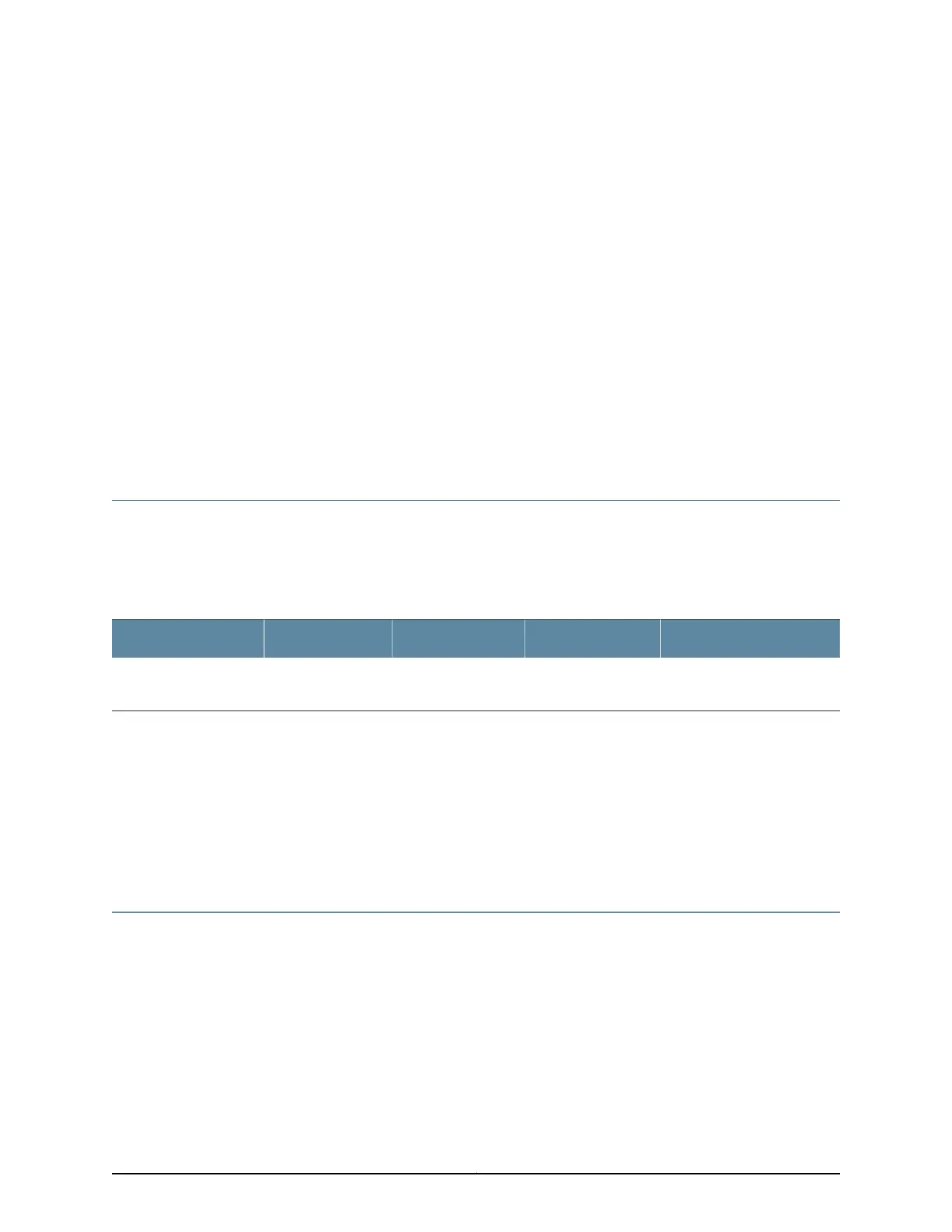CHAPTER 2
Chassis
•
Chassis Physical Specifications for a EX4600 Switch on page 9
•
Management Panel of an EX4600 Switch on page 9
•
Port Panel of an EX4600 Switch on page 11
Chassis Physical Specifications for a EX4600 Switch
The EX4600 switch chassis is a rigid sheet-metal structure that houses the hardware
components. Table 5 on page 9 summarizes the physical specifications of the EX4600
chassis.
Table 5: Physical Specifications for the EX4600 Switch Chassis
WeightDepthWidthHeightProduct Number
With FRUs installed: 22 lbs (
9.97 kg)
20.48 in. (4.37 cm)17.36 in. (44.1 cm)1.72 in. (4.3 cm)
EX4600-40F
QFX5100-24S
EX4600-40F-S*
Related
Documentation
Rack Requirements for an EX4600 Switch on page 39•
• Cabinet Requirements for an EX4600 Switch on page 40
• Mounting an EX4600 Switch in a Rack or Cabinet on page 141
• Installing and Connecting an EX4600 Switch on page 139
• Installing and Removing EX4600 Switch Hardware Components on page 167
Management Panel of an EX4600 Switch
The management panel of the EX4600 switch is found on the Field Replaceable Unit
(FRU) end of the device, as shown in Figure 3 on page 10. See Figure 4 on page 10 for
management panel detail.
9Copyright © 2014, Juniper Networks, Inc.
* Optics, Fans and Power supply sold separately for EX4600-40F-S.
