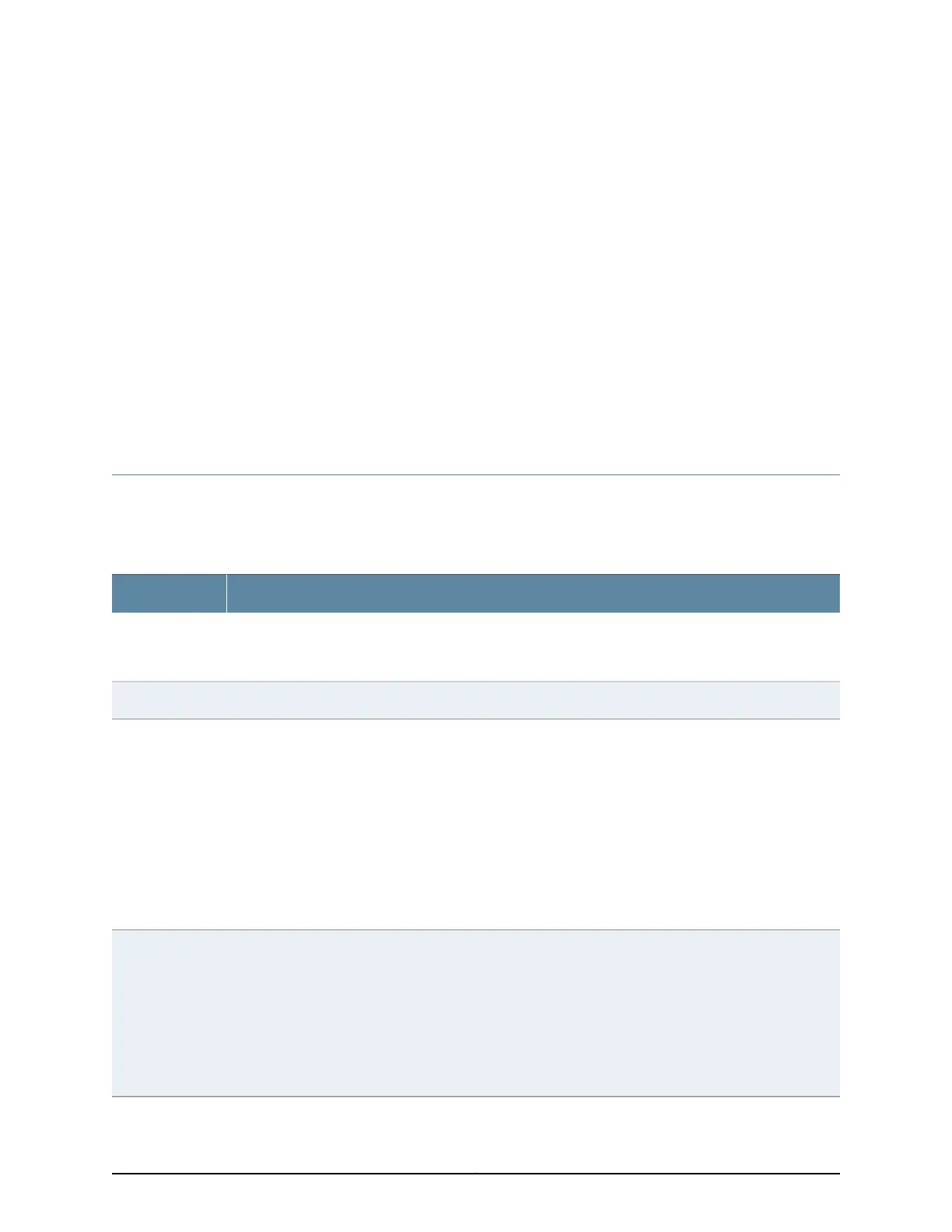CHAPTER 26
Alarm Messages
•
Understanding Alarms on page 211
•
Interface Alarm Messages on page 212
Understanding Alarms
The QFX Series support different alarm types and severity levels. Table 43 on page 211
provides a list of alarm terms and definitions that may help you in monitoring the device.
Table 43: Alarm Terms and Definitions
DefinitionTerm
Signal alerting you to conditions that might prevent normal operation. On the device, alarm indicators might
include the LCD panel and LEDs on the device. The LCD panel (if present on the device) displays the chassis
alarm message count. Blinking amber LEDs indicate yellow alarm conditions for chassis components.
Alarm
Failure event that triggers an alarm.Alarm condition
Seriousness of the alarm. The level of severity can be either major (red) or minor (yellow).
•
Major (red)—Indicates a critical situation on the device that has resulted from one of the following
conditions. A red alarm condition requires immediate action.
•
One or more hardware components have failed.
•
One or more hardware components have exceeded temperature thresholds.
•
An alarm condition configured on an interface has triggered a critical warning.
•
Minor (yellow or amber)—Indicates a noncritical condition on the device that, if left unchecked, might
cause an interruption in service or degradation in performance. A yellow alarm condition requires
monitoring or maintenance. For example, a missing rescue configuration generates a yellow system
alarm.
Alarm severity
levels
Alarms include the following types:
•
Chassis alarm—Predefined alarm triggered by a physical condition on the device such as a power supply
failure or excessive component temperature.
•
Interface alarm—Alarm you configure to alert you when an interface link is down. Applies to ethernet,
fibre-channel, and management-ethernet interfaces. You can configure a red (major) or yellow (minor)
alarm for the link-down condition, or have the condition ignored.
•
System alarm—Predefined alarm that might be triggered by a missing rescue configuration, failure to
install a license for a licensed software feature, or high disk usage.
Alarm types
211Copyright © 2014, Juniper Networks, Inc.
