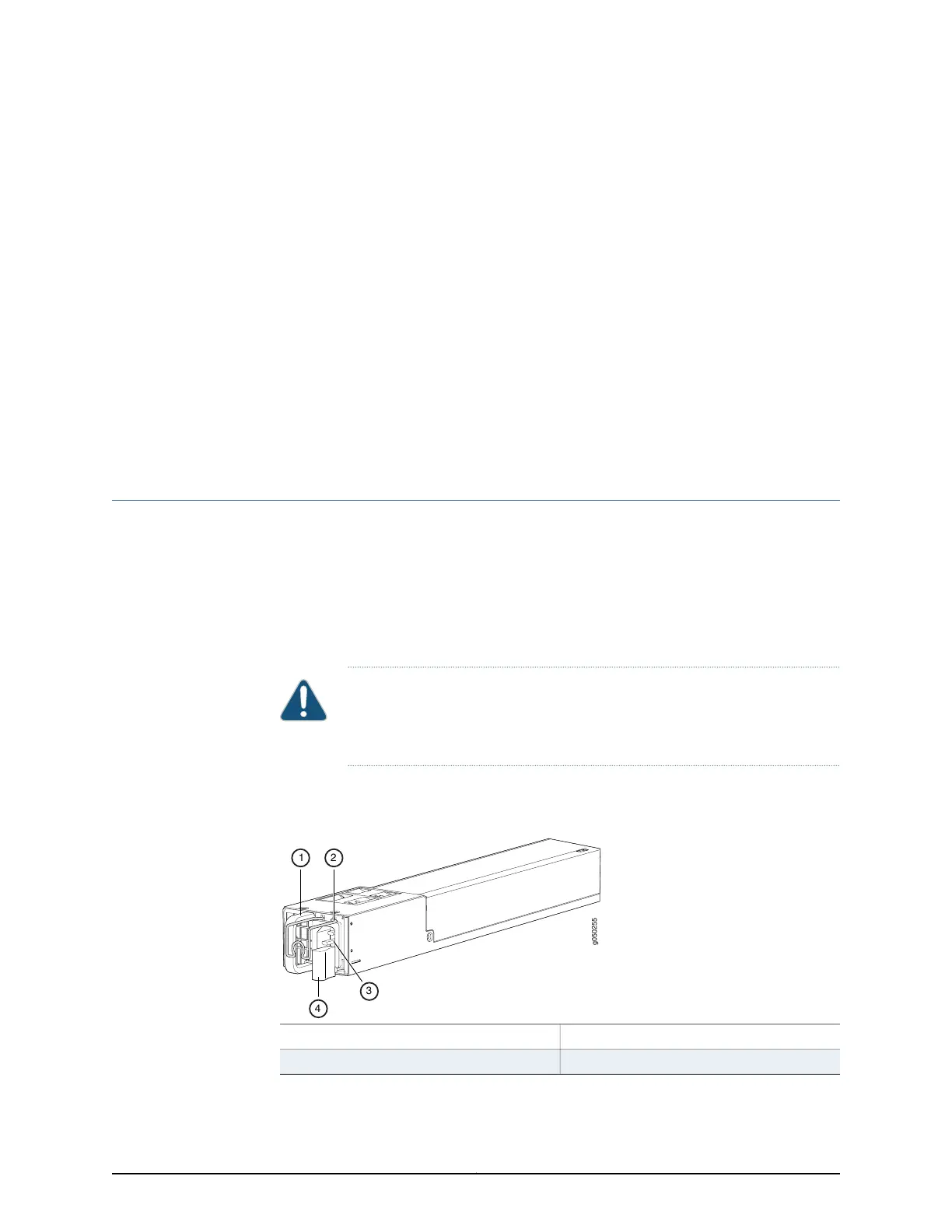CHAPTER 5
Power Supply
•
AC Power Supply in an EX4600 Switch on page 23
•
DC Power Supply in an EX4600 Switch on page 25
•
Grounding Cable and Lug Specifications for an EX4600 Switch on page 26
AC Power Supply in an EX4600 Switch
The two power supplies in EX4600 switches are hot-removable and hot-insertable
field-replaceable units (FRUs). The power supplies are installed in the switch at the
factory. You can install replacement powersupplies from the management panel without
powering off the switch or disrupting the switching function.
The AC power supply is 650 W. It is the same power supply used in Juniper Networks
QFX5100 Series Switches.
CAUTION: Do not mix power supplies with different airflow or different
wattage. The system raises an alarm when a power supply having a different
airflow or wattage is inserted into the chassis.
See Figure 11 on page 23 for an example of the power supply.
Figure 11: AC Power Supply in EX4600 Switches
3—1— AC appliance inletHandle
4—2— Ejector leverSecurity latch
23Copyright © 2014, Juniper Networks, Inc.
