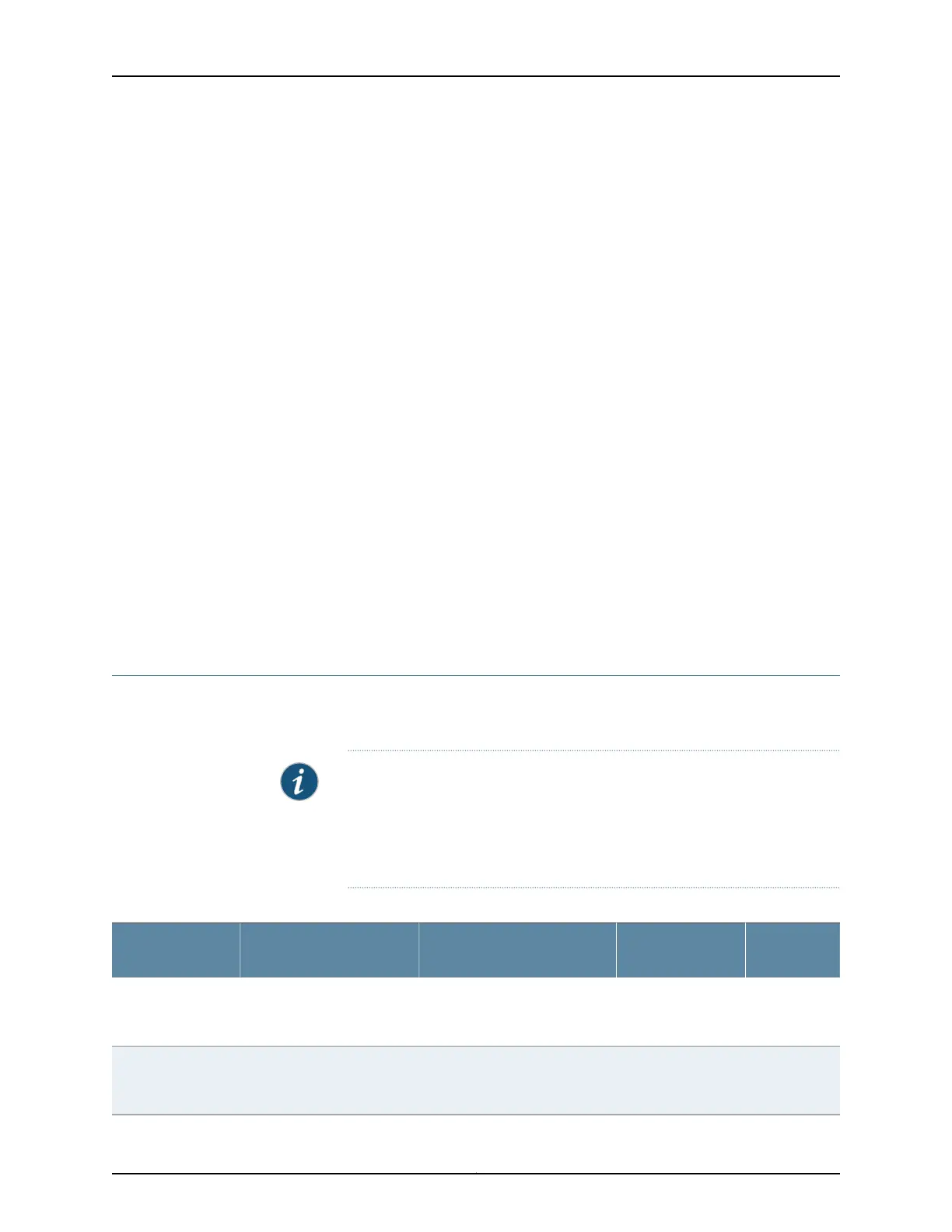•
If the switch is running Junos OS Release 9.5 or earlier, the formatting method must
use a master boot record. Microsoft Windows formatting, by default, does not use a
master boot record. See the documentation for your USB flash drive for information
about how your USB flash drive is formatted.
Related
Documentation
EX2200 Switches Hardware Overview•
• Rear Panel of an EX3200 Switch
• Rear Panel of an EX3300 Switch
• Rear Panel of an EX4200 Switch
• EX4300 Switches Hardware Overview
• Front Panel of an EX4500 Switch
• Management Panel of an EX4600 Switch on page 9
• EX4550 Switches Hardware Overview
• Switch Fabric and Routing Engine (SRE) Module in an EX6200 Switch
• Switch Fabric and Routing Engine (SRE) Module in an EX8208 Switch
• Routing Engine (RE) Module in an EX8216 Switch
• Routing Engine Module in an EX9200 Switch
• Booting an EX Series Switch Using a Software Package Stored on a USB Flash Drive
Cable Specifications for Console and Management Connections for the EX4600
Table 16 on page 44 lists the specifications for the cables that connect the QFX Series
to a management device.
NOTE: The QFX Series can be configured with SFP management ports that
support 1000BASE-SX transceivers. See “Interface Specifications for SFP,
SFP+, and QSFP+ Transceivers for the EX4600 Switch” on page 49 for more
information about the fiber-optic cables required for use with these
transceivers.
Table 16: Cable Specifications for Console and Management Connections for the QFX Series
Device
ReceptacleMaximum LengthCable SuppliedCable Specification
PortonQFXSeries
Device
RJ-457 feet (2.13 meters)One 7-foot (2.13-meter) length
RJ-45 patch cable and RJ-45 to
DB-9 adapter
RS-232(EIA-232) serial cableConsole port
RJ-45328 feet
(100 meters)
One 7-foot (2.13-meter) length
RJ-45 patch cable
Category 5 cable or
equivalent suitable for
1000BASE-T operation
Management port
Copyright © 2014, Juniper Networks, Inc.44
EX4600 Switch Hardware Guide
* Optics, Fans and Power supply sold separately for EX4600-40F-S.
