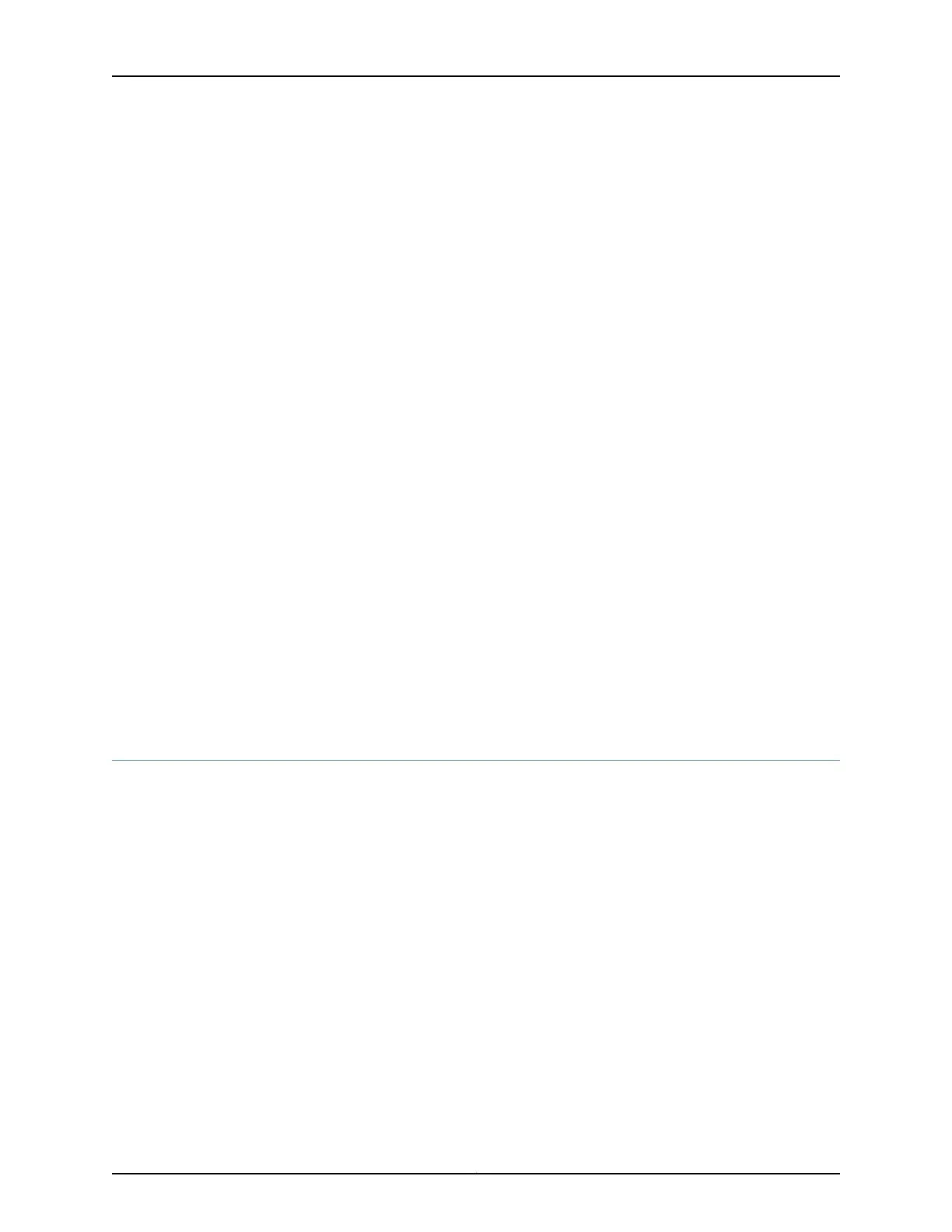•
Solid green indicates the switch is the master in a Virtual Chassis.
•
Blinking green indicates the switch is the backup master in a Virtual Chassis.
•
ID–Identification
•
Unlit indicates the beacon feature is not enabled.
•
Blinking blue indicates the beacon feature is enabled. This feature is enabled using
the request chassis beacon command.
•
Switch model number
•
Management Ports C0 and C1
•
C0–Use the RJ-45 connectors for 10/100/1000 BaseT.
•
C1–Use the SFP connector for 1000 BaseX.
•
USB port for image updates.
•
Console port (RJ-45) to support RS-232 serial ports. The LEDs above the port indicate
status and link.
Related
Documentation
Field-Replaceable Units in an EX4600 Switch on page 6•
• Chassis Status LEDs on an EX4600 Switch on page 189
• USB Port Specifications for an EX Series Switch on page 43
• Cooling System and Airflow in an EX4600 Switch on page 13
• AC Power Supply in an EX4600 Switch on page 23
• Prevention of Electrostatic Discharge Damage on page 120
Port Panel of an EX4600 Switch
The fixed portion of the port panel of the EX4600-40F switch supports up to a maximum
of 40 logical 10 GbE ports. Twenty-four physical ports (0 through 23) support 10 Gbps
small form-factor pluggable plus (SFP+) transceivers. These ports can be configured as
access ports. See “Interface Specifications for SFP, SFP+, and QSFP+ Transceivers for
the EX4600 Switch” on page 49 and “Interface Specifications for SFP+ DAC Cables for
the EX4600 Switch” on page 60. All 24 of these ports can be used for SFP+ transceivers
or SFP+ direct attach copper (DAC) cables. You can use 1-Gigabit Ethernet SFP+,
10-Gigabit Ethernet SFP+ transceivers and SFP+ direct attach copper cables in any
access port.
The remaining 16 logical ports are available for four 40 GbE ports (24 through 27) that
support up to four quad small-form factor pluggable plus (QSFP+) transceivers or QSFP+.
Each QSFP+ socket can operate either as a single 40 Gbps port or as a set of 4
independent 10 Ggps ports using QSFP+ breakout cables. The 40 GbE ports can be
configured as either access ports or as uplinks. See “Interface Specifications for QSFP+
DAC Breakout Cables for the EX4600 Switch” on page 65.
11Copyright © 2014, Juniper Networks, Inc.
Chapter 2: Chassis
* Optics, Fans and Power supply sold separately for EX4600-40F-S.
