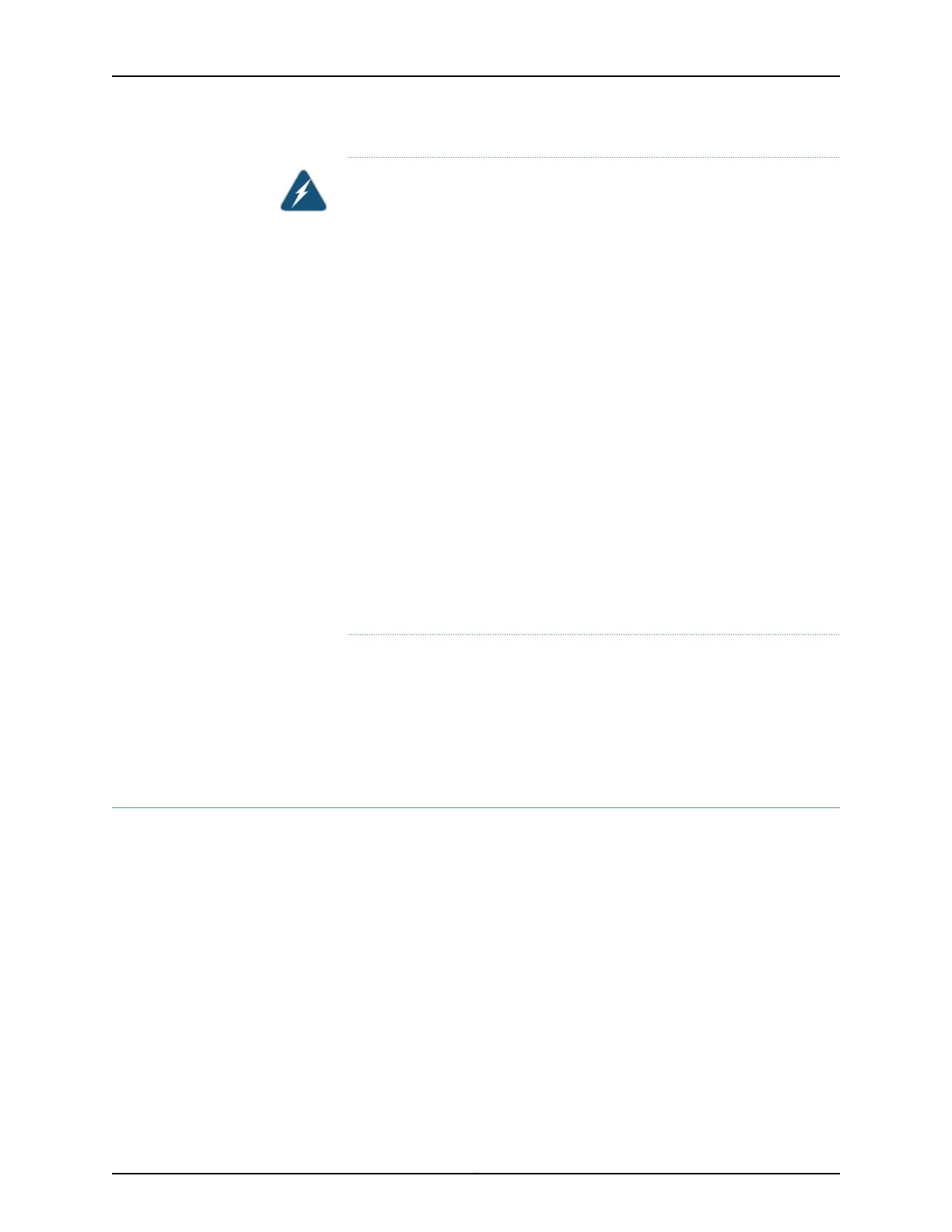WARNING: The device is designed to work with a TN power system.
Waarschuwing Het apparaat is ontworpen om te functioneren met TN
energiesystemen.
Varoitus Koje on suunniteltu toimimaan TN-sähkövoimajärjestelmien
yhteydessä.
Attention Ce dispositif a été conçu pour fonctionner avec des systèmes
d'alimentation TN.
Warnung Das Gerät ist für die Verwendung mit TN-Stromsystemen ausgelegt.
Avvertenza Il dispositivo è stato progettato per l'uso con sistemi di
alimentazione TN.
Advarsel Utstyret er utfomet til bruk med TN-strømsystemer.
Aviso O dispositivo foi criado para operar com sistemas de corrente TN.
¡Atención! El equipo está diseñado para trabajar con sistemas de
alimentación tipo TN.
Varning! Enheten är konstruerad för användning tillsammans med
elkraftssystem av TN-typ.
Related
Documentation
General Safety Guidelines and Warnings on page 91•
• General Electrical Safety Guidelines and Warnings on page 119
• Grounded Equipment Warning on page 112
• Multiple Power Supplies Disconnection Warning on page 133
Action to Take After an Electrical Accident
This topic applies to hardware devices in the EX Series product family, which includes
switches, the EX Series Redundant Power System (RPS), and the XRE200 External
Routing Engine.
This topic also applies to hardware devices in the QFX Series.
If an electrical accident results in an injury, take the following actions in this order:
1. Use caution. Be aware of potentially hazardous conditions that could cause further
injury.
2. Disconnect power from the device.
3. If possible, send another person to get medical aid. Otherwise, assess the condition
of the victim, then call for help.
Copyright © 2014, Juniper Networks, Inc.134
EX4600 Switch Hardware Guide