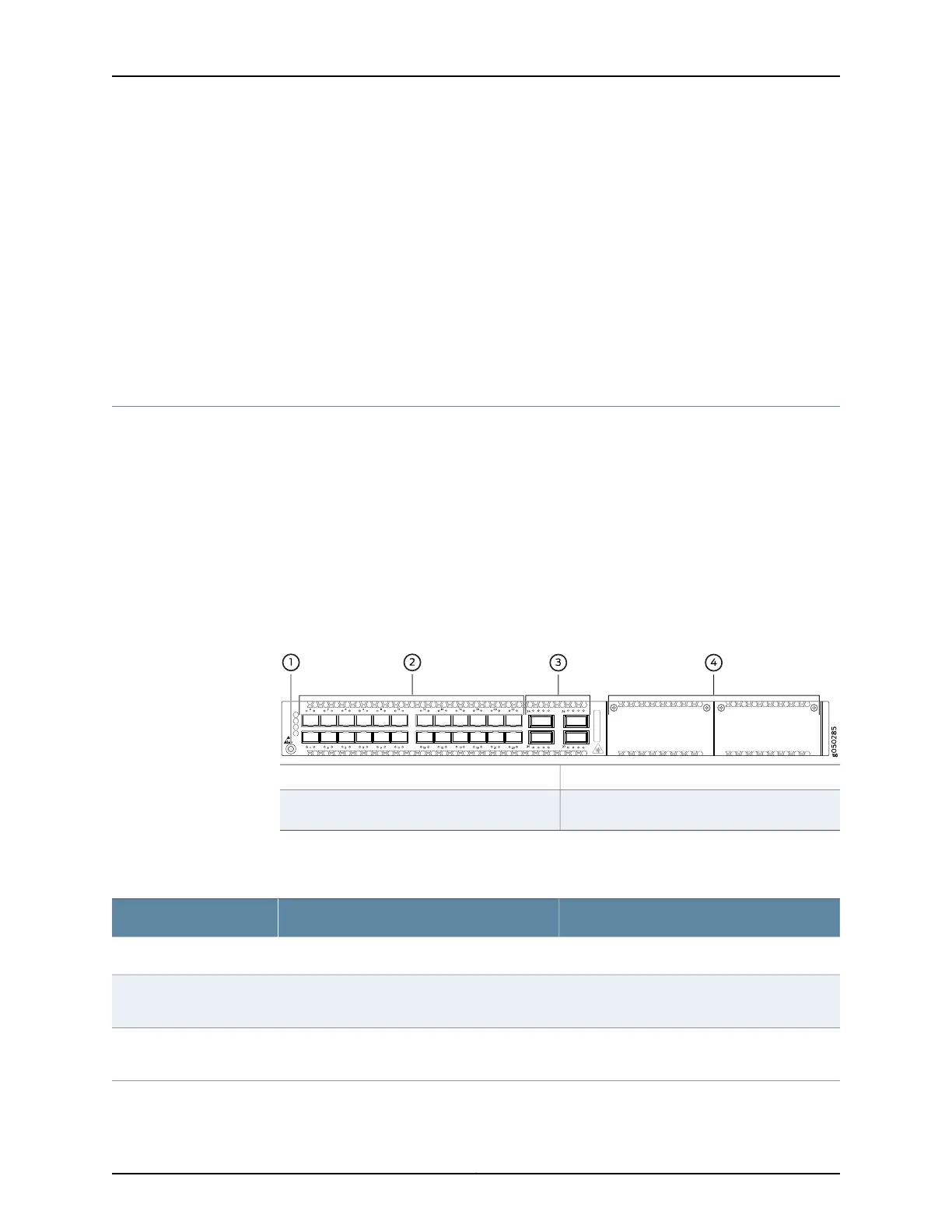• EX4550 Switches Hardware Overview
• Management Panel of an EX4600 Switch on page 9
• Switch Fabric and Routing Engine (SRE) Module in an EX6200 Switch
• Switch Fabric and Routing Engine (SRE) Module in an EX8208 Switch
• Routing Engine (RE) Module in an EX8216 Switch
• Connecting an EX Series Switch to a Management Console on page 153
• Configuring the Console Port Type (CLI Procedure)
Interface Support for an EX4600 Switch
EX4600 switches supply four quad small form-factor pluggable plus (QSFP+) ports for
use as uplinks. These 40 GbE ports support QSFP+ transceivers, QSFP+ direct-attach
copper (DAC) cables, and DAC breakout cables (DACBO). Each QSFP+ port on an
EX4600 switch can be configured to operate as 10-Gigabit Ethernet interface by using
a breakout cable or as a single 40-Gigabit Ethernet interface. The ports on an EX4600
switch are disabled by default. You enable a port through the CLI.
The 24 downlink or access ports of the EX4600 switch are 10 Gigabit Ethernet.
Figure 16 on page 46 shows the different ports available on r the EX4600 switch.
Figure 16: Port Panel of EX4600
3—1— 40 GbE ports (4)Electrostatic discharge (ESD) terminal
4—2— Expansion module bays with cover panels
(2)
10 G ports (24)
Table 18 on page 46 lists the optical transceivers supported on EX4600 switches.
Table 18: Supported Optical Transceivers for the EX4600 Switch
Maximum Distance SupportedDescriptionPart Number
100 m transmission on Category 5 cableSFP module 1000BASE-T Gigabit EthernetQFX-SFP-1GE-T
8 nm for up to 550 m transmission on
multimode fiber (MMF) cable
SFP module 1000BASE-SX Gigabit EthernetQFX-SFP-1GE-SX
1310 nm for up to 10 km transmission on
single-mode fiber (SMF) cable
SFP module 1000BASE-LX Gigabit EthernetQFX-SFP-1GE-LX
Copyright © 2014, Juniper Networks, Inc.46
EX4600 Switch Hardware Guide
* Optics, Fans and Power supply sold separately for EX4600-40F-S.
