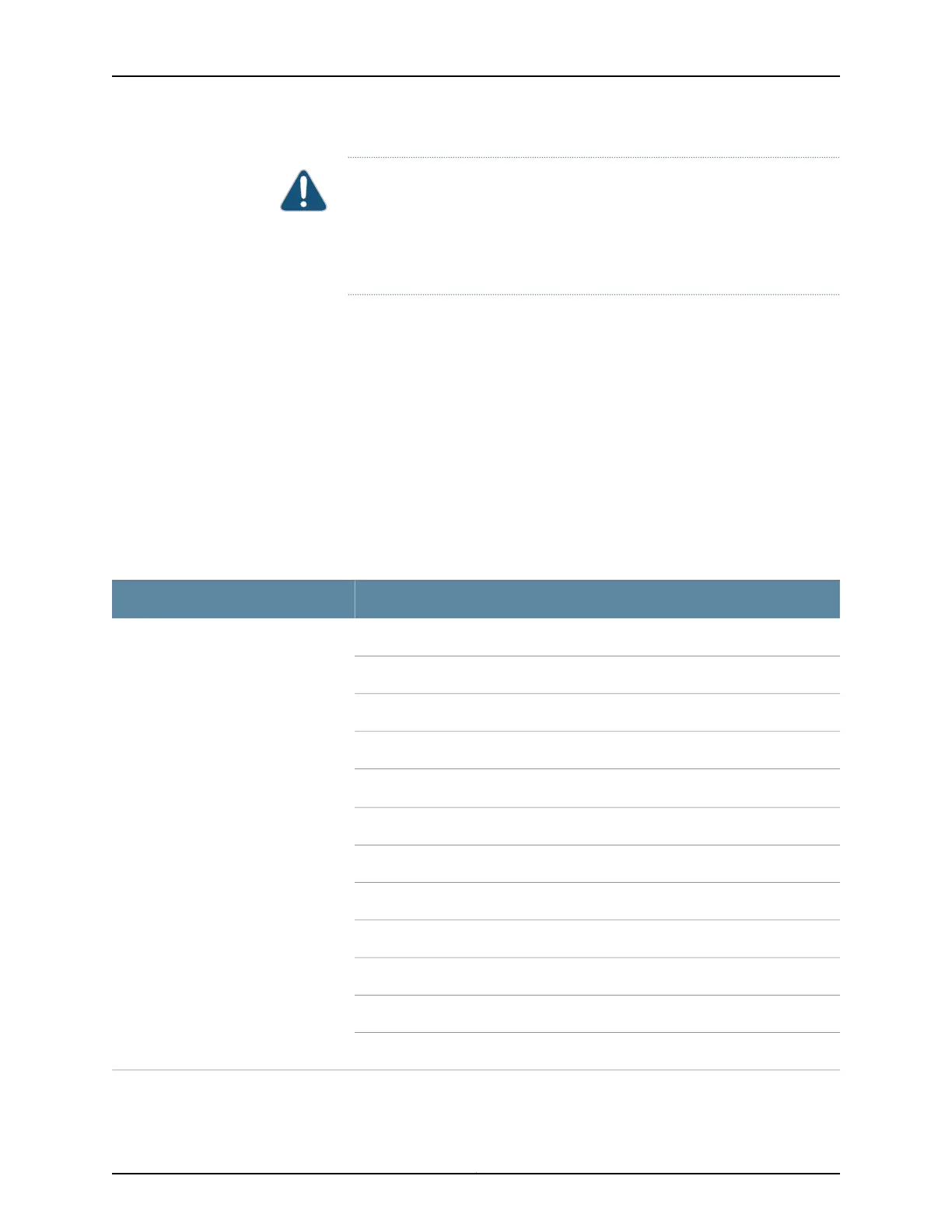CAUTION: We highly recommend using Juniper Network DAC cables. You
can use DAC cables purchased from a third party at your own risk. If there is
a problem with the cable or transceiver, support will not be provided. If you
choose to use a third-partycable, it should meet the specifications described
in Table 23 on page 61 and Table 24 on page 63.
EX4600 switchessupport third-partyDAC cables starting with the Junos OS 13.2X51-D25
release.
The cables are hot-removable and hot-insertable. A cable consists of a cable assembly
that connects directly into two SFP+ modules, one at each end of the cable. The cables
use integrated duplex serial data links for bidirectional communication and are designed
for data rates up to 10 Gbps. There are two types of DAC cables:
•
Passive DAC cables have no signal amplification built into the cable assembly.
Table 23 on page 61 describes the passive DAC cable specifications.
•
Active DAC cables have signal amplification and equalization built into the cable
assembly. Table 24 on page 63 describes the active DAC cable specifications.
Table 23: SFP+ Passive Direct Attach Copper Cable Specifications
SpecificationsProduct Number
10-Gbps full-duplex serial transmissionRateQFX-SFP-DAC-1M
Copper pigtailConnector type
3.3 VSupply voltage
0.015 WPower consumption (per end)
–40
°
C to 85
°
CStorage temperature
TwinaxCable type
30 AWGWire AWG
1 in. (2.54 cm)Minimum cable bend radius
100 ohmsCable characteristic impedance
1% maximumCrosstalk between pairs
4.3 nsec/mTime delay
1 m (3.3 ft)Length
61Copyright © 2014, Juniper Networks, Inc.
Chapter 8: Port and Interface Specifications
