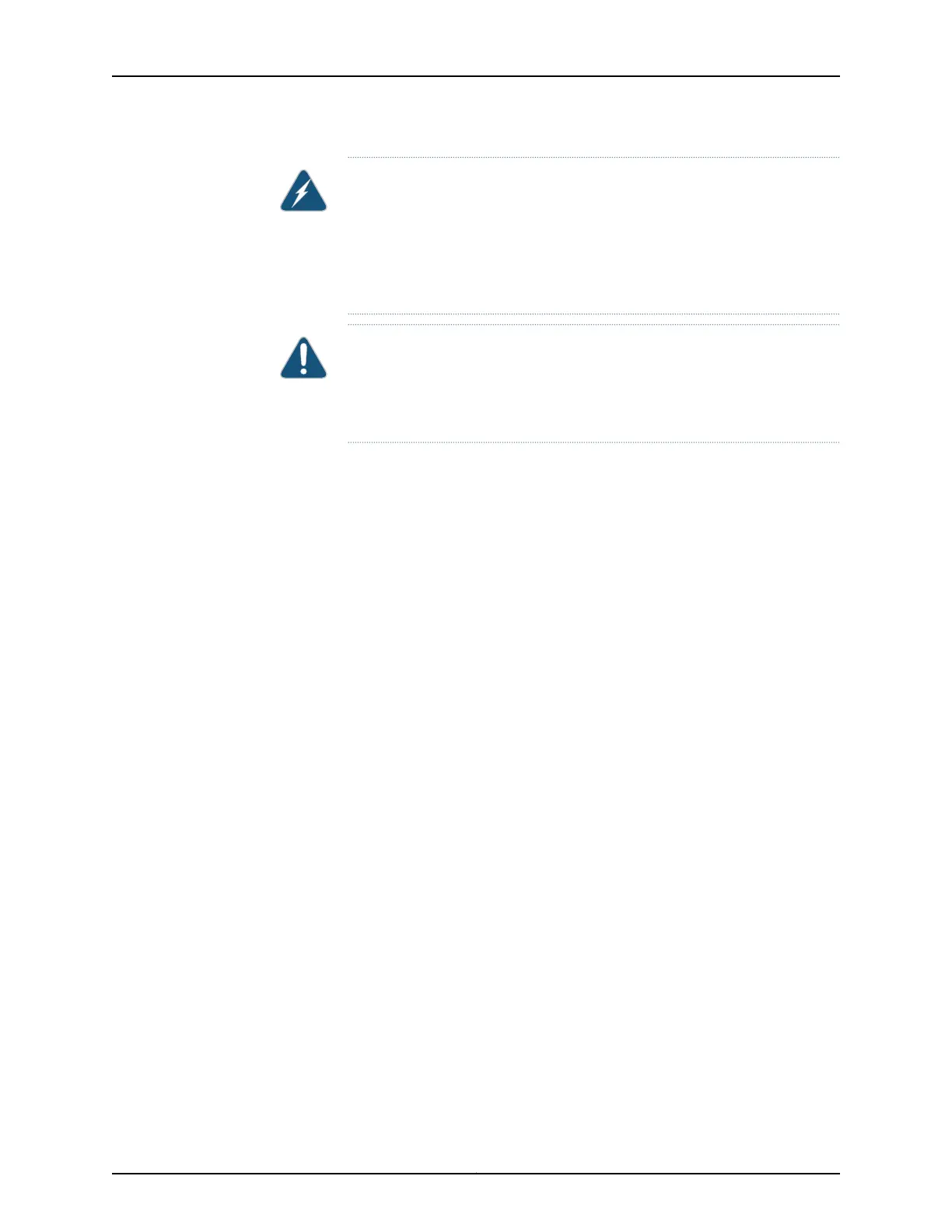WARNING: The switch is pluggable type A equipment installed in a
restricted-access location. It has a separate protective earthing terminal
provided on the chassis in addition to the grounding pin of the power supply
cord. This separate protective earthing terminal must be permanently
connected to earth ground for installations that require a separate grounding
conductor to the chassis.
CAUTION: Before switch installation begins, a licensed electrician must
attach a cable lug to the grounding cables that you supply. See “Connecting
Earth Ground to an EX4600 Switch” on page 146. A cable with an incorrectly
attached lug can damage the switch.
Before connecting the switch to earth ground, review the following information:
•
A protective earthing terminal bracket is provided in the accessory kit for connecting
the switch to earth ground. This L-shaped bracket attaches to a post on the EX4600
switch left front mounting bracket, providing a protective earthing terminal for the
switch. The grounding points are studs sized for M4 hex nuts. The grounding points are
spaced at 0.625 in. (15.86 mm). M4 hex nuts with integrated washers are provided in
the accessory kit.
•
The grounding lug required is a Panduit LCD10-10A-L or equivalent. This grounding lug
is provided in the accessory kit. The grounding lug provided accommodates 14–10 AWG
(2–5.3 mm²) stranded wire.
•
The grounding cable that you provide for an EX4600 switch must be 14 AWG (2 mm²),
minimum 60° C wire, or as permitted by the local code.
Related
Documentation
• AC Power Supply in an EX4600 Switch on page 23
• DC Power Supply in an EX4600 Switch on page 25
• Connecting AC Power to an EX4600 Switch on page 147
• Connecting DC Power to an EX4600 Switch on page 149
27Copyright © 2014, Juniper Networks, Inc.
Chapter 5: Power Supply