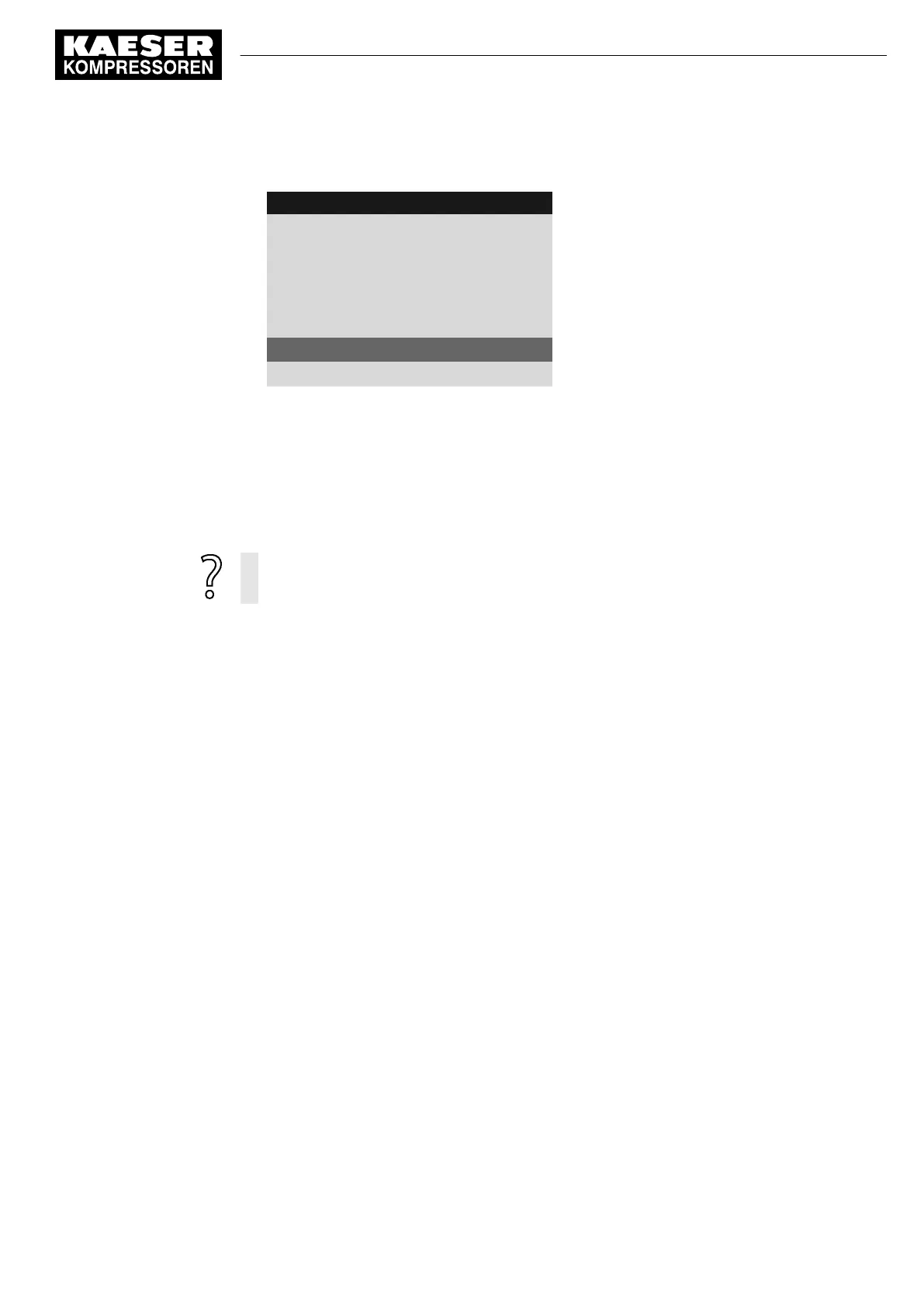7. Use «Up» or «Down» to select the
Set speed
line.
4 0 0 m b a r 0 8 : 1 5 A M 8 0 ° C
Header
5.4.1 Fixed speed
Menu
block speed
n_min 500/min
n_max 3600/min
------------------------------
Set speed 1760/min
Active line
current 1750/min
8. Press «Enter».
The setting mode is active.
9. Use «Up» or «Down» to set the
Set speed
value.
10. Press «Enter».
The setting is applied.
Result The
Fixed speed
mode is set.
Pressure peaks caused by an excessively fast run-up of the speed
➤ Set the change speed for the speed (see chapter 8.6.7).
8.6.4 Pressure control
When the machine runs in
Pressure control
operating mode, the frequency converter automatically
compensates for deviations between the target pressure and the actual pressure by changing the
speed of the drive motor (direct) and, thereby, the blower block (indirect). The blower block speed
determines the flow rate. By changing the speed, the frequency converter adjusts the flow rate to
the consumption and constantly maintains the system pressure within the regulating range of the
machine between minimum and maximum flow rate and minimum and maximum speed.
8.6.4.1 Setting the controlled variable
In the 5.4.2
Pressure control
menu, select the signal for the
Source actual pressure
parameter that
the system uses to regulate:
■ p1 (inlet pressure)/p2 (discharge pressure)
■ dp (differential pressure)
■ AII1.02 (Current signal AII1.02)
Precondition Access level 2 is activated.
1. Open the 5.4.2
<Configuration – Operating modes – Pressure control>
menu.
2. Use «Up» or «Down» to select the
Source actual pressure
line.
8 Initial Start-up
8.6 Operating modes in frequency-controlled machines
No.: 901700 10 E
Service Manual Controller
SIGMA CONTROL 2 BLOWER ≥ 2.5.3
95