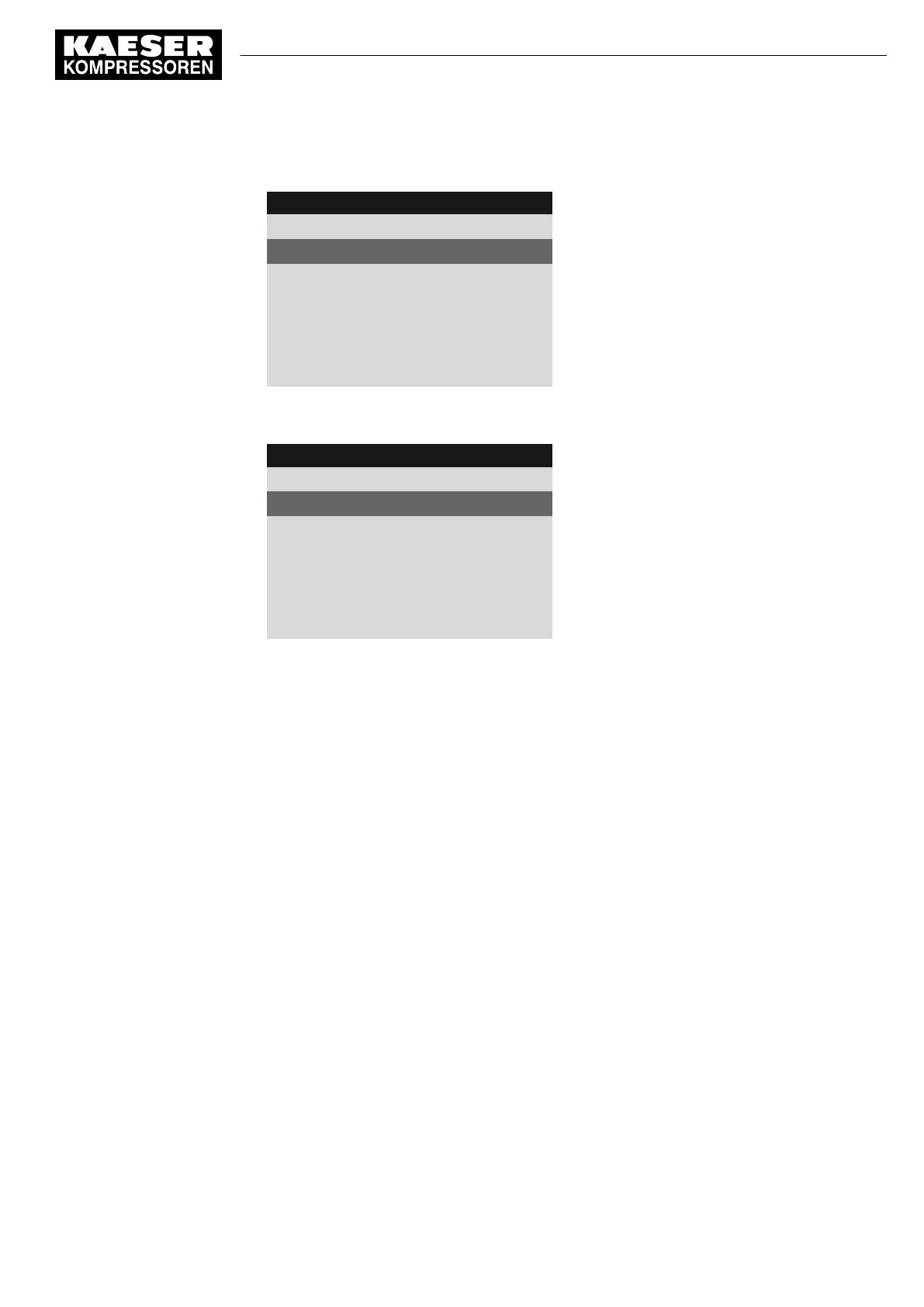2. Use «Up» or «Down» to select the
Pressures
line.
4 0 0 m b a r 0 8 : 1 5 A M 8 0 ° C
Header
2 Performance data
Menu
▶1 Pressures
Active line
▶2 Temperatures
▶3 Speeds
▶4 External values
▶5 Curves
▶6 Frequency converter
3. Press «Enter».
The analogue data for pressures are displayed.
4 0 0 m b a r 0 8 : 1 5 A M 8 0 ° C
Header
2.1 Pressures
Menu
p1 0.0bar
Active line with inlet pressure
p2 0.0bar
dp 0.0bar
π = p2_a / p1_a 0.0
------------------------------
Drag indicator
4. Press «Escape» repeatedly to leave this menu.
➤ Display other analogue values in the same manner.
9.6 Displaying operating data
The following information can be called up in the
Operating data
menu:
■
Operating hours
─
Blower package
: Total machine running time
─
On load
: Machine running time in LOAD mode
─
Motor
: Running time of drive motor (adjustable)
─
Block
: Running time of blower block (adjustable)
─
SIGMA CONTROL 2
: Controller running time
─
OFC/SFC
: FC block drive: Running time of the frequency converter
Display the operating hours
Precondition The operating mode is displayed.
9 Operation
9.6 Displaying operating data
No.: 901700 10 E
Service Manual Controller
SIGMA CONTROL 2 BLOWER ≥ 2.5.3
141