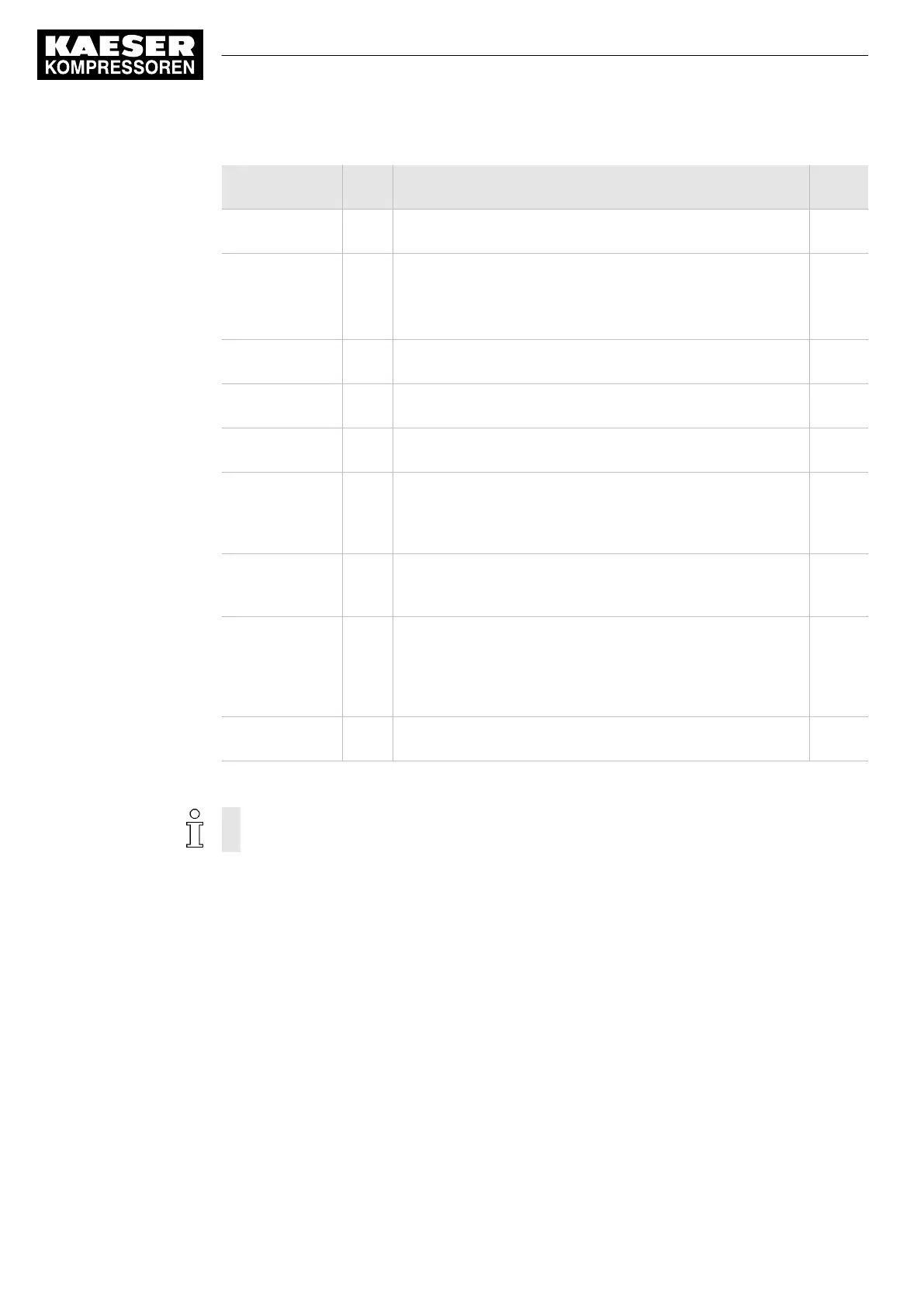Function Menu
No.
Steps Chapter
Activating the
«remote control»
– Activate the «Remote» key – Press «Remote» key 8.2.13
Displaying oper‐
ating data
Changing the op‐
erating hours
3
<Operating data – Operating hours – Motor / Block>
9.6
Setting the main‐
tenance interval
4
<Maintenance – Setting the component maintenance interval >
9.7
Displaying mes‐
sages
1.1.1 Press the «Information» key. 9.4
Acknowledging
messages
– Press the «Acknowledgement» key 9.3
Fault messages 1.1.1 A fault message causes the machine to shut down. The
Fault
LED flashes red. Fault messages are identified with the let‐
ter A. Example:
<0002 S k 31/12/2015 13:14:15 Overload blower motor>
10.2
Warning mes‐
sages
1.1.1 If maintenance work is to be carried out or if the warning is dis‐
played before an alarm, the yellow
warning
LED flashes.
Warning messages are identified with the letter W.
10.3
Diagnostic mes‐
sages
1.1.1 A diagnostic message causes the machine to shut down. They
provide information on the status of the controller, the connec‐
ted input and output modules and support the
KAESER SERVICE in trouble-shooting. Diagnostic messages
are identified with the letter D.
10.5
System messag‐
es
1.1.1 A system message causes the machine to shut down. System
messages are identified with the letter Y.
10.6
Tab. 4 Functions – Overview
Settings can be made after log-in with the RFID Equipment Card and access level 2.
1 SIGMA CONTROL 2 Quick installation guide
1.4 Functions – Overview
4
Service Manual Controller
SIGMA CONTROL 2 BLOWER ≥ 2.5.3 No.: 901700 10 E