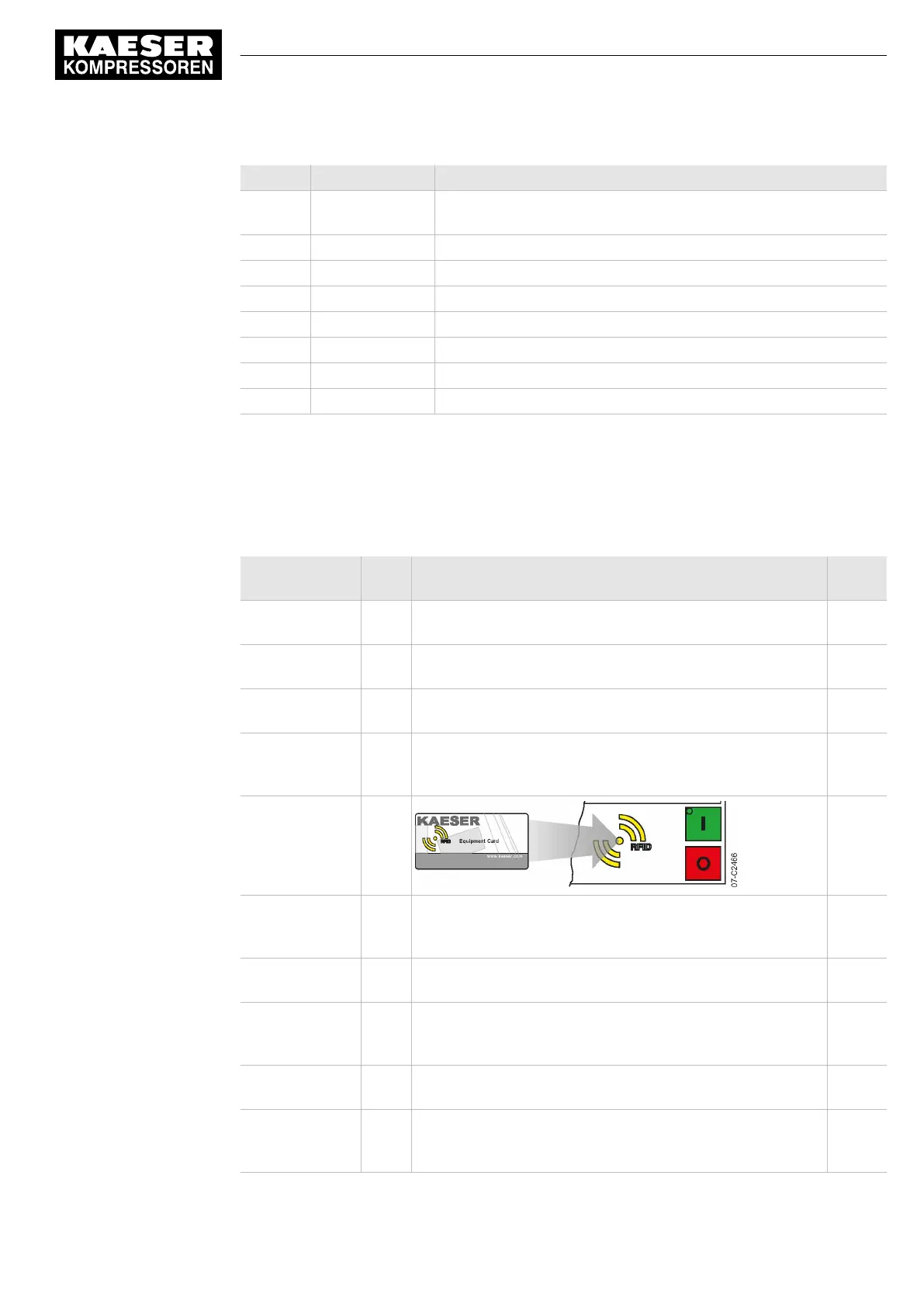Menu No. Menu name Function
2 Performance data Displays measured data of the machine and its components (e.g.,
motors)
3 Operating data Displays operating hours of the machine and its components
4 Maintenance Displays maintenance data of the machine and its components
5 Configuration Machine parameters setting
6 Time control Setting the time control
7 User Manual user log-in and password administration
8 Communication Setting the IP configuration, port and e-mail
10 Components Setting the machine components
Tab. 3 Main menu – Overview
See Chapter 5.7.2 for the complete menu structure
1.4 Functions – Overview
Function Menu
No.
Steps Chapter
Setting the con‐
trast
Main
menu
Press and hold «Information» – «Up» / «Down» 8.2.12
Setting the
brightness
Main
menu
Press and hold «Information» – «Left» / «Right» 8.2.12
Setting the lan‐
guage
Main
menu
«Enter» – «Up» – «Enter» – «Up» / «Down» 8.2.2
Setting date,
time and time
zone
5.1
<Configuration – General>
8.2.8
Identification with
RFID Equipment
Card
– 8.2.4
Displaying and
setting the blow‐
er properties
5.2
<Configuration – Blower properties – Altitude>
8.4
«Setting the»
time control
6
<Time control – Setting timing program>
8.5.1
Activating the
«time control»
key
6
<Time control – Key time control – ☑>
8.5.1.3
Activating
«time control»
– Activate the «Time control» key – Press «Time control» key 8.5.1.4
Activate the
«remote control»
key
5.5
8
<Configuration – External DI / AII signal – Key remote – ☑>
8.2.13
1 SIGMA CONTROL 2 Quick installation guide
1.4 Functions – Overview
No.: 901700 10 E
Service Manual Controller
SIGMA CONTROL 2 BLOWER ≥ 2.5.3
3