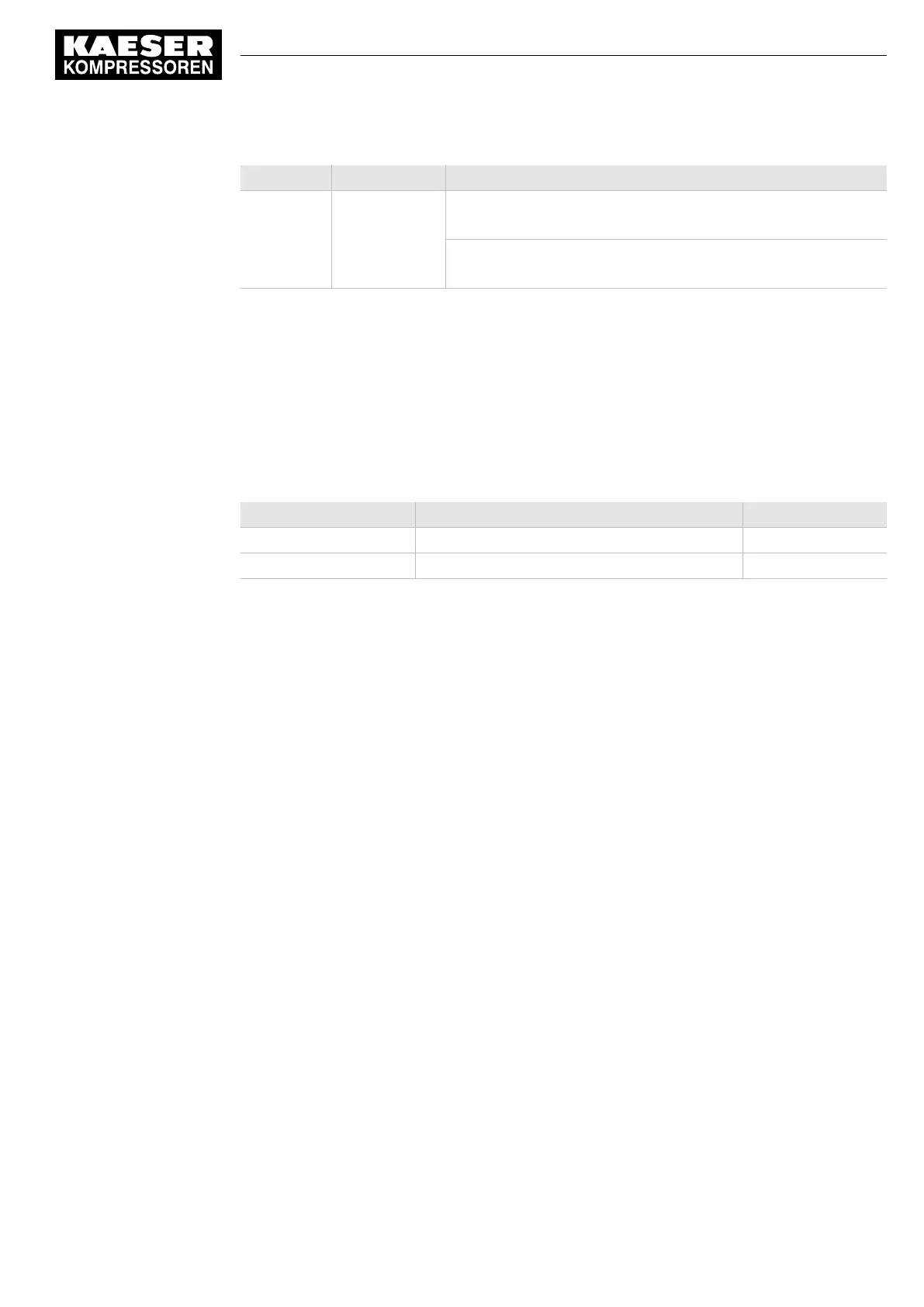Parameters Factory setting Set value
Start td 15 s SIGMA AIR MANAGER without SIGMA AIR CONTROL
plus
30 s
SIGMA AIR MANAGER with SIGMA AIR CONTROL
plus
40 s
Tab. 74 Setting the
Starttd
parameter
SIGMA CONTROL 2 monitors the bus communication at log level (PROFINET). If there is a check
box behind
Communication error
, this monitoring in the
Send
mode can be switched off by deacti‐
vating the check box.
In
Send/Receive
or
Master
modes, SIGMA CONTROL 2 can monitor:
Com-Module
the bus com‐
munication at user level. For this purpose, the bus master reads a value ("toggle bit") that changes
with every bus cycle and returns it without change. SIGMA CONTROL 2 returns a bus alarm if the
bit does not change for a time longer than set (
Timeout
). Activate the check box to enable monitor‐
ing.
Parameters Factory setting Set value
Timeout 5 s
Monitoring Check box ☑ activated
Tab. 75 Setting the
Timeout
parameter
➤ Enter the required settings, as described above.
8.7.3.7 Commissioning the EtherNet/IP-Module
Machine
Precondition Access level 2 is activated.
The network parameters are known. Request the required information from your IT department
1. Open the 8.2
<Communication – Com-Module>
menu.
2. Activate the
Com-Module Start
check box.
The communication module is activated. The system detects the communication module type
and displays it in the
Type
line.
3. Select the data exchange direction:
► SIGMA CONTROL 2 ⇆ Bus master (SIGMA CONTROL 2 sends process data and receives
control data):
Send/Receive
or
Master
: Set
Com module
.
► SIGMA CONTROL 2 → Bus master (SIGMA CONTROL 2 sends process data):
Send
or
Master
: Setting
SAM/JSON-RPC
.
4. Set the required reaction in the event of a bus fault (see next chapter, “Reaction in a PROFI‐
BUS bus fault”).
5. Set IP-Parameter as described below.
8 Initial Start-up
8.7 Setting the machine for master control operation
No.: 901700 10 E
Service Manual Controller
SIGMA CONTROL 2 BLOWER ≥ 2.5.3
113