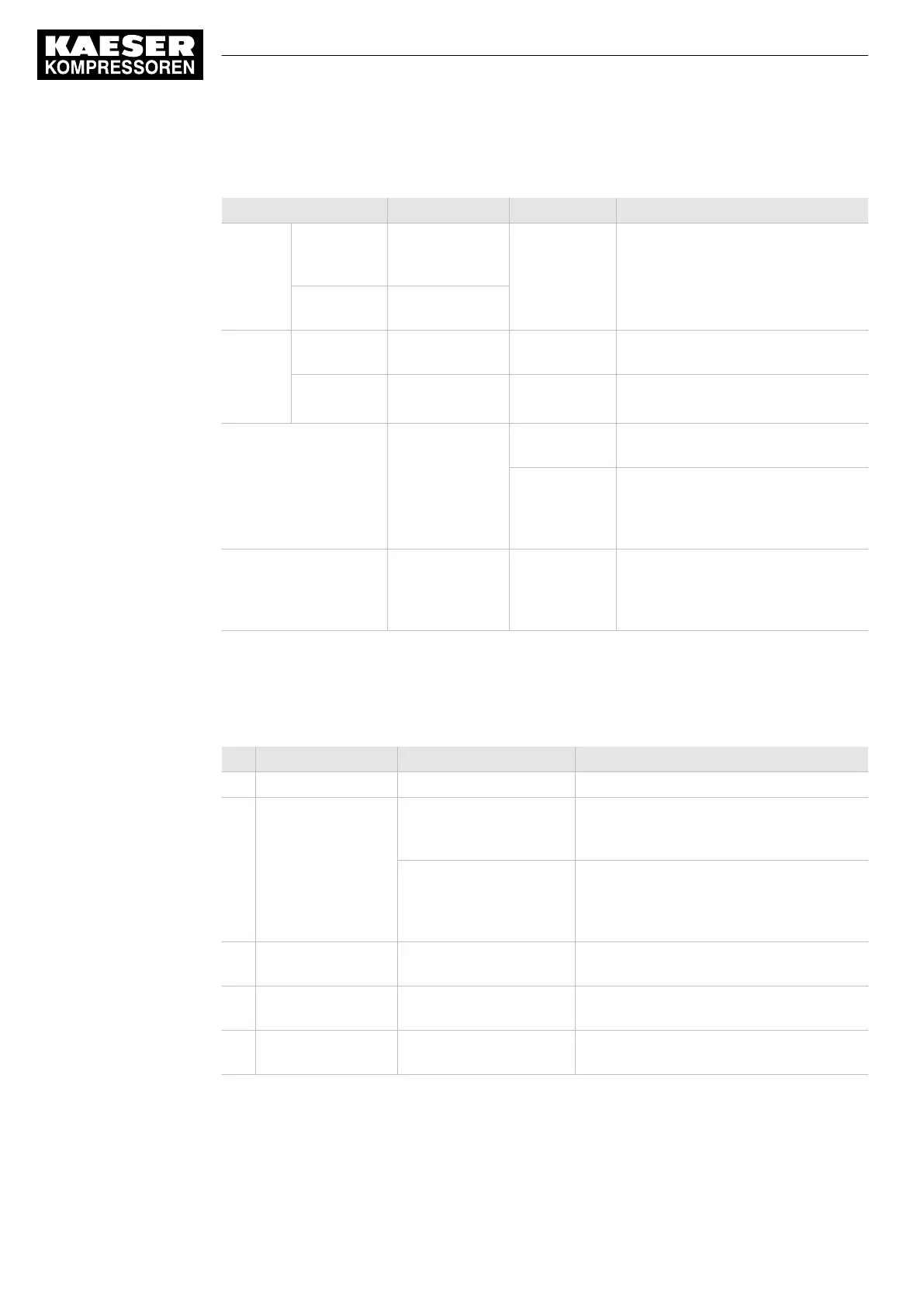1. For displays on the communication module, see chapter 9.
LED Error Possible cause Measure
NS flashes red Time-out, com‐
munication inter‐
rupted.
Bus problem ■ Check communication.
■ Synchronise the module.
illuminates
red
Connection fault.
MS flashes red Recoverable er‐
ror.
■ Synchronise the module.
illuminates
red
Unrecoverable
error.
Defective mod‐
ule.
■ Call KAESER SERVICE.
■ Install a new module.
MS illuminates green
and
NS flashes green
Module connec‐
ted to bus, no
communication
(software).
Master deacti‐
vated.
Activate the master.
Incorrect slave
address of the
module.
Set the slave address at the
SIGMA CONTROL 2 as parametr‐
ised at the bus master. See chapter8
for the setting.
MS illuminates of flash‐
es green and NS is off
Module connec‐
ted to bus, no
communication
(hardware).
Bus connec‐
tion interrupted
Bus supply
voltage absent.
■ Check bus conduits and plug.
■ Check the bus supply voltage.
Tab. 105 Fault indications at the DeviceNet communication module
2. Displays in the
<Communication – Com-Module>
menu.
In the 8.2
<Communication – Com-Module>
menu, communication faults are displayed as text
beneath the line
Status
or as a number after the term
Error
.
No.: Fault text Possible cause Measure
1 COM Module fault Defective module. Call KAESER SERVICE.
2 Communication
error
Bus coupling via commu‐
nication module is inter‐
rupted.
Check bus conduits and plug.
Incorrect slave address of
the module.
Set the slave address at the
SIGMA CONTROL 2 as parametrised at
the bus master. See chapter 8 for the set‐
ting.
3 Internal software
error
Defective module. Call KAESER SERVICE.
4 COM Module
deactivated
Module is not activated. Start the communication, see chapter 8.
5 COM Module not
identified
No KAESER communica‐
tion module.
Use only original KAESER communication
module.
10 Fault Recognition and Rectification
10.7 Communication modules
166
Service Manual Controller
SIGMA CONTROL 2 BLOWER ≥ 2.5.3 No.: 901700 10 E
