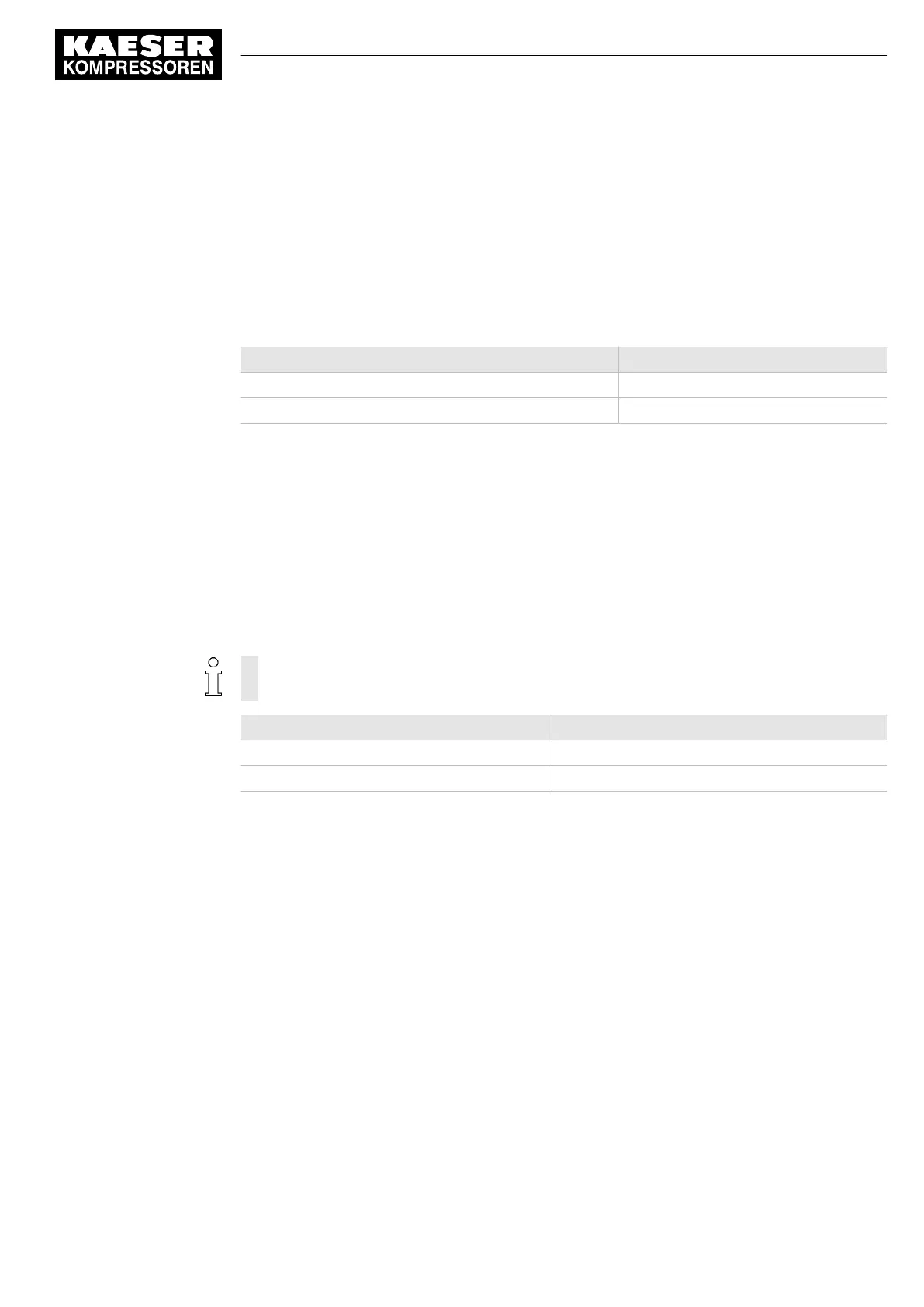Resetting current parameters
In order to reset current parameters to Zero, activate the check box for
Reset
in the active line of
the display.
First, press «Enter» to switch into setting mode. The check box
Reset
flashes.
You then press «Up». The check box is activated and flashes.
Press «Enter» to save the settings.
The display no longer flashes and the parameters are reset. The check box for
Reset
is again de‐
activated.
Reset
check box Status
☑ activated
☐ deactivated
Tab. 37 Reset check box status
5.4.4 Activating keys with check boxes
Certain keys of the SIGMA CONTROL 2 are locked by default. Activate the corresponding check
boxes in the active line of the display to unlock these keys.
First, press «Enter» to switch into setting mode. The check box will flash.
You then press «Up». The check box is activated and flashes.
Press again «Enter» to save the settings.
The display line no longer flashes and the key is activated.
Proceed correspondingly to deactivate a key.
Some modifications require access level 2, see chapter 5.5.
Check box Status
☑ activated
☐ deactivated
Tab. 38 Check box status
5.5 Access rights
Access to the controller is governed by the user name combined with a password.
Users log on using an RFID Equipment Card by default. Alternatively, you can manually enter the
user name and the password.
When the controller is switched on, the lowest level of access (level 0) is activated.
You have access to a further level: Access level 2
Access level 2 allows you to display and adjust further parameters.
The access level will automatically return to level 0 after 10 minutes without any key being pressed.
5 Design and Function
5.5 Access rights
No.: 901700 10 E
Service Manual Controller
SIGMA CONTROL 2 BLOWER ≥ 2.5.3
27