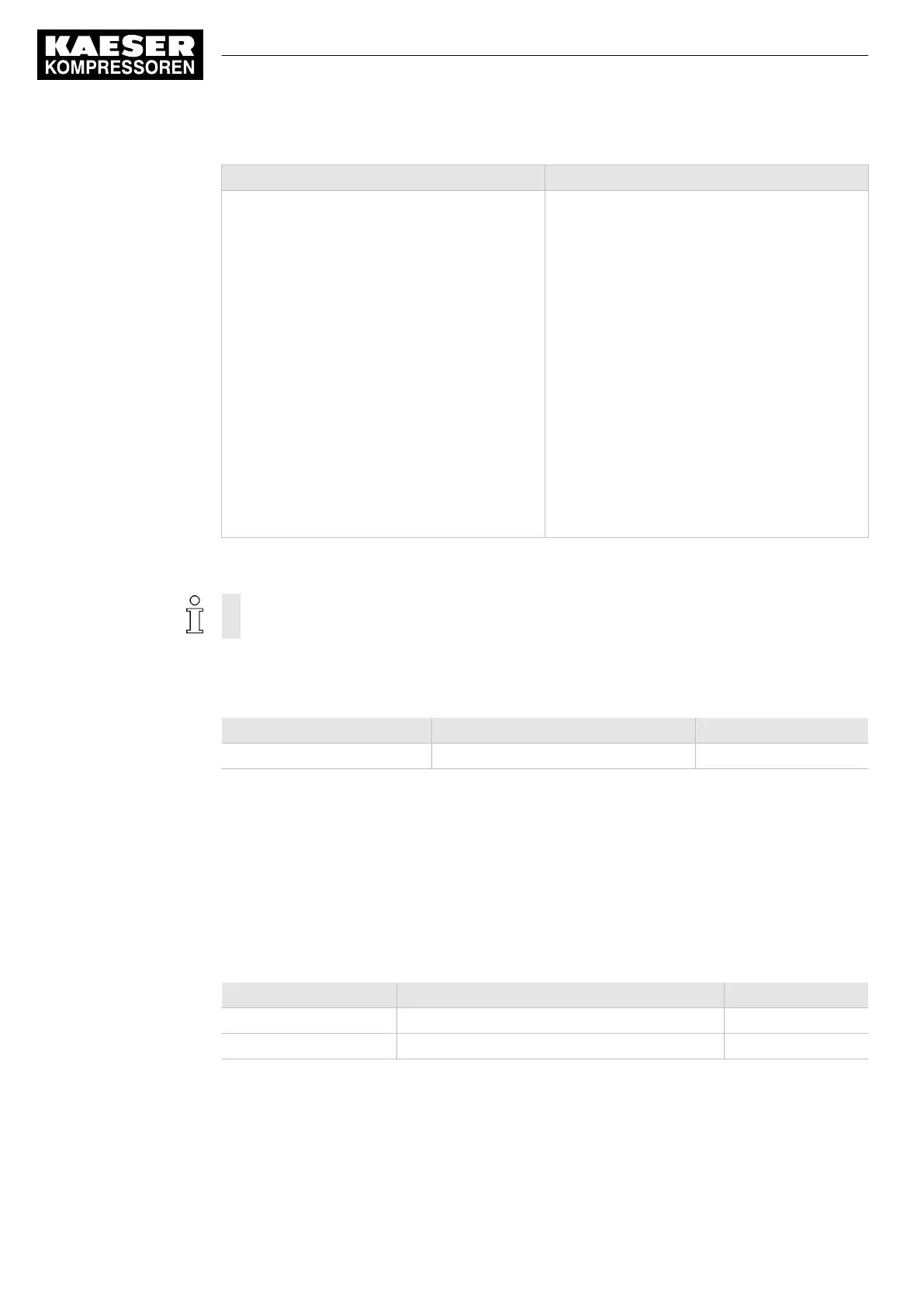Use DHCP Do not use DHCP
1. Activate the
DHCP
check box.
2. Activate the
Use IP settings
check box to
apply the IP-Parameter.
The communication module is started with
the set parameters.
Communication with the bus master is run‐
ning.
Time-out at bus fault is activated.
Bus communication is now monitored. The
number behind
Status Counter (Run
) con‐
tinuously changes during communication.
1. Deactivate the
DHCP
check box.
2. Set
IP address
.
3. Set
Subnet mask
.
4. Set the
Gateway
address.
5.
DNS Server 1
-Setting address (optional).
6.
DNS Server 2
-Setting address (optional).
7. Activate the
Use IP settings
check box to
apply the IP-Parameter.
The communication module is started with
the set parameters.
Communication with the bus master is run‐
ning.
Time-out at bus fault is activated.
Bus communication is now monitored. The
number behind
Status Counter (Run
) con‐
tinuously changes during communication.
Reaction in a bus fault
Only for machines.
After switching on the power supply, the bus alarm can be suppressed for a definable period of
time. The setting depends on the time passing at the bus master between return of voltage and
start of communication via the bus.
Parameters Factory setting Set value
Start td 15 s
Tab. 70 Setting the
Starttd
parameter
SIGMA CONTROL 2 monitors the bus communication at log level (Modbus TCP). If there is a
check box behind
Communication error
, this monitoring in the
Send
mode can be switched off by
deactivating the check box.
In
Send/Receive
or
Master
modes, SIGMA CONTROL 2 can monitor:
Com-Module
the bus com‐
munication at user level. For this purpose, the bus master reads a value ("toggle bit") that changes
with every bus cycle and returns it without change. SIGMA CONTROL 2 returns a bus alarm if the
bit does not change for a time longer than set (
Timeout
). Activate the check box to enable monitor‐
ing.
Parameters Factory setting Set value
Timeout 5 s
Monitoring Check box ☑ activated
Tab. 71 Setting the
Timeout
parameter
➤ Enter the required settings, as described above.
8 Initial Start-up
8.7 Setting the machine for master control operation
110
Service Manual Controller
SIGMA CONTROL 2 BLOWER ≥ 2.5.3 No.: 901700 10 E
