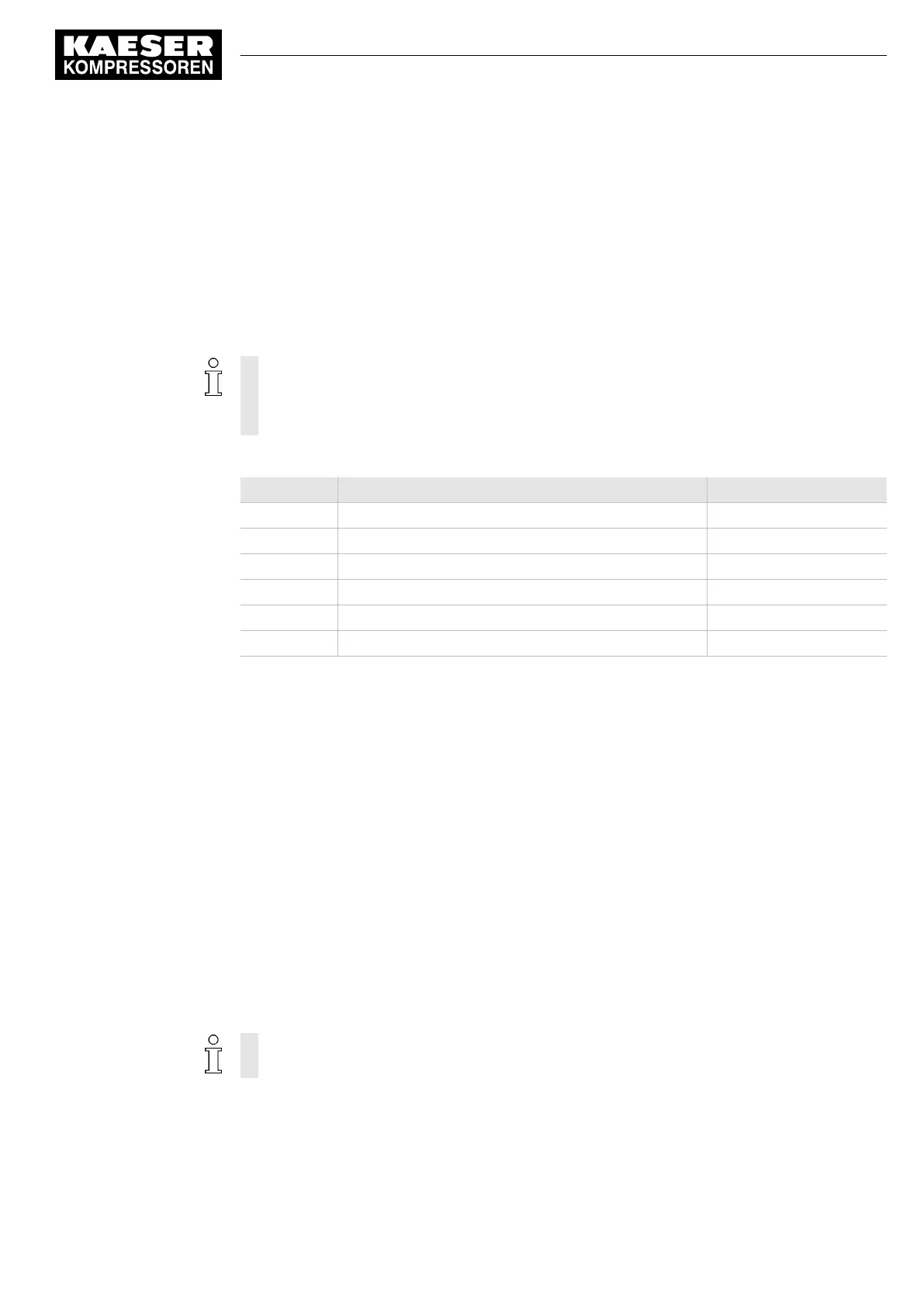8.7.3.8 Activating the remote control
➤ Activate remote control see chapter 8.2.13.
Result SIGMA CONTROL 2 remote control is activated.
8.7.4 Master control of two machines in master/slave operation
Two machines with SIGMA CONTROL 2 work as master/slave in the same air network. The mas‐
ter controls the machine with the controller configured as slave.
For both machines to work in redundancy operation, the electrical connections and the set‐
tings at both controllers must be identically created and configured.
If two machines with SIGMA CONTROL 2 are to work in master-slave mode, their controllers
must have the same software version.
➤ Follow the configuration steps as described in table 78:
Controller Procedure Chapter
Both Establishing the electrical connection 8.7.4.1
Both Set IP addresses for Ethernet 8.7.4.2 and 8.7.4.3
Both Setting the controller as master or slave 8.7.4.2 and 8.7.4.3
Both Set the target pressures for both. 8.7.4.2 and 8.7.4.3
Slave Activating the remote control 8.7.4.2 and 8.7.4.3
Both Setting the load balancing 8.7.4.5
Tab. 78 Master-slave settings
8.7.4.1 Establishing the electrical connection
You need the following accessories to create the network connection with SIGMA NETWORK or
Ethernet:
■ SIGMA NETWORK cable (7.9679.0) or Ethernet cable with a maximum connection length of
100 m each
■ For each machine with SIGMA CONTROL 2:
─ Retrofit kit LAN RJ45 (7.5250.01870)
■ For connecting the machines to a network (LAN) or switch:
─ 2x RJ45 plug (7.7628.1)
➤ Create the electrical connection according to the local condition. For more information, see the
installation manual for the retrofit kit LAN RJ45 (7.5250.01870)
Install the Ethernet cable
Use a cross-linked Ethernet cable for the direct connection of two machines.
8 Initial Start-up
8.7 Setting the machine for master control operation
No.: 901700 10 E
Service Manual Controller
SIGMA CONTROL 2 BLOWER ≥ 2.5.3
115