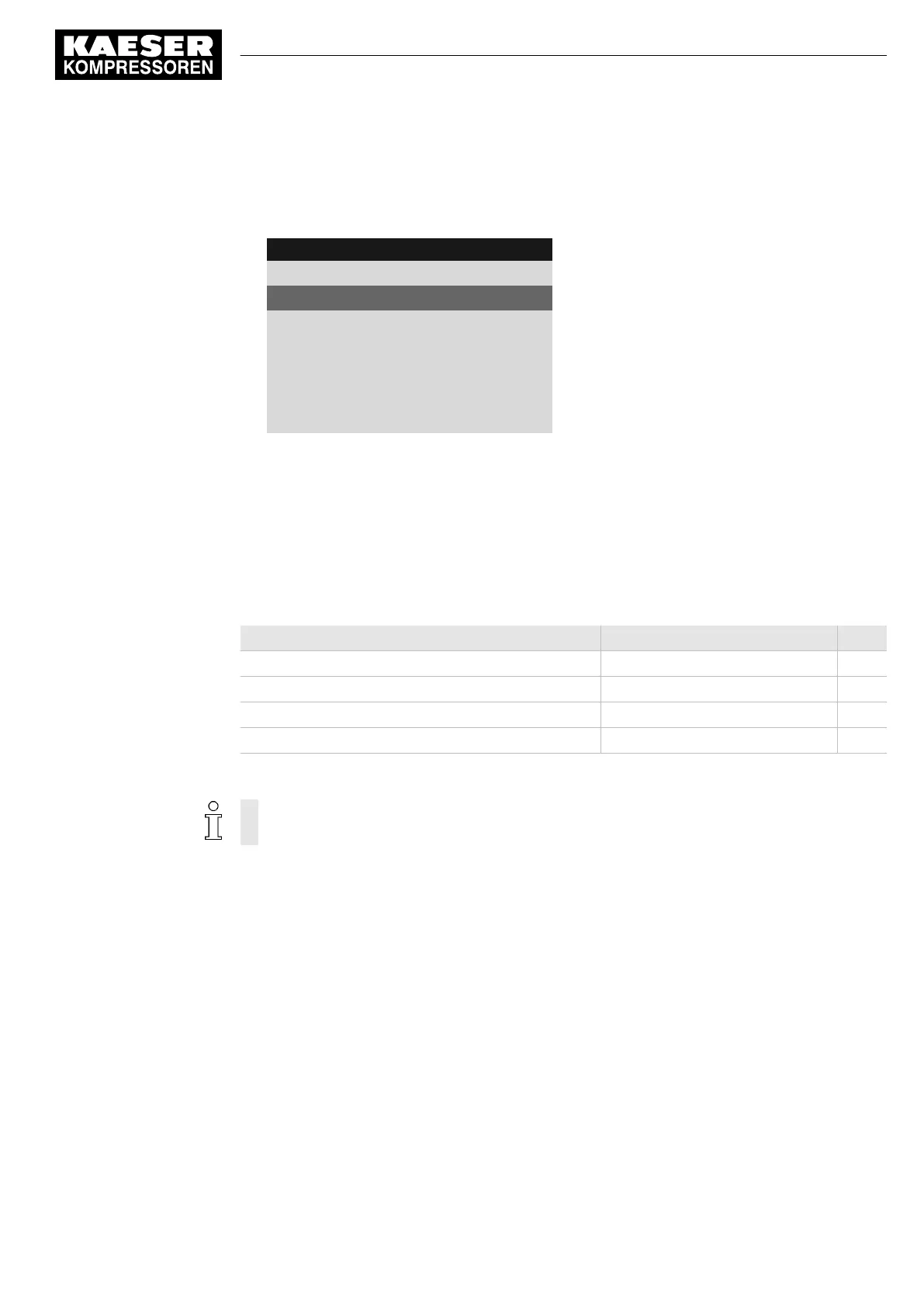3. Press «Enter».
The setting mode is active.
4. Use «UP» or «DOWN» to set the value for installation elevation.
4 0 0 m b a r 0 8 : 1 5 A M 8 0 ° C
Header
5.2 Blower properties
Menu
Altitude 00m
Active line with set installation elevation
Air pressure 1.006bar
Pressure version Pressure
Maximum pressure 0.40bar
Design pressure 0.30bar
Minimum pressure 0.20bar
5. Press the «Enter» key.
The setting is applied.
Result The installation elevation is set.
8.5 Machine start and machine stop
➤ In addition to manually starting the machine locally, you have the following alternatives:
Function State on delivery, setting See
Automatic start/stop in timer mode No clock (time) program set 8.5.1
Automatic start/stop with timer Deactivated 8.5.2
"Automatic restart" function Deactivated 8.5.3
Controlling machine from a remote location Deactivated 8.5.4
Tab. 60 Settings for machine start and machine stop
You can select either
Time control
or
Pulse generator
operating mode. The operating modes
cannot be used simultaneously.
8.5.1 Automatic start/stop in timer mode
Overview
■ Select menu
Time control
■ Set clock program
■ Activating time control
8.5.1.1 Select the Time control menu
Precondition Access level 2 is activated.
8 Initial Start-up
8.5 Machine start and machine stop
No.: 901700 10 E
Service Manual Controller
SIGMA CONTROL 2 BLOWER ≥ 2.5.3
81