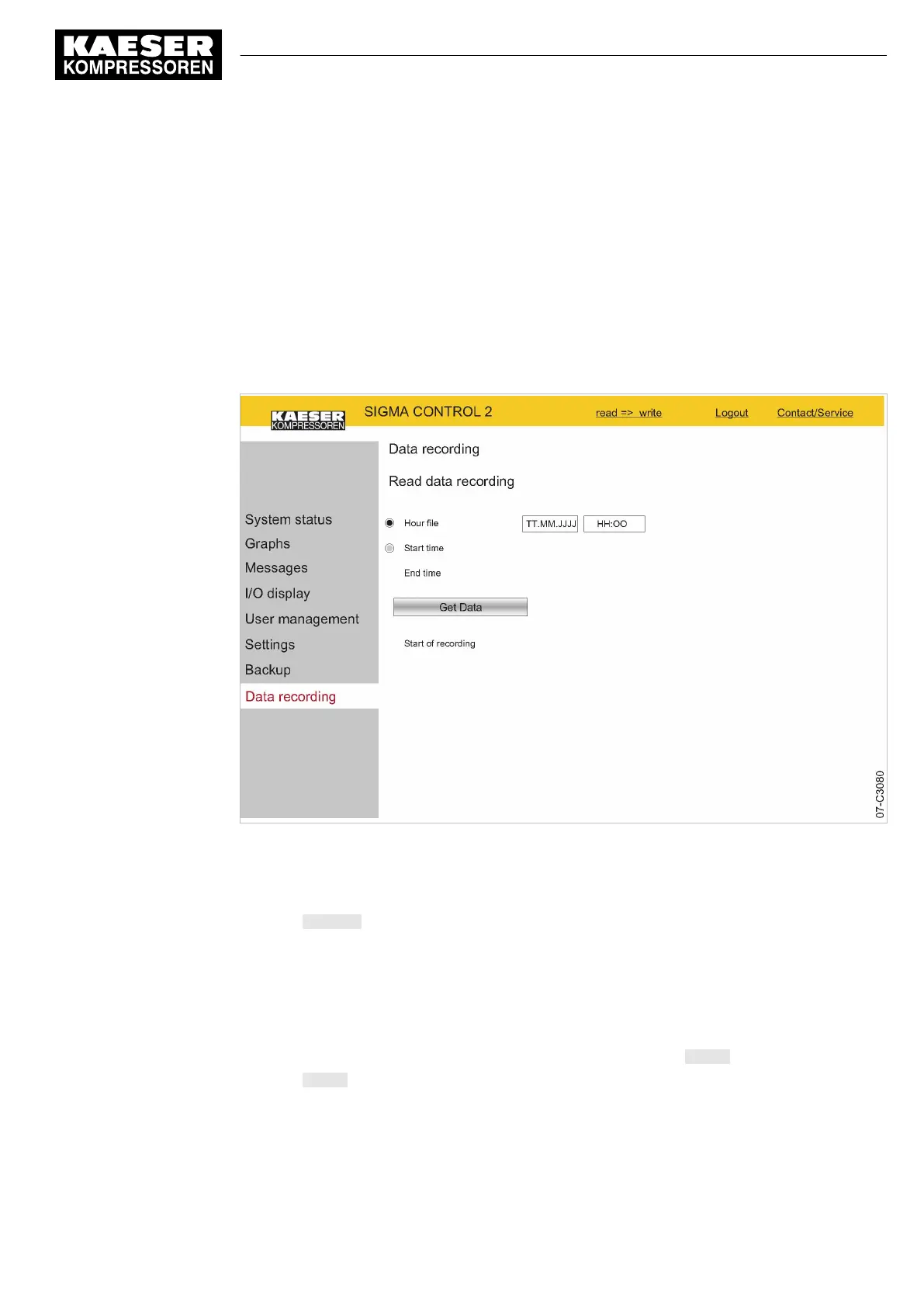The following options are available:
■ Hour file:
Recorded machine data from the last 60 min
■ Time period range: Recorded machine data between the time period of
Start time
and
End
time
Precondition KAESER CONNECT for SIGMA CONTROL 2 is displayed
An SD card with sufficient free memory has been inserted in the X5 SD card slot of SIGMA
CONTROL 2 during the machine running time
1. Click the
Data recording
menu element.
Fig. 30
Data recording
menu
2. Select the
Hour file
or
Start time
option.
3. Set the requested time in the MM/DD/YY and HH:00 field.
4. Click Get Data.
Result The data is downloaded to the Internet-capable device.
The downloaded data can be sent to KAESER SERVICE for evaluation and service support.
8.3.10 KAESER CONNECT exit
In order to close KAESER CONNECTfor SIGMA CONTROL 2, click Logout in the header.
➤ Click Logout.
Result The system displays a message confirming the successful logout.
8 Initial Start-up
8.3 KAESER CONNECT benefits
No.: 901700 10 E
Service Manual Controller
SIGMA CONTROL 2 BLOWER ≥ 2.5.3
79
